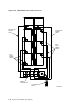Specifications
Figure 5–44 SA650/SA850 Authorized Configurations (Front Views)
RA9x
RA9x
SA650-HA/HD
SA850-HA/HD
RA9x
RA9x
SA650-JA/JD
SA850-JA/JD
RA9x
RA9x
SA7x
SA7x
RA9x
RA9x
RA9x
RA9x
CXO-3579A-MC
SA7x
RA9x
RA9x
SA650-FA/FD
SA850-FA/FD
SA7x
Note
Before starting the upgrade, read and comply with the information in
Section 5.2.
The upgrade kit listed in Appendix B includes the items listed below for
upgrading an SA600 or SA800 storage array to an SA650 or SA850 storage array,
respectively:
• SA7x enclosure
• Guide rail plate assembly
• Hardware mounting kit
• Internal SDI cables
• Power cord
5.13.1 Preparing for the Upgrade
Preparing to upgrade a storage array involves removing the panels, turning
off the power, and disconnecting the SDI cables as described in the following
procedure:
1. Remove the front cabinet panel.
Use a hex wrench to turn the two quarter-turn fasteners at the top of the
panel counter-clockwise.
2. Grasp the panel by the edges, tilt it toward you and lift it up approximately
two inches. Remove the panel and store it in a safe place.
3. Remove the rear cabinet panel
Storage Array Add-Ons and Upgrades 5–69