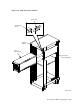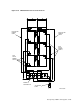Specifications
5.10.3 Installing SDI Cables and Power Cords
The SA550, SA650, and SA850 storage arrays are shipped with internal cables
and power cords installed for all storage devices, including add-ons. Therefore,
when you install add-on SA7x enclosures in the existing storage array, you
need only to connect internal SDI cables and power cords. When external SDI
cables are required, they are ordered separately and shipped with the add-on.
(Table 3–1 lists the external SDI cables.)
Use the following procedure to connect internal SDI cables and power cords in
SA550, SA650, and SA850 storage arrays:
1. Make sure that the Line Voltage Selector switch is in the proper position and
that the Master On/Off switch is off. (See Section 3.7 for information about
setting the Line Voltage Selector switch.)
2. Connect the SDI cable connectors to the Port A and Port B connections on the
rear of the SA7x enclosure.
Internal SDI cable connections for the SA550 storage array are shown in
Figure 5–33.
Internal SDI cable connections for the SA650/SA850 storage array are shown
in Figure 5–34.
3. Connect the power cord to the rear of the SA7x enclosure.
Power cord connections for the SA550 storage array are shown in Figure 5–35.
Power cord connections for the SA650/SA850 storage array are shown in
Figure 5–36.
4. Connect the external SDI cables in the storage array. Be sure to tighten the
captive screws when connecting the external cables to the bulkhead.
Storage Array Add-Ons and Upgrades 5–51