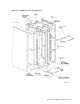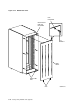Specifications
Figure 5–20 SA900 RA9x SDI Cabling
Route the power cords from the storage devices on the right side of the
cabinet down the right vertical I/O bulkhead.
Route the power cords from the storage devices on the left side of the cabinet
down the left vertical I/O bulkhead.
4. Connect the power cord to the appropriate connector on the power controller
as shown in Figure 5–21.
Coil excess power cord in front of the power controller.
5. Connect the external SDI cables to the vertical I/O bulkhead. Be sure to
tighten the connector captive screws to the bulkhead.
5–34 Storage Array Add-Ons and Upgrades