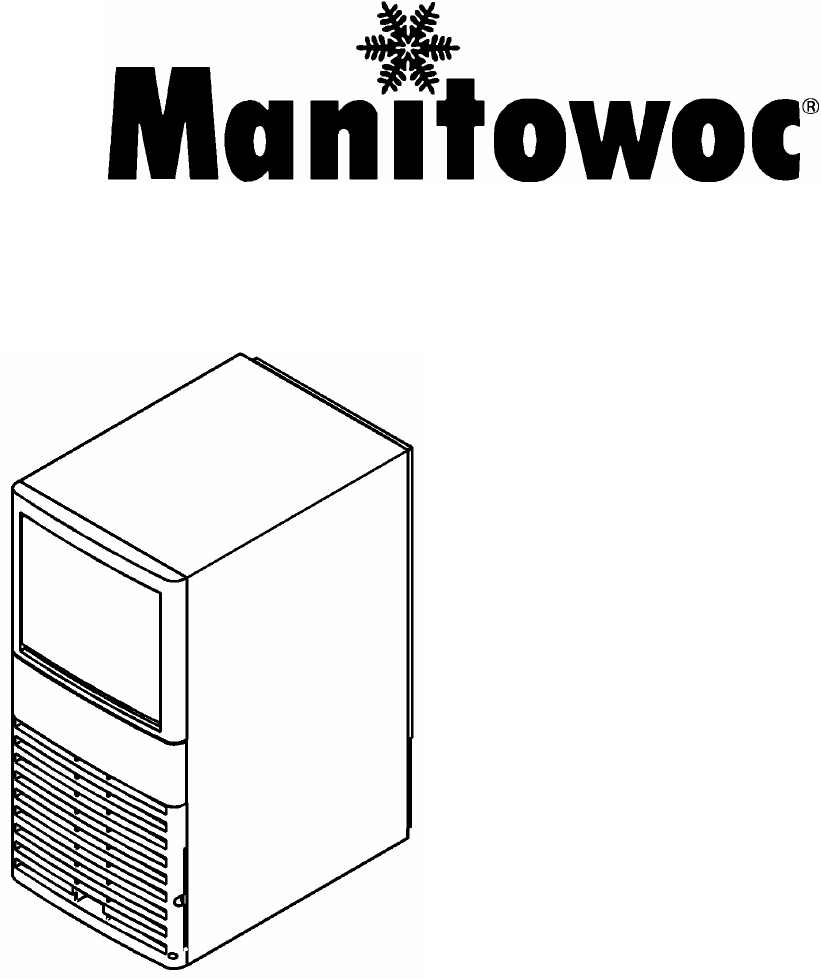QM20 Series Ice Machine Installation, Use and Care, and Service Manual Thank you for selecting a Manitowoc Ice Machine, the dependability leader in ice making equipment and related products. With proper care and maintenance, your new Manitowoc Ice Machine will provide you with many years of reliable and economical performance. We reserve the right to make product improvements at any time. Specifications and design are subject to change without notice.
Safety Notices Procedural Notices When using or servicing a QM Series Ice Machine, be sure to pay close attention to the safety notices in this manual. Disregarding the notices may lead to serious injury and/or damage to the ice machine. When using or servicing a QM Series Ice Machine, be sure to read the procedural notices in this manual. These notices supply helpful and important information.
Table of Contents Table of Contents Section 1 - General Information Model/Serial Number Location ...................................................................................................................... 1-1 Owner Warranty Registration Card.............................................................................................................. 1-2 Warranty Coverage ...............................................................................................................................
Table of Contents THIS PAGE INTENTIONALLY LEFT BLANK ii
Section 1 General Information Section 1 General Information Model/Serial Number Location Record the model and serial number of your ice machine in the space provided below. These numbers are required when requesting information from your Manitowoc distributor, service representative, or the factory. The model and serial number are listed on the OWNER WARRANTY REGISTRATION CARD. They are also listed on the MODEL/SERIAL NUMBER DECAL affixed to the ice machine.
General Information Section 1 Owner Warranty Registration Card GENERAL The packet containing this manual also includes warranty information. Warranty coverage begins the day your new ice machine is installed. Important Complete and mail the OWNER WARRANTY REGISTRATION CARD as soon as possible to validate the installation date.
Section 2 Installation Instructions Section 2 Installation Instructions Dimensions 38.10 cm (15.00”) 76.20 cm (30.00”) 3.73 cm (1.47”) 3.58 cm (1.41”) 20.54 cm (8.09”) 20.54 cm (8.09”) 15.72 cm (6.19”) 55.93 cm (22.02”) 1.90 cm ± 0.63 cm (0.75” ± 0.25”) 19.05 cm (7.
Installation Instructions Section 2 Location of Ice Machine Leveling the Ice Machine The location selected for the ice machine must meet the following criteria. If any of these criteria are not met, select another location. After moving the ice machine into the installation location, it must be leveled for proper operation. Follow these steps to level the ice machine: • • 1. Check the level of the ice machine from front to back and from side to side. • • • • • The location must be indoors.
Section 2 Installation Instructions Electrical Service GENERAL WARNING All wiring must conform to local, state and national codes. WARNING Never use an extension cord. If an outlet is not within reach of the ice machine’s power cord, have a proper amperage outlet wired closer to the ice machine. Voltage Phase Cycle 230/50/1 115/60/1 Air-Cooled Electrical Rating 0.3 KW / 1.5 Amps 0.4KW / 3.
Installation Instructions Section 2 ELECTRICAL CORD STRAIN RELIEF To prevent strain at the electrical connection inside the ice machine, an electrical cord strain relief device must be installed on the rear panel of the ice machine. 1. Disassemble the strain relief device into its three components. 2. Install the cord holder through the opening in the lower right corner of the rear panel of the ice machine.
Section 2 Installation Instructions Water Service/Drains WATER SUPPLY Local water conditions may require treatment of the water to inhibit scale formation, filter sediment, and remove chlorine odor and taste. Important If you are installing a Manitowoc water filter system, refer to the Installation Instructions supplied with the filter system for ice making water inlet connections. Follow these guidelines to install water inlet lines: • • • Connect to potable water supply only.
Installation Instructions Section 2 ROUTE ICE MAKING WATER INLET TUBING THROUGH ICE MACHINE AND CONNECT TO WATER INLET VALVE ICE MAKING/BIN WATER DRAIN TUBING 1.59 cm (5/8”) MINIMUM INSIDE DIAMETER ICE MAKING WATER INLET TUBING 0.
Section 3 Ice Machine Operation Section 3 Ice Machine Operation Sequence of Operation Ice Making Sequence of Operation Start-Up1 1. Water Purge 2. Refrigeration System Start-Up 1 1 Compressor Control Board Relays 2 Hot Gas Valve Water Fill Valve 3 Water Pump Fan Motor Length of “ON” Time Off On Off 2.9 Minutes (175 Seconds) On On Off 5 Seconds 3. Freeze Cycle On Off On 4. Harvest Cycle On On Off 5.
Ice Machine Operation Section 3 Ice Thickness Adjustment QM-20 dice ice cube formation is slightly different from our previous models. Manitowoc ice machines have a unique cube shape. It is normal to have a dimple in the ice cube (a concave indentation in the cube). Ice cubes from the QM-20 may appear to have a slightly larger dimple than other Manitowoc dice cube machines.
Section 4 Maintenance Section 4 Maintenance Interior Cleaning and Sanitizing GENERAL You are responsible for maintaining the ice machine in accordance with the instructions in this manual. Maintenance procedures are not covered by the warranty. Clean and sanitize the ice machine every six months for efficient operation. If the ice machine requires more frequent cleaning and sanitizing, consult a qualified service company to test the water quality and recommend appropriate water treatment.
Maintenance Section 4 Step 4 Wait until water flows over the evaporator (about three minutes) then add the proper amount of Manitowoc Ice Machine Cleaner to the water trough. Model QM20 Amount of Cleaner 30 ml (1 ounce) Step 5 Wait until the clean cycle is complete (approximately 45 minutes) then place the toggle switch in the OFF position, disconnect power and water supplies to the ice machine. Step 6: Remove parts for cleaning. A.
Section 4 Maintenance Parts Removal Overview WATER DISTRIBUTION TUBE WATER PUMP AND BRACKET ASSEMBLY WATER PUMP OUTLET HOSE OVERFLOW TUBE EVAPORATOR ASSEMBLY (REMAINS IN PLACE) WATER TROUGH 4-3
Maintenance Section 4 B. Remove the Overflow Tube • To remove the tube, lift it up while using a slight back and forth motion to loosen it from the drain hole. When installing the tube, be sure it is completely inserted into the drain hole to prevent water leakage during normal operation. OVERFLOW TUBE D. Remove the Water Pump • Disconnect the water pump power cord. • Disconnect the water hose from the pump outlet. • Loosen the screws that hold the water pump in place.
Section 4 Maintenance Step 7 Mix a solution of cleaner and warm water. Depending on the amount of mineral buildup, a larger quantity of solution may be required. Use the ratio in the table below to mix enough solution to thoroughly clean all parts. Solution Type Water Mixed with Cleaner 4L. (1 gall) 500 ml (16 oz) cleaner Step 8 Use ½ of the cleaner/water solution to clean all components.
Maintenance Section 4 WARNING Disconnect electric power to the ice machine at the electric switch box before proceeding. Step 17 Repeat step 6 to remove parts for hand sanitizing. Step 18 Mix a solution of sanitizer and warm water. Solution Type Sanitizer Water 23L. (6 gal ) Mixed With 120 ml (4 oz) sanitizer EXTERIOR CLEANING Clean the area around the ice machine as often as necessary to maintain cleanliness and efficient operation.
Section 4 Maintenance CLEANING THE CONDENSER WARNING Disconnect electric power to the ice machine at the electric service switch before cleaning the condenser. Air-Cooled Condenser A dirty condenser restricts airflow, resulting in excessively high operating temperatures. This reduces ice production and shortens component life. Clean the condenser at least every six months. Follow the steps below. Clean the outside of the condenser with a soft brush or a vacuum with a brush attachment.
Maintenance Removal from Service/Winterization GENERAL Special precautions must be taken if the ice machine is to be removed from service for an extended period of time or exposed to ambient temperatures of 0°C (32°F) or below. CAUTION If water is allowed to remain in the ice machine in freezing temperatures, severe damage to some components could result. Damage of this nature is not covered by the warranty. 1. Disconnect the electric power at the circuit breaker or the electric service switch. 2.
Section 5 Before Calling for Service Section 5 Before Calling for Service Checklist If a problem arises during operation of your ice machine, follow the checklist below before calling for service. Problem Ice machine does not operate. Ice machine does not release ice or is slow to harvest. Possible Cause No electrical power to the ice machine. Toggle switch set improperly. Low air temperature around ice machine. Ice machine is dirty. Ice machine is not level. Ice quality is poor (soft or not clear).
Before Calling for Service Problem Ice machine produces shallow or incomplete cubes, or the ice fill pattern on the evaporator is incomplete. Possible Cause Water level is low. To Correct Be sure the overflow tube is fully seated to prevent water leakage. See page 4-5. Water inlet valve filter screen is dirty. Remove the water inlet valve and clean the filter screen. See page 46. Replace the filter. Connect the ice machine to a cold water supply. See page 2-5. Adjust the ice thickness adjustment dial.
MANITOWOC ICE, INC. 2110 South 26th Street P.O. Box 1720 Manitowoc, WI 54221-1720 Phone: (920) 682-0161 Fax: (920) 683-7585 Web Site - www.manitowocice.com ©2006 Manitowoc Ice, Inc.