Owner manual
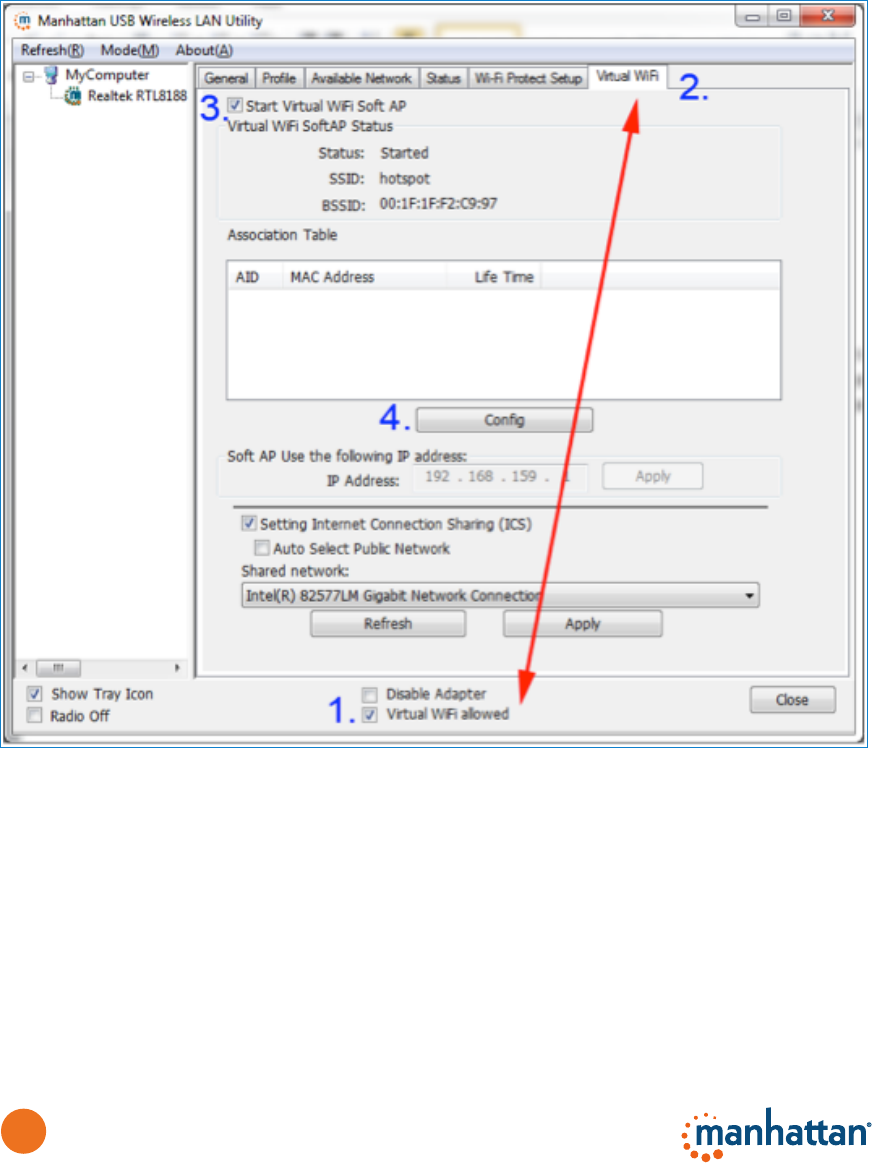
24
2.6.2
Virtual Wi-Fi Mode
The setup of Virtual Wi-Fi is nearly identical to that of Access Point mode. The
main differences are that a) you activate this mode while the wireless adapter is
in Station mode; and b) that your wireless adapter operates as a wireless client
and wireless AP at the same time.
1. Activate Virtual Wi-Fi by enabling this option.
2. When enabled, a new Virtual Wi-Fi tab appears.
3. Activate the “Start Virtual Wi-Fi Soft AP” option.
4. Click Cong to set up the wireless network. Unlike Access Point mode, where
you can choose the type of security you want to use, the Virtual Wi-Fi function
defaults to WPA2-PSK AES. This cannot be changed (which is actually for your
own benet).
5. The other options (IP address, ICS) are identical to the previously detailed
Access Point mode.










