Specifications
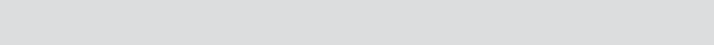
6
Setting the clock
Automatically updating the clock
1. Press and hold the Info/Menu button.
2. Press the Tuning up/down button until ‘System’ shown on the
display, then press the Select button to enter the setting.
3. Press the Tuning up/down button until ‘Time’ shown on the
display., then press the Select button to enter the setting.
4. Press the Tuning up/down until ‘Auto Update’ shown on the
display, press the Select button to enter the setting.
5. Press the Tuning up/down to choose an update option from
‘Update from any’, ‘Update from DAB’, ‘Update from FM’ or ‘No
update’ as required. Press the Select button to conrm your choice.
The radio will exit to previous menu display.
Setting the clock format
1. Press and hold the Info/Menu button.
2. Press the Tuning up/down button until ‘System’ shown on the
display, then press the Select button to enter the setting.
3. Press the Tuning up/down button until ‘Time’ shown on the
display, then press the Select button to enter the setting.
4. Press the Tuning up/down until ‘Set 12/24 hour’ shown on the
display, Press the Select button to enter the setting.
5. Press the Tuning up/down to choose a clock format from ‘Set 12
hour’ or ‘Set 24 hour’ as required. Press the Select button to
conrm your choice










