Programmer's99875629 Owner's manual
Table Of Contents
- Table of Contents
- 1 Introduction
- 2 Connection Types
- 3 Command Set
- 3.1 About Big Block Data Mode
- 3.2 About SRED / Non-SRED Firmware
- 3.3 About Commands Tagged As “MAC”
- 3.4 General Feature Reports
- 3.4.1 Report 0x01 – Response ACK
- 3.4.2 Report 0x02 – End Session
- 3.4.3 Report 0x03 – Request Swipe Card
- 3.4.4 Report 0x04 – Request PIN Entry
- 3.4.5 Report 0x05 – Cancel Command
- 3.4.6 Report 0x06 – Request User Selection
- 3.4.7 Report 0x07 – Display Message
- 3.4.8 Report 0x08 – Request Device Status
- 3.4.9 Report 0x09 – Set Device Configuration
- 3.4.10 Report 0x09 – Get Device Configuration
- 3.4.11 Report 0x0A – Request MSR Data
- 3.4.12 Report 0x0B – Get Challenge
- 3.4.13 Report 0x0D – Send Session Data - Amount
- 3.4.14 Report 0x0D – Send Session Data - PAN
- 3.4.15 Report 0x0E – Get Information
- 3.4.16 Report 0x0F – Login/Authenticate
- 3.4.17 Report 0x0F – Logout
- 3.4.18 Report 0x10 – Send Big Block Data to Device
- 3.4.19 Report 0x11 – Request Manual Card Entry
- 3.4.20 Report 0x14 – Request User Data Entry
- 3.4.21 Report 0x1A – Request Device Information
- 3.4.22 Report 0x1C – Set/Get BLE Power Configuration (BLE Only)
- 3.4.23 Report 0x1D – Set BLE Module Control Data (BLE Only)
- 3.4.24 Report 0x1E – Set iAP Protocol Info (30-pin Only)
- 3.4.25 Report 0x1E – Get iAP Protocol Info (30-pin Only)
- 3.4.26 Report 0x1F – Request Clear Text User Data Entry
- 3.4.27 Report 0x30 – Set / Get KSN
- 3.4.28 Report 0x31 – Set KSN Encrypted Data
- 3.4.29 Report 0x32 – Set BIN Table Data (MAC)
- 3.4.30 Report 0x32 – Get BIN Table Data
- 3.4.31 Report 0xFF – Device Reset
- 3.5 General Input Reports
- 3.5.1 Report 0x20 – Device State Report
- 3.5.2 Report 0x21 – User Data Entry Response Report
- 3.5.3 Report 0x22 – Card Status Report
- 3.5.4 Report 0x23 – Card Data Report
- 3.5.5 Report 0x24 – PIN Response Report
- 3.5.6 Report 0x25 – User Selection Response Report
- 3.5.7 Report 0x27 – Display Message Done Report
- 3.5.8 Report 0x29 – Send Big Block Data to Host
- 3.5.9 Report 0x2A – Delayed Response ACK
- 3.5.10 Report 0x2B – Test Response
- 3.5.11 Report 0x2D –BLE Module Control Data (BLE Only)
- 3.5.12 Report 0x2E – Clear Text User Data Entry Response Report
- 3.6 EMV-Related Reports
- 3.6.1 Report 0x2C – EMV Cardholder Interaction Status Report
- 3.6.2 Report 0xA1 – Set or Get EMV Tag(s) (MAC)
- 3.6.3 Report 0xA2 – Request Start EMV Transaction
- 3.6.4 Report 0xA4 – Acquirer Response (MAC)
- 3.6.5 Report 0xA5 – Set or Get CA Public Key (MAC)
- 3.6.6 Report 0xA8 – Get Kernel Info
- 3.6.7 Report 0xAB – Request EMV Transaction Data (MAC)
- 3.6.8 Report 0xAC – Merchant Bypass PIN Command
- Appendix A Examples
- Appendix B Terminology
- Appendix C Status and Message Table
- Appendix D MagTek Custom EMV Tags
- Appendix E Configurations
- Appendix F Error Codes
- Appendix G User-Defined Messages
- Appendix H Factory Defaults
- Appendix I Language and Country Codes
- Appendix J BLE Module Control Data
- J.1 BLE Module Configuration Properties
- J.1.1 Get property command
- J.1.2 Set property command
- J.1.3 Software ID property
- J.1.4 Bluetooth Device Address property
- J.1.5 Bluetooth Device Name property
- J.1.6 Configuration Revision property
- J.1.7 Power Timeout property
- J.1.8 Power Control property
- J.1.9 Advertising Control property
- J.1.10 Passkey property
- J.1.11 Desired Minimum Connection Interval Property
- J.1.12 Desired Maximum Connection Interval Property
- J.1.13 Desired Slave Latency Property
- J.1.14 Desired Supervision Timeout Property
- J.1.15 Connection Parameter Update Request Control Property
- J.2 Other Commands
- J.1 BLE Module Configuration Properties
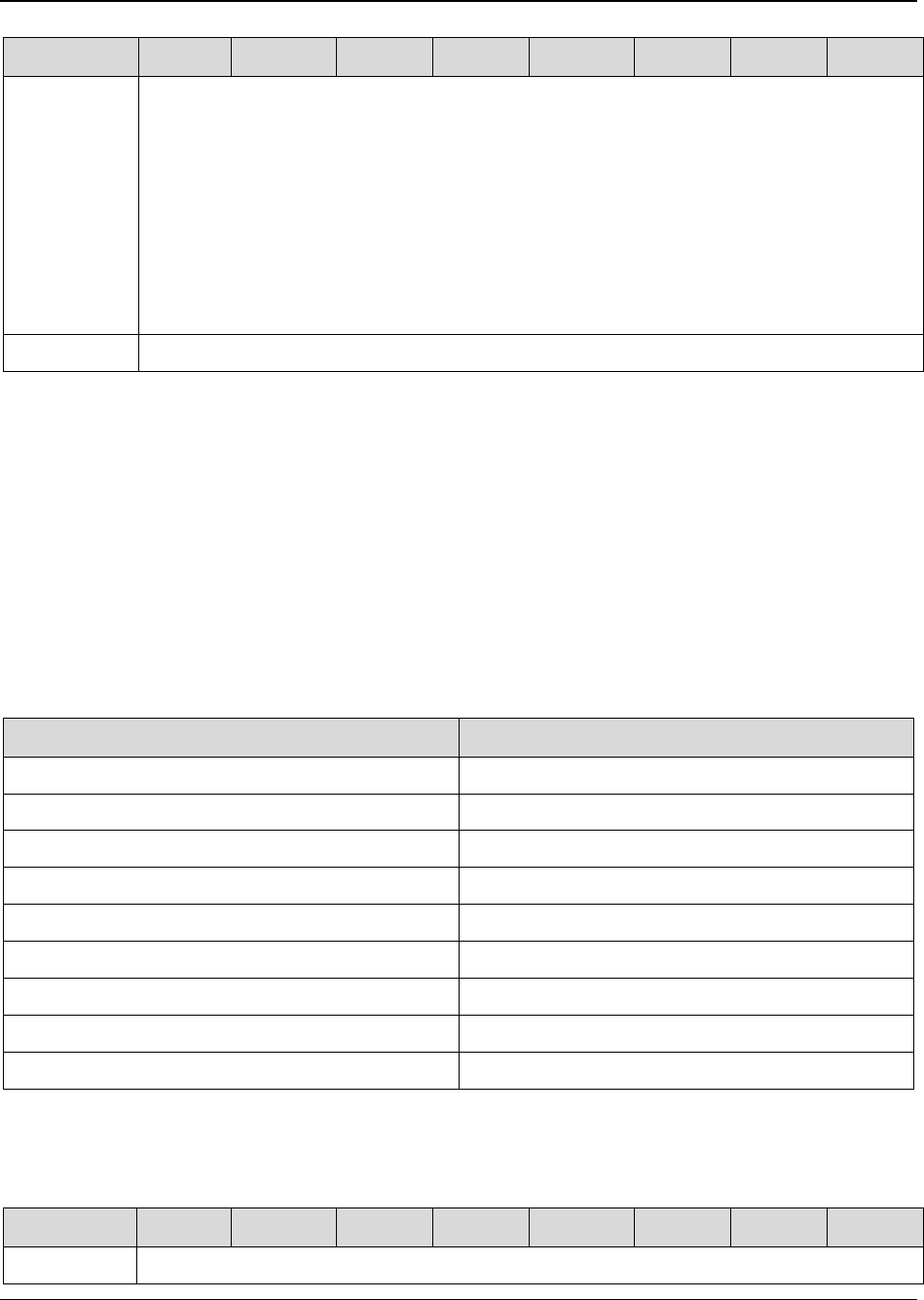
3 - Command Set
DynaPro Mini| PIN Encryption Device | Programmer’s Reference (Commands)
Page 69
Bit
7
6
5
4
3
2
1
0
Byte 1
Operation:
0 – Erase All CA Public Keys (No Additional Data from Report 0x10 needed)
1 – Erase All CA Public Keys for a given RID (Report 0x10 provides a single RID only)
2 – Erase a single CA Public Key (Report 0x10 provides one RID and RID key Index
only)
3 – Add a CA Public Key (Report 0x10 provides all data)
4 – Read a single CA Public Key (Report 0x10 provides one RID and RID key Index
only)
0x0F – Read all CA Public key(s). No Additional Data from Report 0x10 needed. This
option only returns RID and RID Index of all CA Public Keys that are installed.
Byte 2..8
TBD
For a write operation, an error (0x80) will be reported in ACKSTS of Report 0x01 – Response ACK if
the device detects a system error. If the system is not available, the device will report an error (0x8A) in
ACKSTS of Report 0x01 – Response ACK. Otherwise, if the command is successful, Report 0x01 –
Response ACK will report a successful or status of the operation.
For a read operation, the device will send Report 0x01 – Response ACK. If successful, the device will
then send a second event using Report 0x29 – Send Big Block Data to Host containing the CA Public
Key requested and the device serial number and MAC signature (AMK MAC variant), and the return data
in the big block will use the EMV tag 70 as a container for tag (DFDF3F<LEN> <VALUE>) for the data
listed in Table 3-68. The device will report an error (0x15) in ACKSTS of Report 0x01 – Response
ACK if it detects an error – RID or Index not found.
Table 3-68 - Big Block Data Response to Report 0xA5
Description
Length
RID
5
RID Key Index
1
Hash Algorithm
1
Public Key Algorithm
1
Exponent Length
1
Exponent
1 or 3
Key Length
1
Checksum
20
Modulus
varies
3.6.6 Report 0xA8 – Get Kernel Info
This command causes the device to send the requested kernel information to the host.
Table 3-69 - Usage Table for Report 0xA8
Bit
7
6
5
4
3
2
1
0
Byte 0
0xA8










