Programmer's99875629 Owner's manual
Table Of Contents
- Table of Contents
- 1 Introduction
- 2 Connection Types
- 3 Command Set
- 3.1 About Big Block Data Mode
- 3.2 About SRED / Non-SRED Firmware
- 3.3 About Commands Tagged As “MAC”
- 3.4 General Feature Reports
- 3.4.1 Report 0x01 – Response ACK
- 3.4.2 Report 0x02 – End Session
- 3.4.3 Report 0x03 – Request Swipe Card
- 3.4.4 Report 0x04 – Request PIN Entry
- 3.4.5 Report 0x05 – Cancel Command
- 3.4.6 Report 0x06 – Request User Selection
- 3.4.7 Report 0x07 – Display Message
- 3.4.8 Report 0x08 – Request Device Status
- 3.4.9 Report 0x09 – Set Device Configuration
- 3.4.10 Report 0x09 – Get Device Configuration
- 3.4.11 Report 0x0A – Request MSR Data
- 3.4.12 Report 0x0B – Get Challenge
- 3.4.13 Report 0x0D – Send Session Data - Amount
- 3.4.14 Report 0x0D – Send Session Data - PAN
- 3.4.15 Report 0x0E – Get Information
- 3.4.16 Report 0x0F – Login/Authenticate
- 3.4.17 Report 0x0F – Logout
- 3.4.18 Report 0x10 – Send Big Block Data to Device
- 3.4.19 Report 0x11 – Request Manual Card Entry
- 3.4.20 Report 0x14 – Request User Data Entry
- 3.4.21 Report 0x1A – Request Device Information
- 3.4.22 Report 0x1C – Set/Get BLE Power Configuration (BLE Only)
- 3.4.23 Report 0x1D – Set BLE Module Control Data (BLE Only)
- 3.4.24 Report 0x1E – Set iAP Protocol Info (30-pin Only)
- 3.4.25 Report 0x1E – Get iAP Protocol Info (30-pin Only)
- 3.4.26 Report 0x1F – Request Clear Text User Data Entry
- 3.4.27 Report 0x30 – Set / Get KSN
- 3.4.28 Report 0x31 – Set KSN Encrypted Data
- 3.4.29 Report 0x32 – Set BIN Table Data (MAC)
- 3.4.30 Report 0x32 – Get BIN Table Data
- 3.4.31 Report 0xFF – Device Reset
- 3.5 General Input Reports
- 3.5.1 Report 0x20 – Device State Report
- 3.5.2 Report 0x21 – User Data Entry Response Report
- 3.5.3 Report 0x22 – Card Status Report
- 3.5.4 Report 0x23 – Card Data Report
- 3.5.5 Report 0x24 – PIN Response Report
- 3.5.6 Report 0x25 – User Selection Response Report
- 3.5.7 Report 0x27 – Display Message Done Report
- 3.5.8 Report 0x29 – Send Big Block Data to Host
- 3.5.9 Report 0x2A – Delayed Response ACK
- 3.5.10 Report 0x2B – Test Response
- 3.5.11 Report 0x2D –BLE Module Control Data (BLE Only)
- 3.5.12 Report 0x2E – Clear Text User Data Entry Response Report
- 3.6 EMV-Related Reports
- 3.6.1 Report 0x2C – EMV Cardholder Interaction Status Report
- 3.6.2 Report 0xA1 – Set or Get EMV Tag(s) (MAC)
- 3.6.3 Report 0xA2 – Request Start EMV Transaction
- 3.6.4 Report 0xA4 – Acquirer Response (MAC)
- 3.6.5 Report 0xA5 – Set or Get CA Public Key (MAC)
- 3.6.6 Report 0xA8 – Get Kernel Info
- 3.6.7 Report 0xAB – Request EMV Transaction Data (MAC)
- 3.6.8 Report 0xAC – Merchant Bypass PIN Command
- Appendix A Examples
- Appendix B Terminology
- Appendix C Status and Message Table
- Appendix D MagTek Custom EMV Tags
- Appendix E Configurations
- Appendix F Error Codes
- Appendix G User-Defined Messages
- Appendix H Factory Defaults
- Appendix I Language and Country Codes
- Appendix J BLE Module Control Data
- J.1 BLE Module Configuration Properties
- J.1.1 Get property command
- J.1.2 Set property command
- J.1.3 Software ID property
- J.1.4 Bluetooth Device Address property
- J.1.5 Bluetooth Device Name property
- J.1.6 Configuration Revision property
- J.1.7 Power Timeout property
- J.1.8 Power Control property
- J.1.9 Advertising Control property
- J.1.10 Passkey property
- J.1.11 Desired Minimum Connection Interval Property
- J.1.12 Desired Maximum Connection Interval Property
- J.1.13 Desired Slave Latency Property
- J.1.14 Desired Supervision Timeout Property
- J.1.15 Connection Parameter Update Request Control Property
- J.2 Other Commands
- J.1 BLE Module Configuration Properties
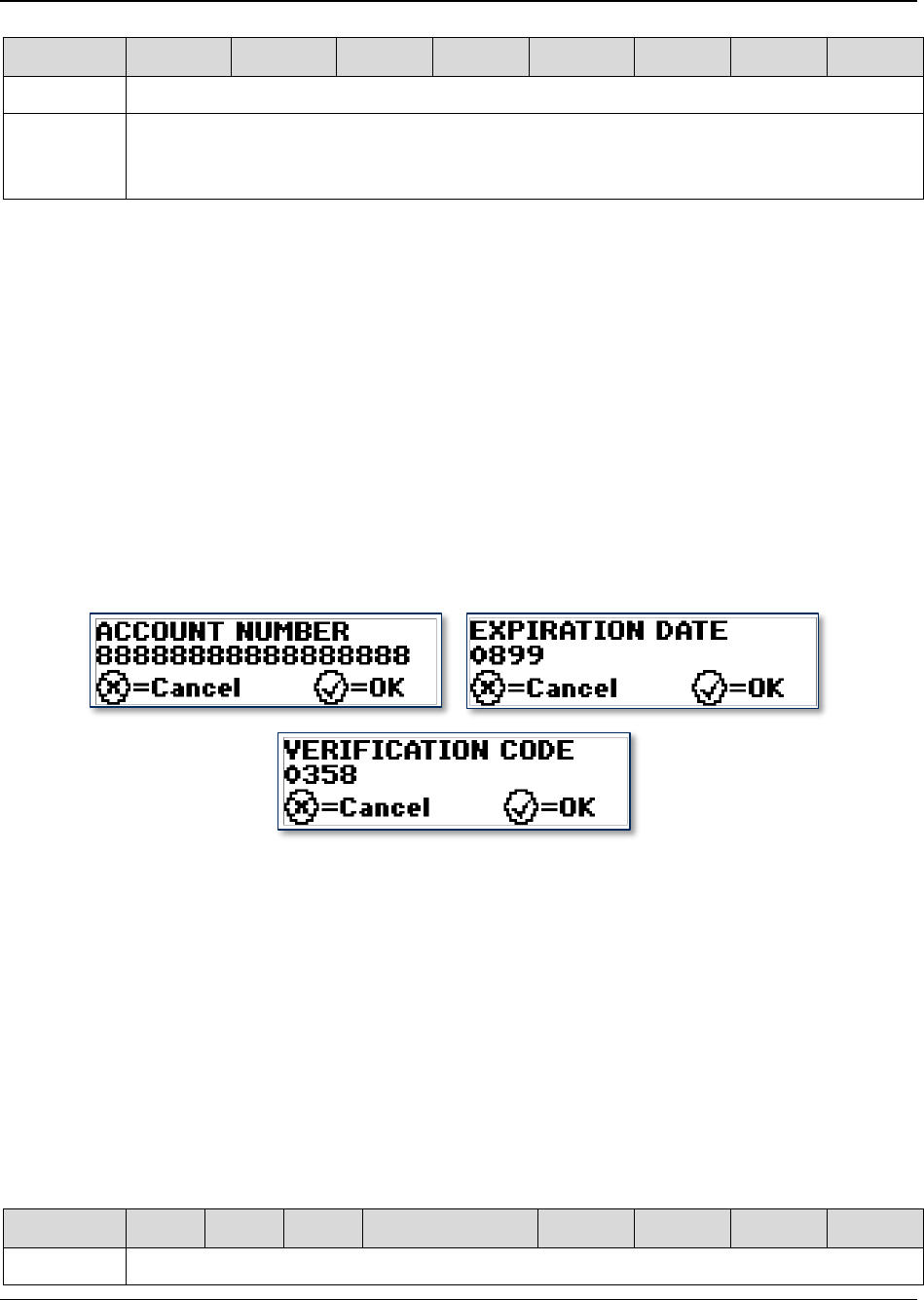
3 - Command Set
DynaPro Mini| PIN Encryption Device | Programmer’s Reference (Commands)
Page 45
Bit
7
6
5
4
3
2
1
0
Byte 3
Packet length
Byte 4..63
Packet data:
For EMV data, use Tag-Length-Value format [for examples, see section 3.3 About
Commands Tagged As “MAC”]
3.4.19 Report 0x11 – Request Manual Card Entry
This command causes the device to prompt the user to enter the following card information by keypad.
Two modes are available: Account Number mode and Qwick Code mode:
Account Number mode prompts for the following:
Account number (minimum length = 9, maximum length = 19)
Expiration date (minimum length = maximum length = 4)
Card verification code (minimum length = 3, maximum length = 4)
Qwick Code mode prompts for the following:
Qwick Code (minimum length = 8, maximum length = 16)
Last 4 digits of account # (minimum length = maximum length = 4)
Card verification code (minimum length = 3, maximum length = 4)
Figure 3-6 - DynaPro Mini Manual Card Information Entry
An error will be reported in ACKSTS of Report 0x01 – Response ACK if the device status is not OK
(0x8A).
If the command completes successfully, Report 0x22 – Card Status Report will be sent back to the
host. If the host or user cancelled the request, or if the request timed out, byte 1 of Report 0x22 – Card
Status Report will contain the appropriate Operation Status code to indicate why the command did not
complete. Otherwise, if all of the card information was entered correctly, byte 1 = 0x00 (this command
completed OK), byte 2 = 0x00 (Card Status is OK), byte 3 = 0x03 (Card Type is manual), and the host
should send a request to get the card data (see Report 0x0A – Request MSR Data). If Card and
Operation Status are both OK, the host should send a request to get the card data. Report 0x20 – Device
State Report will also be sent back to update the current Device State.
Table 3-23 – Usage Table for Report 0x11
Bit
7
6
5
4
3
2
1
0
Byte 0
0x11










