Programmer's99875629 Owner's manual
Table Of Contents
- Table of Contents
- 1 Introduction
- 2 Connection Types
- 3 Command Set
- 3.1 About Big Block Data Mode
- 3.2 About SRED / Non-SRED Firmware
- 3.3 About Commands Tagged As “MAC”
- 3.4 General Feature Reports
- 3.4.1 Report 0x01 – Response ACK
- 3.4.2 Report 0x02 – End Session
- 3.4.3 Report 0x03 – Request Swipe Card
- 3.4.4 Report 0x04 – Request PIN Entry
- 3.4.5 Report 0x05 – Cancel Command
- 3.4.6 Report 0x06 – Request User Selection
- 3.4.7 Report 0x07 – Display Message
- 3.4.8 Report 0x08 – Request Device Status
- 3.4.9 Report 0x09 – Set Device Configuration
- 3.4.10 Report 0x09 – Get Device Configuration
- 3.4.11 Report 0x0A – Request MSR Data
- 3.4.12 Report 0x0B – Get Challenge
- 3.4.13 Report 0x0D – Send Session Data - Amount
- 3.4.14 Report 0x0D – Send Session Data - PAN
- 3.4.15 Report 0x0E – Get Information
- 3.4.16 Report 0x0F – Login/Authenticate
- 3.4.17 Report 0x0F – Logout
- 3.4.18 Report 0x10 – Send Big Block Data to Device
- 3.4.19 Report 0x11 – Request Manual Card Entry
- 3.4.20 Report 0x14 – Request User Data Entry
- 3.4.21 Report 0x1A – Request Device Information
- 3.4.22 Report 0x1C – Set/Get BLE Power Configuration (BLE Only)
- 3.4.23 Report 0x1D – Set BLE Module Control Data (BLE Only)
- 3.4.24 Report 0x1E – Set iAP Protocol Info (30-pin Only)
- 3.4.25 Report 0x1E – Get iAP Protocol Info (30-pin Only)
- 3.4.26 Report 0x1F – Request Clear Text User Data Entry
- 3.4.27 Report 0x30 – Set / Get KSN
- 3.4.28 Report 0x31 – Set KSN Encrypted Data
- 3.4.29 Report 0x32 – Set BIN Table Data (MAC)
- 3.4.30 Report 0x32 – Get BIN Table Data
- 3.4.31 Report 0xFF – Device Reset
- 3.5 General Input Reports
- 3.5.1 Report 0x20 – Device State Report
- 3.5.2 Report 0x21 – User Data Entry Response Report
- 3.5.3 Report 0x22 – Card Status Report
- 3.5.4 Report 0x23 – Card Data Report
- 3.5.5 Report 0x24 – PIN Response Report
- 3.5.6 Report 0x25 – User Selection Response Report
- 3.5.7 Report 0x27 – Display Message Done Report
- 3.5.8 Report 0x29 – Send Big Block Data to Host
- 3.5.9 Report 0x2A – Delayed Response ACK
- 3.5.10 Report 0x2B – Test Response
- 3.5.11 Report 0x2D –BLE Module Control Data (BLE Only)
- 3.5.12 Report 0x2E – Clear Text User Data Entry Response Report
- 3.6 EMV-Related Reports
- 3.6.1 Report 0x2C – EMV Cardholder Interaction Status Report
- 3.6.2 Report 0xA1 – Set or Get EMV Tag(s) (MAC)
- 3.6.3 Report 0xA2 – Request Start EMV Transaction
- 3.6.4 Report 0xA4 – Acquirer Response (MAC)
- 3.6.5 Report 0xA5 – Set or Get CA Public Key (MAC)
- 3.6.6 Report 0xA8 – Get Kernel Info
- 3.6.7 Report 0xAB – Request EMV Transaction Data (MAC)
- 3.6.8 Report 0xAC – Merchant Bypass PIN Command
- Appendix A Examples
- Appendix B Terminology
- Appendix C Status and Message Table
- Appendix D MagTek Custom EMV Tags
- Appendix E Configurations
- Appendix F Error Codes
- Appendix G User-Defined Messages
- Appendix H Factory Defaults
- Appendix I Language and Country Codes
- Appendix J BLE Module Control Data
- J.1 BLE Module Configuration Properties
- J.1.1 Get property command
- J.1.2 Set property command
- J.1.3 Software ID property
- J.1.4 Bluetooth Device Address property
- J.1.5 Bluetooth Device Name property
- J.1.6 Configuration Revision property
- J.1.7 Power Timeout property
- J.1.8 Power Control property
- J.1.9 Advertising Control property
- J.1.10 Passkey property
- J.1.11 Desired Minimum Connection Interval Property
- J.1.12 Desired Maximum Connection Interval Property
- J.1.13 Desired Slave Latency Property
- J.1.14 Desired Supervision Timeout Property
- J.1.15 Connection Parameter Update Request Control Property
- J.2 Other Commands
- J.1 BLE Module Configuration Properties
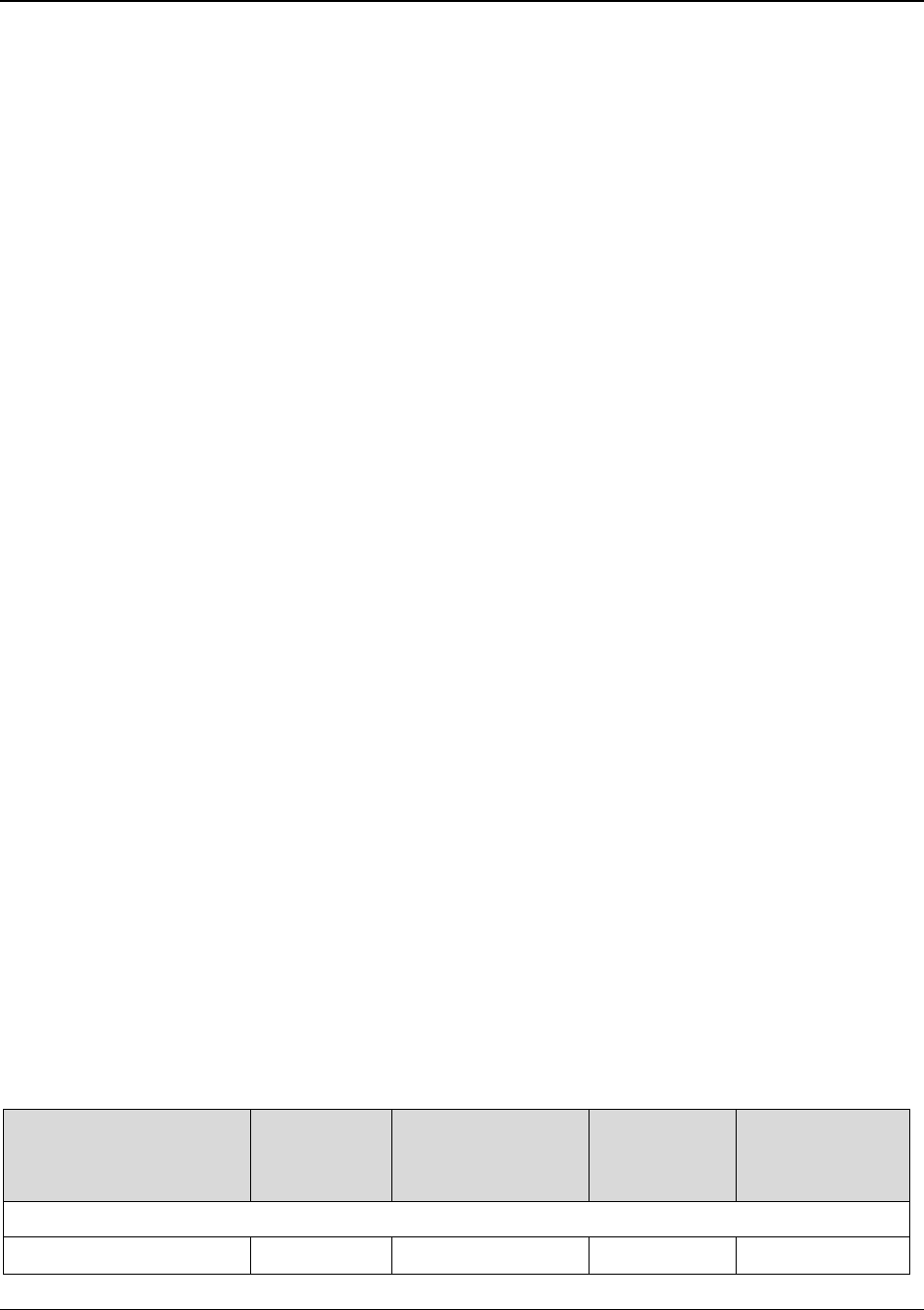
1 - Introduction
DynaPro Mini| PIN Encryption Device | Programmer’s Reference (Commands)
Page 10
1 Introduction
1.1 About This Document
This document describes the master command set available through byte-by-byte direct communication
with DynaPro Mini PIN encryption devices (referred to in this document as “the device”).
1.2 Nomenclature
The general terms “device” and “host” are used in different, often incompatible ways in a multitude of
specifications and contexts. For example “host” may have different meanings in the context of USB
communication than it does in the context of networked financial transaction processing. In this
document, “device” and “host” are used strictly as follows:
Device refers to the Pin Encryption Device (PED) that receives and responds to the command set
specified in this document.
Host refers to the piece of general-purpose electronic equipment the device is connected or paired to,
which can send data to and receive data from the device. Host types include PC and Mac
computers/laptops, tablets, smartphones, teletype terminals, and even test harnesses. In many cases
the host may have custom software installed on it that communicates with the PED. When “host”
must be used differently, it is qualified as something specific, such as “USB host.”
Because the BLE communication layer uses a very specific meaning for the term “Application,” (see
section 2.3 How to Use BLE Connections) this document favors the term software for software on the
host that provides an interface for the operator, such as a cashier. The combination of device(s), host(s),
software, firmware, configuration settings, physical mounting and environment, user experience, and
documentation is referred to as the solution.
Similarly, the word “user” is used in different ways in different contexts. In command names in this
document, user generally refers to the cardholder.
1.3 About Connection Types
DynaPro Mini uses a common communication protocol across a variety of physical connection layers,
which can include universal serial bus (USB), Apple 30-pin dock connector, and Bluetooth Low Energy
(BLE). The set of available connection layers depends on the device. Details for communicating with
devices via each physical connection type are provided in section 2 Connection Types.
1.4 About Device Features
The information in this document applies to multiple devices. When developing solutions that use a
specific device or set of devices, integrators must be aware of each device’s communication interfaces,
features, and configuration options, which affect the availability and behavior of some commands. Table
1-1 provides a list of device features that may impact command availability and behavior.
Table 1-1 - Device Features
Feature
IPAD
Legacy
DynaPro
DynaPro Plus
DynaPro Plus L1
DynaPro
Mini
30-pin
DynaPro Mini
BLE
General Features
Signature Capture (“SC”)
Yes
Yes
No
No










