User guide
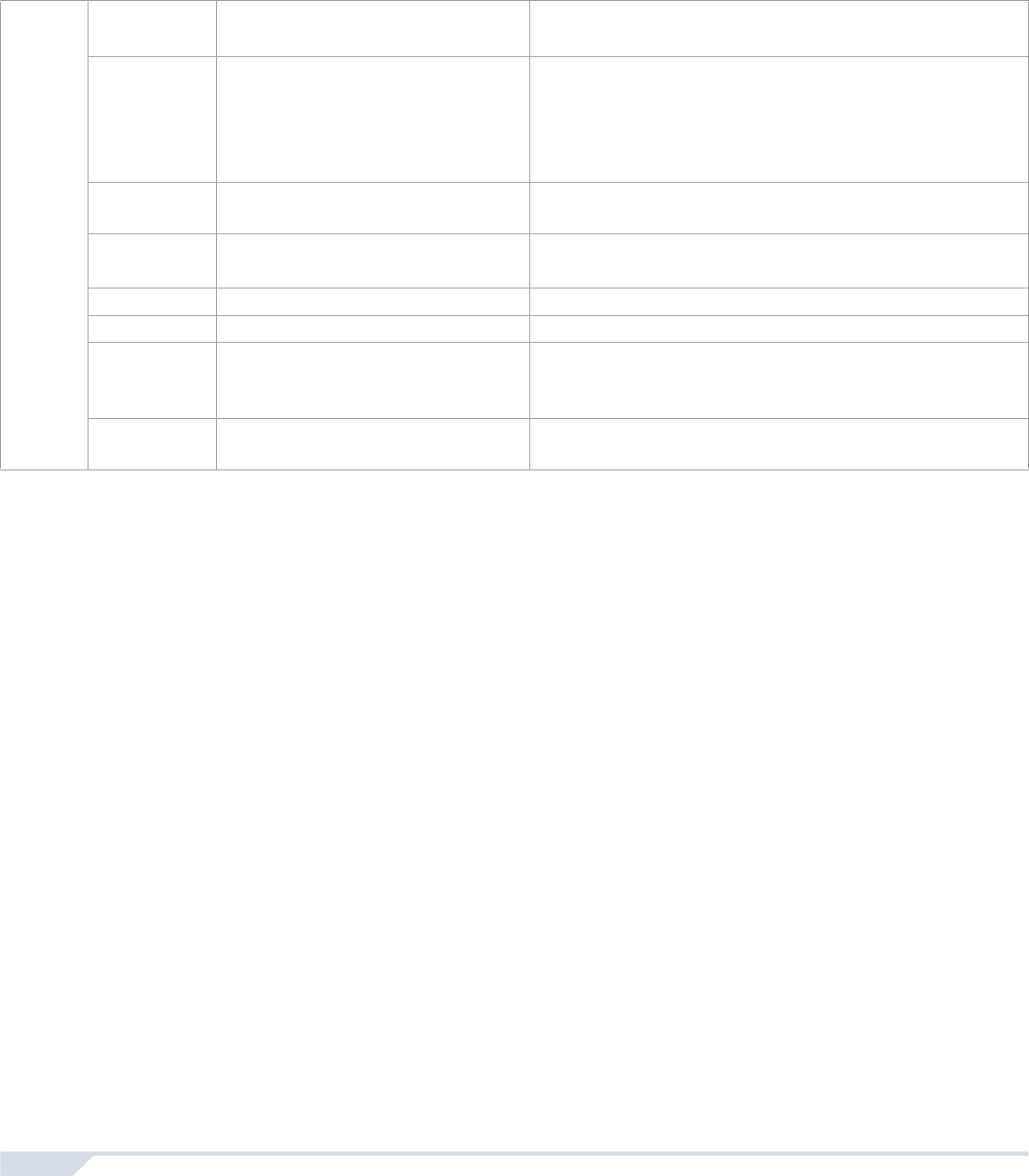
6 User Guide
Trouble Display
Your alarm system continuously monitors several trouble conditions that can be reported directly to your
monitoring station. When a trouble condition occurs, the [
TBL] key will illuminate. Press the [TBL] key, and the
keypad will illuminate a number corresponding to the trouble the system is experiencing. We strongly suggest
that you inform your monitoring station of the trouble and allow them to service your system.
NOTE: If the keypad emits a
BEEP every 5 seconds whenever a new trouble condition has occurred, press the
[
TBL] key to stop the “Trouble Beep”.
Accessing the Trouble Display
Key / LED
Lit
Trouble Type
Trouble Details
[2] Power Trouble (press [2] to view
the type of power trouble; the
corresponding key illuminate)
Three types of power trouble:
[1] The control panel is experiencing low/no battery.
[2] There is an AC failure on the control panel.
[3] There is an auxiliary overload on the control
panel.
[3] Bell Trouble There is a bell disconnect/overload on the control
panel.
Press
[TBL]
[4] Communication Trouble Your alarm system, if monitored, could not
communicate with the monitoring station.
[5] Tamper/Zone Wiring Failure A wiring problem is occurring on one or more zones.
[6] Module Tamper Trouble A module’s anti-tamper switch has been triggered.
[8] Timer Loss Your alarm system’s clock must be reprogrammed.
See Setting the Time and Date above to set your
system’s time and date.
[0 (10)] Module Supervision Loss One or more modules are no longer communicating
with the control panel.
IMPORTANT: Except for the Timer Loss trouble, contact your monitoring station or installer to resolve
the trouble condition.










