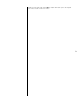Owner`s manual
74
Using the AVP2
setting the volume Normally, when you wish to change the volume, you want all the speakers to
move up or down together, maintaining their relative balance. Thus the volume
control (either front panel knob or remote control button) will operate as a
mas-
ter
volume by default.
Occasionally, you may want to change the volume of some speakers relative to
others; for example, you may want to increase the level of the rear speakers a bit
for more dramatic surround effects. To do so, press the rear button, then make
your volume change while the light about the rear button is still lit. Similar two-
step operations work for center, subwoofer and balance as well.
If you have made a relative adjustment and wish to adjust the master volume
without waiting for the system to timeout and return to its default, pressing mas-
ter
will allow you to immediately adjust the master volume.
surround off The surround off mode is intended for music reproduction without any form of
surround enhancement. In this mode, the Left and Right speakers are active along
with the subwoofer(s), and reproduce the input without any processing other
than the electronic crossover needed for the subs.
THX Ultra
®
THX Ultra
®
indicates that the proprietary Home THX audio processing circuits are
in use in addition to whatever multichannel audio is appropriate for the source in
question. This can include Dolby Digital, DTS, or Dolby Pro Logic (either I or II).
In the case of discrete multichannel sources (anything other than Pro Logic),
THX 5.1 will be employed automatically when the THX cinema mode is en-
gaged; in the case of Pro Logic, THX 4.0 is used.
THX is most appropriate for film-based program materials made since the mid-
1970’s, which have (in all likelihood) been mixed in a standard dubbing stage
environment. This setting will provide the listener with the most accurate repro-
duction of the majority of motion pictures available. In addition, many other
video source materials are produced in Dolby Surround using the industry stan-
dard response curves, and are best enjoyed in the THX mode. (Examples include
Star Trek: Enterprise and The David Letterman Show, which are mixed in an envi-
ronment which emulates the dubbing stage used for film.)
THX includes several specific technologies designed to more accurately reproduce
film soundtracks:
• Re-Equalization™: corrects for the overly bright front channels
commonly found in film soundtracks
• Electronic Crossover: designed to work optimally with THX-
certified speakers to enhance low frequency dynamic range (espe-
cially important with multichannel digital sources such as Dolby
Digital and DTS)
• Adaptive Decorrelation™: enhances surround spaciousness and
envelopment only when necessary (based on the soundtrack itself)
• Bass Peak Level Manager™: keeps low frequency transients un-
der control to minimize the opportunity for amplifier or speaker