User Guide
Table Of Contents
- Contents
- About Flash Remoting
- Getting Started
- Using Flash Remoting ActionScript
- Using the RemotingConnector component (Flash Professional only)
- Using Flash Remoting Data in ActionScript
- About Flash Remoting and data types
- Understanding Action Message Format
- Converting from ActionScript to application server data types
- Converting from application server data types to ActionScript
- ColdFusion to ActionScript data conversion issues
- About working with objects
- About working with RecordSet objects
- About working with XML
- The NetConnection Debugger
- Using Flash Remoting with ColdFusion MX
- Using Flash Remoting for Java
- About Flash Remoting for Java
- Calling Java classes or JavaBeans from ActionScript
- Calling Enterprise JavaBeans (EJBs) from Flash
- Calling servlets and JSPs from Flash
- Calling JMX MBeans from Flash (JRun only)
- Calling server-side ActionScript from Flash (JRun only)
- Handling function results in ActionScript
- Using Flash Remoting with JRun security
- Passing XML objects between Flash and Java
- Viewing Flash Remoting log entries
- Using Flash Remoting for Microsoft .NET
- Flash Remoting for Microsoft .NET
- Calling ASP.NET pages from Flash
- Making an ASP.NET page available to Flash Remoting
- Getting a reference to an ASPX-based service in ActionScript
- Invoking ASPX pages in ActionScript
- Using the Flash Remoting custom server control in ASPX pages
- Using the Flash Remoting namespace in code-behind files
- Using ASP.NET state management with Flash Remoting
- Using ASP.NET exception handling
- Using ADO.NET objects with Flash Remoting
- Displaying a RecordSet object in Flash with ActionScript
- Calling web services from Flash
- Calling ASP.NET assemblies from Flash
- Viewing Flash Remoting log entries
- Using NetServices and Connection Classes
- Index
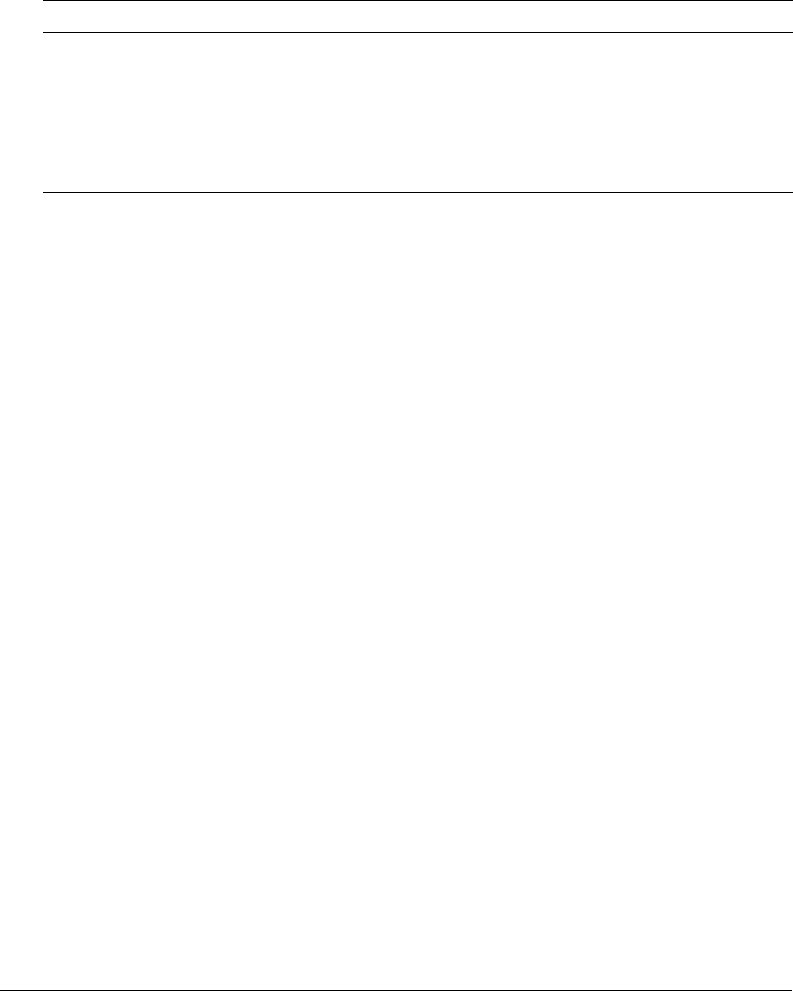
74 Chapter 4: Using Flash Remoting Data in ActionScript
About record sets
A record set is a two-dimensional data table. The rows of the table correspond to individual data
records, such as the data for a particular product or employee. The columns of the table
correspond to different fields of a record, such as an employee’s title or a product color. The
following table shows a sample record set structure:
A RecordSet object represents a record set in Flash and contains the following elements:
• An array of records
• The names of the columns
• A reference to the application server, if the record set is pageable
Note: For information on pageable record sets, see “Delivering RecordSet data to Flash applications
in ColdFusion MX” on page 81.
Typically, service functions return RecordSet objects to your Flash application. However, you can
also use ActionScript RecordSet methods to create and manage record sets directly in
ActionScript. The ability to create a RecordSet object enables you to create custom client-side
data structures for use in Flash UI Components. For more information on using
RecordSet
methods, see “RecordSet methods” on page 75.
You access record set rows using the row index, much like in an array. Record indexes are relative.
The first record is at index 0, the second record is at index 1, and so on. If you insert a record into
a record set, all the indexes of all records in the RecordSet object starting with the index at which
you insert the new record get incremented by one.
RecordSet object records also have unique IDs that are never changed. If you insert a record in a
RecordSet object, it gets a new unique ID and all other record IDs are unchanged. If you delete a
record, its ID is deleted and is not reused. Flash Remoting uses this ID internally, and you cannot
use it to access a record, but you can use the
RecordSet.getItemID() method to determine the
ID for any record.
Note: You cannot send RecordSet objects to the application server.
lastName firstName emailAddress telExt
Smith Dave dave.tomlin@macromedia.com 3456
Basham Meredith meredith.neville@macromedia.com 7890
Card Sean sean.carr@macromedia.com 1234
Randolph Themis themis.cripps@macromedia.com 5678
Sykes Andrew andrew.gruber@macromedia.com 9012










