User Guide
Table Of Contents
- Contents
- About Flash Remoting
- Getting Started
- Using Flash Remoting ActionScript
- Using the RemotingConnector component (Flash Professional only)
- Using Flash Remoting Data in ActionScript
- About Flash Remoting and data types
- Understanding Action Message Format
- Converting from ActionScript to application server data types
- Converting from application server data types to ActionScript
- ColdFusion to ActionScript data conversion issues
- About working with objects
- About working with RecordSet objects
- About working with XML
- The NetConnection Debugger
- Using Flash Remoting with ColdFusion MX
- Using Flash Remoting for Java
- About Flash Remoting for Java
- Calling Java classes or JavaBeans from ActionScript
- Calling Enterprise JavaBeans (EJBs) from Flash
- Calling servlets and JSPs from Flash
- Calling JMX MBeans from Flash (JRun only)
- Calling server-side ActionScript from Flash (JRun only)
- Handling function results in ActionScript
- Using Flash Remoting with JRun security
- Passing XML objects between Flash and Java
- Viewing Flash Remoting log entries
- Using Flash Remoting for Microsoft .NET
- Flash Remoting for Microsoft .NET
- Calling ASP.NET pages from Flash
- Making an ASP.NET page available to Flash Remoting
- Getting a reference to an ASPX-based service in ActionScript
- Invoking ASPX pages in ActionScript
- Using the Flash Remoting custom server control in ASPX pages
- Using the Flash Remoting namespace in code-behind files
- Using ASP.NET state management with Flash Remoting
- Using ASP.NET exception handling
- Using ADO.NET objects with Flash Remoting
- Displaying a RecordSet object in Flash with ActionScript
- Calling web services from Flash
- Calling ASP.NET assemblies from Flash
- Viewing Flash Remoting log entries
- Using NetServices and Connection Classes
- Index
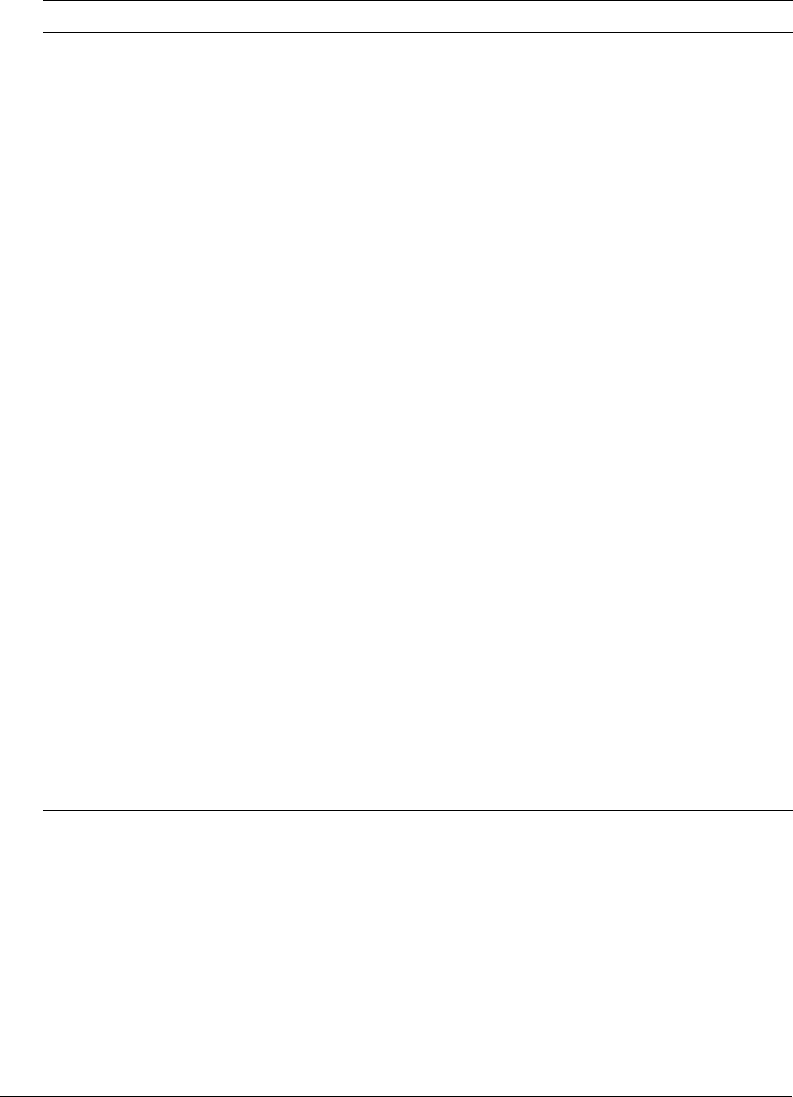
55
These parameters can take the following values:
Parameter Type Category Description
multipleSimultaneousAllowed
Boolean General If it has the value true, this parameter allows
the
trigger() method to be invoked even if
results have not yet been returned from a
previous invocation. If it has the value
false, the trigger() method does not
invoke a method if a method call is already
in progress. In this case, a status event
occurs with code =
"CallAlreadyInProgress".
Flash Player might place limits, which vary
by version and platform, on the number of
simultaneous network operations.
shareConnections
Boolean Advanced If it has the value true, this parameter allows
multiple instances of this component to
share a single connection as long as they all
use a common gatewayUrl.
suppressInvalidCalls
Boolean Advanced If this parameter has the value true, the
trigger() function does not perform a call if
the databound parameters fail the
validation. A Status event occurs with code
=
"InvalidParams". If it has the value false,
the call takes place, using the invalid data as
required.
password
String Other (Optional) The password required for
connecting to the service.
userId
String Other (Optional) The user ID required for
connecting to the service.
gatewayUrl
String General The parameter that specifies the URL of the
gateway to which the connection will be
established.
methodName
String General The parameter that specifies the name of
the method to call in the remote service.
serviceName
String General The parameter that specifies the fully
qualified name of the service.










