User Guide
Table Of Contents
- Contents
- About Flash Remoting
- Getting Started
- Using Flash Remoting ActionScript
- Using the RemotingConnector component (Flash Professional only)
- Using Flash Remoting Data in ActionScript
- About Flash Remoting and data types
- Understanding Action Message Format
- Converting from ActionScript to application server data types
- Converting from application server data types to ActionScript
- ColdFusion to ActionScript data conversion issues
- About working with objects
- About working with RecordSet objects
- About working with XML
- The NetConnection Debugger
- Using Flash Remoting with ColdFusion MX
- Using Flash Remoting for Java
- About Flash Remoting for Java
- Calling Java classes or JavaBeans from ActionScript
- Calling Enterprise JavaBeans (EJBs) from Flash
- Calling servlets and JSPs from Flash
- Calling JMX MBeans from Flash (JRun only)
- Calling server-side ActionScript from Flash (JRun only)
- Handling function results in ActionScript
- Using Flash Remoting with JRun security
- Passing XML objects between Flash and Java
- Viewing Flash Remoting log entries
- Using Flash Remoting for Microsoft .NET
- Flash Remoting for Microsoft .NET
- Calling ASP.NET pages from Flash
- Making an ASP.NET page available to Flash Remoting
- Getting a reference to an ASPX-based service in ActionScript
- Invoking ASPX pages in ActionScript
- Using the Flash Remoting custom server control in ASPX pages
- Using the Flash Remoting namespace in code-behind files
- Using ASP.NET state management with Flash Remoting
- Using ASP.NET exception handling
- Using ADO.NET objects with Flash Remoting
- Displaying a RecordSet object in Flash with ActionScript
- Calling web services from Flash
- Calling ASP.NET assemblies from Flash
- Viewing Flash Remoting log entries
- Using NetServices and Connection Classes
- Index
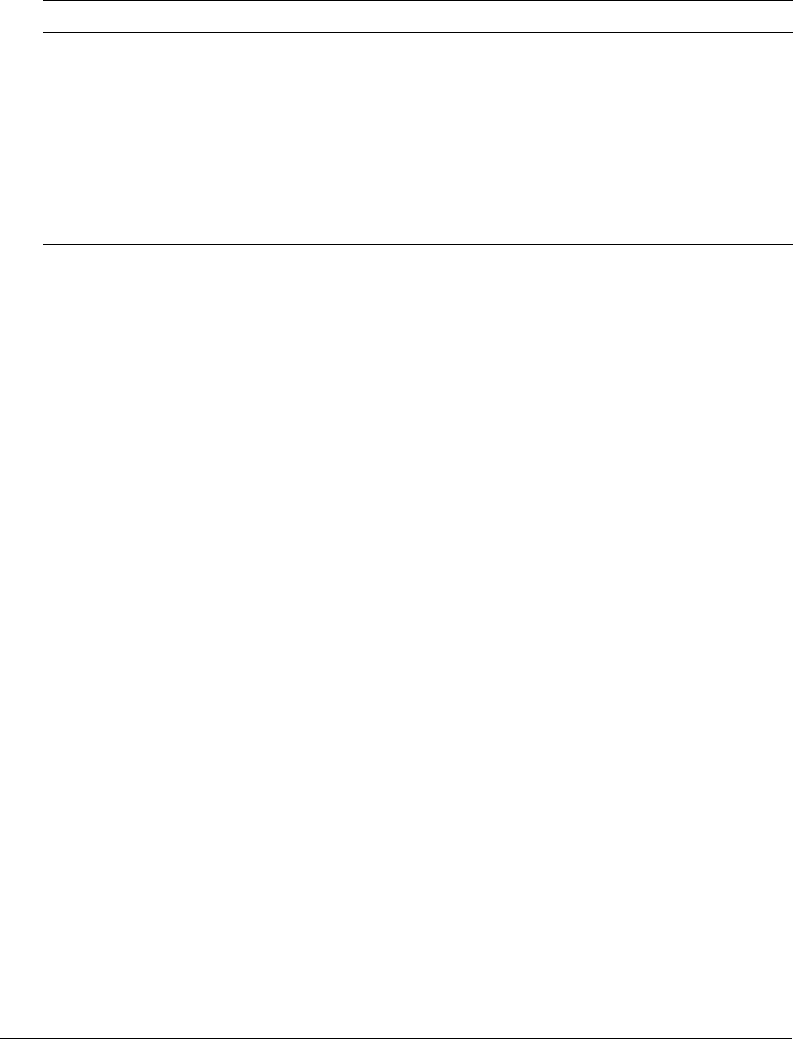
170 Appendix A: Using NetServices and Connection Classes
The error object
When Flash Remoting receives a status event, Flash passes an error object that contains
information about the error to the status event handler. The error object has the following format:
Error-handling hierarchy
Flash Remoting supports the following hierarchy of error handling:
1.
If you specify the responder in the getService() function call, one of the following happens:
a
If the responder has a function with a name of the form functionName_Status(), where
functionName is the name of the service function that you called, Flash Remoting returns
the status information for the function to that method.
b
If the default responder object specified in the getService() function call has a function
named
onStatus(), Flash Remoting returns the status to that function.
2.
If you specify a responder object in the service function call, Flash Remoting returns the status
to that object’s
onStatus() method. When you use this technique, the responder object must
also have an
onResult() method to handle the result.
3.
If there is a function called _root.onStatus(), Flash Remoting returns the status to that
function.
4.
If there is a function called _global.System.onStatus(), Flash Remoting returns the status
to that function.
5.
During development, Flash displays the status information in a message window if you have not
specified a responder or result handling functions.
This hierarchy allows you to define handlers for all otherwise unhandled status events on a given
level or in the entire application.
Key name Contents
code Currently, always SERVER.PROCESSING.
level Currently, always Error.
description A string that describes the error.
details A stack trace that indicates the processing state at the time of the exception.
type The error class name.
rootcause A nested error object that contains additional information on the cause of the
error. Provided only if a Java servletException is thrown.










