User Guide
Table Of Contents
- Contents
- About Flash Remoting
- Getting Started
- Using Flash Remoting ActionScript
- Using the RemotingConnector component (Flash Professional only)
- Using Flash Remoting Data in ActionScript
- About Flash Remoting and data types
- Understanding Action Message Format
- Converting from ActionScript to application server data types
- Converting from application server data types to ActionScript
- ColdFusion to ActionScript data conversion issues
- About working with objects
- About working with RecordSet objects
- About working with XML
- The NetConnection Debugger
- Using Flash Remoting with ColdFusion MX
- Using Flash Remoting for Java
- About Flash Remoting for Java
- Calling Java classes or JavaBeans from ActionScript
- Calling Enterprise JavaBeans (EJBs) from Flash
- Calling servlets and JSPs from Flash
- Calling JMX MBeans from Flash (JRun only)
- Calling server-side ActionScript from Flash (JRun only)
- Handling function results in ActionScript
- Using Flash Remoting with JRun security
- Passing XML objects between Flash and Java
- Viewing Flash Remoting log entries
- Using Flash Remoting for Microsoft .NET
- Flash Remoting for Microsoft .NET
- Calling ASP.NET pages from Flash
- Making an ASP.NET page available to Flash Remoting
- Getting a reference to an ASPX-based service in ActionScript
- Invoking ASPX pages in ActionScript
- Using the Flash Remoting custom server control in ASPX pages
- Using the Flash Remoting namespace in code-behind files
- Using ASP.NET state management with Flash Remoting
- Using ASP.NET exception handling
- Using ADO.NET objects with Flash Remoting
- Displaying a RecordSet object in Flash with ActionScript
- Calling web services from Flash
- Calling ASP.NET assemblies from Flash
- Viewing Flash Remoting log entries
- Using NetServices and Connection Classes
- Index
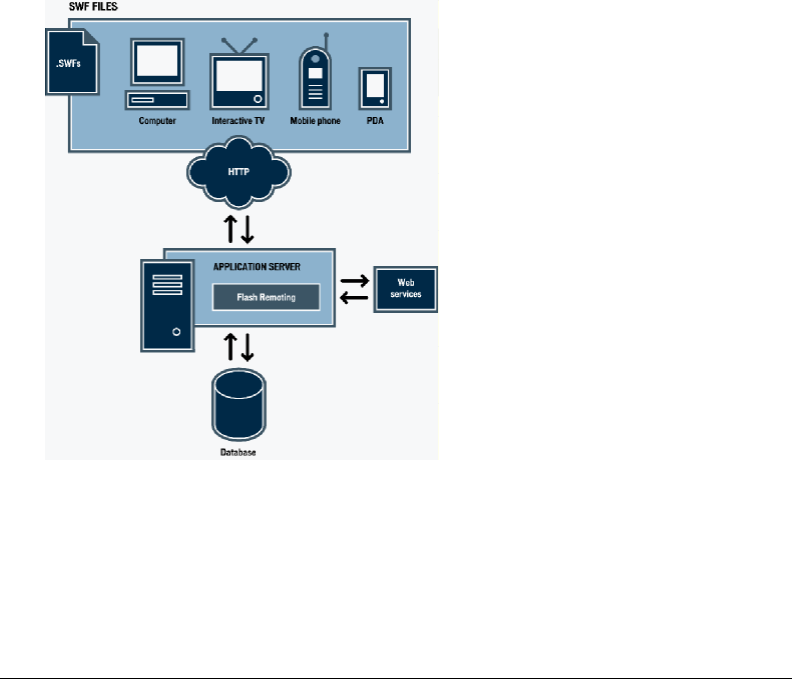
14 Chapter 1: Getting Started
• Extensibility Flash Remoting is designed to integrate with established application design
patterns and best practices to build well-designed Flash applications.
When compared to traditional HTML-based browser applications, Flash applications provide
unique abilities to create dynamic and sophisticated user interactions, including the following:
• Macromedia Flash Player runtime to execute code, transmit data, and invoke remote services
• Separation of client-side presentation logic from the server-side application logic
• Efficient use of bandwidth provided by the AMF protocol
• Easy deployment on multiple platforms and devices
On the server side, Flash Remoting runs as a servlet in Java application servers, an assembly in
.NET servers, and a native service in ColdFusion MX. Depending on the application server
platform, Flash Remoting on the server contains a series of filters that perform logging, error
handling, and security authentication, as well as automatically mapping the service function
request to the appropriate server technology.
Using Flash Remoting, you can build sophisticated Flash applications, such as a message board,
shopping cart, or product catalog. The following figure depicts a simplified representation of the
Flash Remoting architecture:
Flash Remoting data flow
You typically initiate a service request by making a choice that requires Flash to request data from
the server. For example, a sports fan might ask to see what seats are available in a particular section
of an arena. The Flash Player uses the Action Message Format (AMF), to send the request over
HTTP to Flash Remoting. Flash Remoting receives the service function request and dispatches it
to the appropriate application server or web service call.










