User Guide
Table Of Contents
- Contents
- About Flash Remoting
- Getting Started
- Using Flash Remoting ActionScript
- Using the RemotingConnector component (Flash Professional only)
- Using Flash Remoting Data in ActionScript
- About Flash Remoting and data types
- Understanding Action Message Format
- Converting from ActionScript to application server data types
- Converting from application server data types to ActionScript
- ColdFusion to ActionScript data conversion issues
- About working with objects
- About working with RecordSet objects
- About working with XML
- The NetConnection Debugger
- Using Flash Remoting with ColdFusion MX
- Using Flash Remoting for Java
- About Flash Remoting for Java
- Calling Java classes or JavaBeans from ActionScript
- Calling Enterprise JavaBeans (EJBs) from Flash
- Calling servlets and JSPs from Flash
- Calling JMX MBeans from Flash (JRun only)
- Calling server-side ActionScript from Flash (JRun only)
- Handling function results in ActionScript
- Using Flash Remoting with JRun security
- Passing XML objects between Flash and Java
- Viewing Flash Remoting log entries
- Using Flash Remoting for Microsoft .NET
- Flash Remoting for Microsoft .NET
- Calling ASP.NET pages from Flash
- Making an ASP.NET page available to Flash Remoting
- Getting a reference to an ASPX-based service in ActionScript
- Invoking ASPX pages in ActionScript
- Using the Flash Remoting custom server control in ASPX pages
- Using the Flash Remoting namespace in code-behind files
- Using ASP.NET state management with Flash Remoting
- Using ASP.NET exception handling
- Using ADO.NET objects with Flash Remoting
- Displaying a RecordSet object in Flash with ActionScript
- Calling web services from Flash
- Calling ASP.NET assemblies from Flash
- Viewing Flash Remoting log entries
- Using NetServices and Connection Classes
- Index
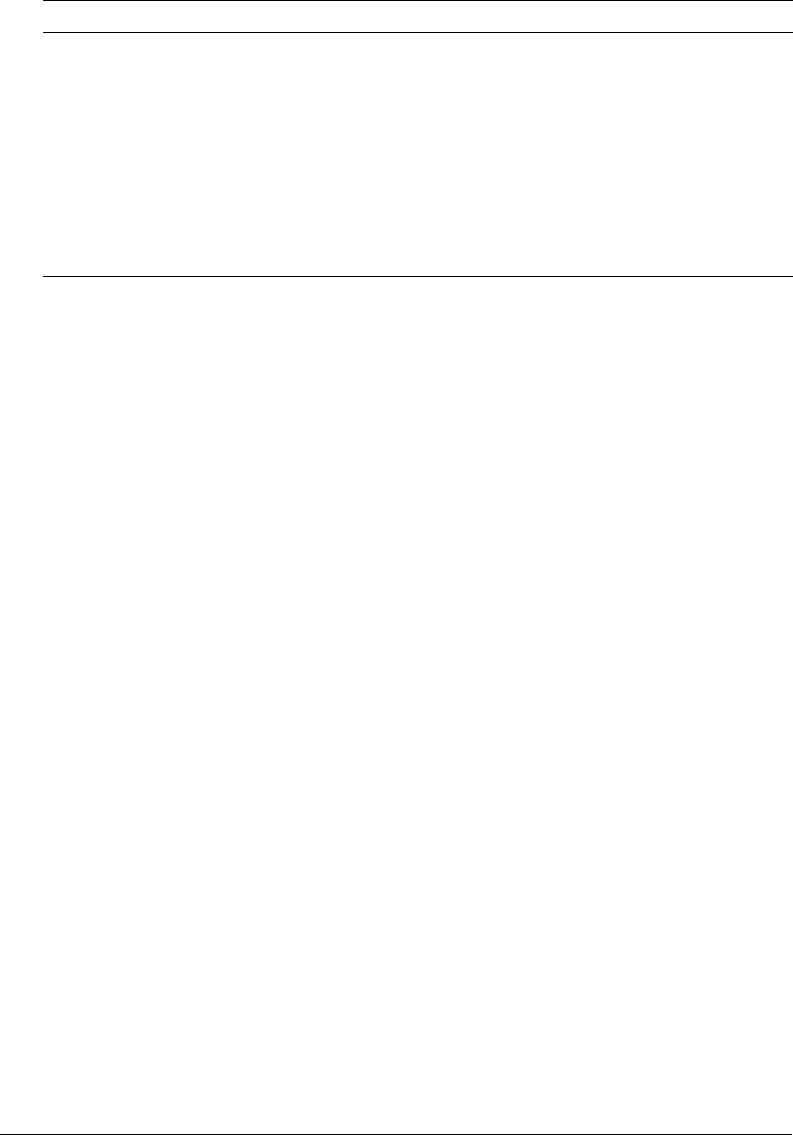
12 Introduction: About Flash Remoting
One of the best ways to solve particular programming problems is to tap into the vast expertise of
the Flash and application server developer communities on the Macromedia Online Forums at
www.macromedia.com/go/flash_forum. Other developers on the forum can help you figure out
how to do just about anything with Flash Remoting. The search facility can also help you search
messages from the previous 12 months, or beyond, allowing you to learn how others have solved a
problem that you might be facing.
Contacting Macromedia
Developer
resources
All the resources that you need to
stay on the cutting edge of Flash
and application server development,
including online discussion groups,
Knowledge Base, technical papers,
and more.
www.macromedia.com/go/devnet
Macromedia
Alliance
Connection with the growing
network of solution providers,
application developers, resellers,
and hosting services creating
solutions with Flash Remoting.
www.macromedia.com/go/partners
Corporate headquarters Macromedia, Inc.
600 Townsend Street
San Francisco, CA 94103
Tel: 415.252.2000
Fax: 415.626.0554
Website: www.macromedia.com
Technical support Macromedia offers a range of telephone and web-based support options.
Go to www.macromedia.com/go/flashremoting_support for a complete
description of technical support services.
You can post comments to the Flash Remoting Support Forum
(www.macromedia.com/go/flash_forum) at any time.
Sales Toll Free: 888.939.2545
Tel: 617.219.2100
Fax: 617.219.2101
E-mail: sales@macromedia.com
Resource Description URL










