User Guide
Table Of Contents
- Contents
- About Flash Remoting
- Getting Started
- Using Flash Remoting ActionScript
- Using the RemotingConnector component (Flash Professional only)
- Using Flash Remoting Data in ActionScript
- About Flash Remoting and data types
- Understanding Action Message Format
- Converting from ActionScript to application server data types
- Converting from application server data types to ActionScript
- ColdFusion to ActionScript data conversion issues
- About working with objects
- About working with RecordSet objects
- About working with XML
- The NetConnection Debugger
- Using Flash Remoting with ColdFusion MX
- Using Flash Remoting for Java
- About Flash Remoting for Java
- Calling Java classes or JavaBeans from ActionScript
- Calling Enterprise JavaBeans (EJBs) from Flash
- Calling servlets and JSPs from Flash
- Calling JMX MBeans from Flash (JRun only)
- Calling server-side ActionScript from Flash (JRun only)
- Handling function results in ActionScript
- Using Flash Remoting with JRun security
- Passing XML objects between Flash and Java
- Viewing Flash Remoting log entries
- Using Flash Remoting for Microsoft .NET
- Flash Remoting for Microsoft .NET
- Calling ASP.NET pages from Flash
- Making an ASP.NET page available to Flash Remoting
- Getting a reference to an ASPX-based service in ActionScript
- Invoking ASPX pages in ActionScript
- Using the Flash Remoting custom server control in ASPX pages
- Using the Flash Remoting namespace in code-behind files
- Using ASP.NET state management with Flash Remoting
- Using ASP.NET exception handling
- Using ADO.NET objects with Flash Remoting
- Displaying a RecordSet object in Flash with ActionScript
- Calling web services from Flash
- Calling ASP.NET assemblies from Flash
- Viewing Flash Remoting log entries
- Using NetServices and Connection Classes
- Index
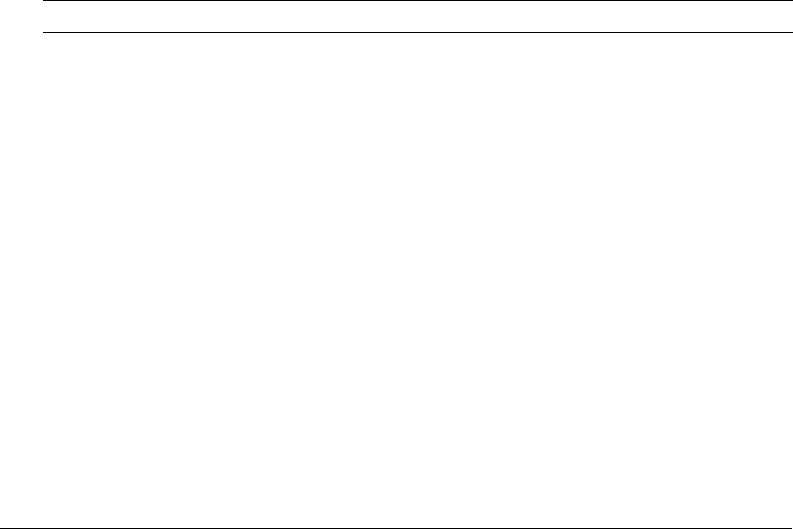
Developer resources 11
■ A new Connection class that helps you create and use Flash Remoting connections.
Note: The Connection class supersedes the former NetConnection class.
■ A new PendingCall object returned on each call to a service method that is invoked using
the Service object. The PendingCall object contains the
responder property, which you use
to specify the methods to handle the results of the service call
.
■ A new RelayResponder class, which specifies the methods to which the result and fault
outcomes of a service call are relayed.
■ A RecordSet object that contains new properties (columnNames, items, and length), new
methods (
clear(), contains(), editField(), getEditingData(), getIterator(),
getLocalLength(), getRemoteLength(), isEmpty(), and sortItems()), and the new
modelChanged event.
For more information on the ActionScript 2.0 Flash Remoting API, see Flash Remoting
ActionScript Dictionary Help.
If you are migrating existing applications to Flash Remoting for Flash MX 2004 ActionScript 2.0,
see “Migrating existing applications to Flash Remoting for Flash MX 2004 ActionScript 2.0”
on page 22.
Developer resources
Macromedia is committed to setting the standard for customer support in developer education,
documentation, technical support, and professional services. The Macromedia website is designed
to give you quick access to the entire range of online resources. The following table shows the
locations of these resources:
Resource Description URL
Macromedia
website
General information about
Macromedia products and services.
www.macromedia.com
Information on
Flash Remoting
Detailed product information on
Flash Remoting and related topics.
www.macromedia.com/go/flashremoting
Macromedia
Flash Remoting
Support Center
Professional support programs that
Macromedia offers.
www.macromedia.com/go/
flashremoting_support
Flash Remoting
Online Forum
Access to experienced Flash and
application server developers
through participation in the Online
Forums, where you can post
messages and read replies on many
subjects relating to Flash Remoting.
www.macromedia.com/go/flash_forum
Installation
support
Support for installation-related
issues for all Macromedia products.
www.macromedia.com/support/email/
isupport
Training Information about classes, on-site
training, and online courses offered
by Macromedia.
www.macromedia.com/go/flash_training










