User Guide
Table Of Contents
- Contents
- Introduction
- Flash Lite Overview
- About Flash Lite technology
- Flash Lite 1.x availability
- About Flash Lite content types
- Workflow for authoring Flash Lite applications (Flash Professional Only)
- Flash Lite authoring features in Flash Professional 8 (Flash Professional Only)
- Using Flash Lite document templates (Flash Professional Only)
- Hello World Flash Lite application (Flash Professional Only)
- About the stand-alone Flash Lite player
- Creating a Flash Lite Application (Flash Professional Only)
- Café application overview (Flash Professional Only)
- Viewing the completed application (Flash Professional Only)
- Creating the application (Flash Professional Only)
- Index
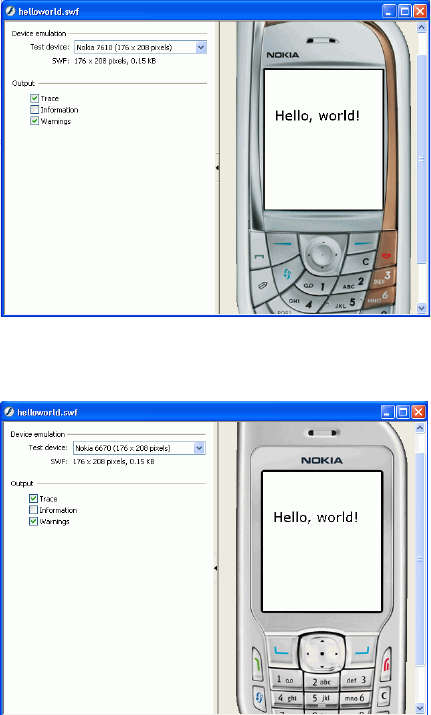
22 Flash Lite Overview
5. Open the Document Properties dialog box (Modify > Document), set
the Stage width to 176 and the Stage height to 208, and then click OK.
Remember that these dimensions match those indicated by the
Available Stage property in the Device Settings dialog box.
6. Select the Text tool in the Tools panel, and drag a text box on the Stage.
Type Hello, world! in the text box (or whatever text you prefer).
7. Select Control > Test Movie to view your application in the Flash Lite
emulator.
8. To view your application in another device, select Nokia 6670 from the
Test Device pop-up menu.










