User Guide
Table Of Contents
- Contents
- Introduction
- Flash Lite Overview
- About Flash Lite technology
- Flash Lite 1.x availability
- About Flash Lite content types
- Workflow for authoring Flash Lite applications (Flash Professional Only)
- Flash Lite authoring features in Flash Professional 8 (Flash Professional Only)
- Using Flash Lite document templates (Flash Professional Only)
- Hello World Flash Lite application (Flash Professional Only)
- About the stand-alone Flash Lite player
- Creating a Flash Lite Application (Flash Professional Only)
- Café application overview (Flash Professional Only)
- Viewing the completed application (Flash Professional Only)
- Creating the application (Flash Professional Only)
- Index
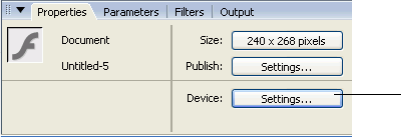
20 Flash Lite Overview
The following procedure results in the same Hello World sample
application as the previous one, but demonstrates how to manually
configure your document’s settings.
To configure and create a simple Flash Lite application
manually:
1. Create a new document in Flash Professional 8, and save it as
helloworld.fla.
2. Open the Publish Settings dialog box (File > Publish Settings), click the
Flash tab, and select Flash Lite 1.1 from the Version pop-up menu.
Then click OK.
3. To open the Device Settings dialog box, select File > Device Settings, or
click the Device Settings button in the Property inspector (Window >
Properties> Properties).
4. In the Device Settings dialog box, do the following:
a. Select Standalone Player from the Content Type pop-up menu.
b. In the list of available devices, click the Symbian folder to open it,
click the Series 60 folder, click the Nokia folder, and then select one
of the devices in that folder.
Device Settings
button










