User Guide
Table Of Contents
- Contents
- Introduction
- Flash Lite Overview
- About Flash Lite technology
- Flash Lite 1.x availability
- About Flash Lite content types
- Workflow for authoring Flash Lite applications (Flash Professional Only)
- Flash Lite authoring features in Flash Professional 8 (Flash Professional Only)
- Using Flash Lite document templates (Flash Professional Only)
- Hello World Flash Lite application (Flash Professional Only)
- About the stand-alone Flash Lite player
- Creating a Flash Lite Application (Flash Professional Only)
- Café application overview (Flash Professional Only)
- Viewing the completed application (Flash Professional Only)
- Creating the application (Flash Professional Only)
- Index
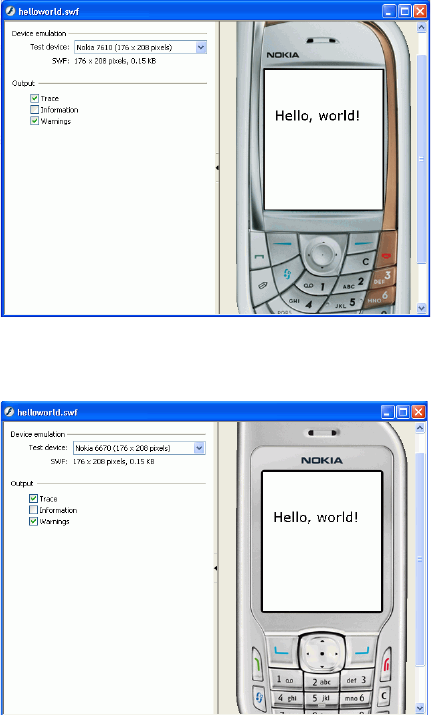
Hello World Flash Lite application (Flash Professional Only) 19
6. Select the Text tool in the Tools panel, and drag a text box on the Stage.
Type Hello, world! in the text box (or whatever text you prefer).
7. Select Control > Test Movie to view your application in the Flash
Lite
emulator.
8. To view your application in running in another device, select Nokia
6670 from the Test Device pop-up menu.










