User Guide
Table Of Contents
- Contents
- Introduction
- Flash Lite Overview
- Hello World Flash Lite application (Flash Professional only)
- Flash Lite authoring features in Flash Professional 8 (Flash Professional only)
- Workflow for authoring Flash Lite applications (Flash Professional only)
- About Flash Lite content types
- Creating a Flash Lite document template (Flash Professional only)
- Tutorial: Creating a Flash Lite Application (Flash Professional Only)
- Cafe application overview (Flash Professional only)
- View the completed application (Flash Professional only)
- Create the application (Flash Professional only)
- Index
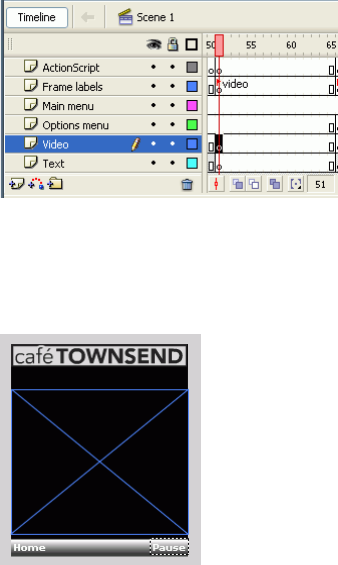
38 Tutorial: Creating a Flash Lite Application (Flash Professional Only)
8. To add the video object to the Stage, in the Timeline select the keyframe
in Frame 51 of the layer named Video, as shown in the following
example:
9. From the Library panel, drag the cafe Video object to the Stage.
10. In the Property inspector, type cafeVideo in the Instance Name text
box, and set the object’s x position to 0, its y position to 45, its Width
to 176, and its Height to 144.
11. In the Timeline, select the keyframe in Frame 51 of the layer named
ActionScript.










