User Guide
Table Of Contents
- Contents
- Introduction
- Flash Lite Overview
- Hello World Flash Lite application (Flash Professional only)
- Flash Lite authoring features in Flash Professional 8 (Flash Professional only)
- Workflow for authoring Flash Lite applications (Flash Professional only)
- About Flash Lite content types
- Creating a Flash Lite document template (Flash Professional only)
- Tutorial: Creating a Flash Lite Application (Flash Professional Only)
- Cafe application overview (Flash Professional only)
- View the completed application (Flash Professional only)
- Create the application (Flash Professional only)
- Index
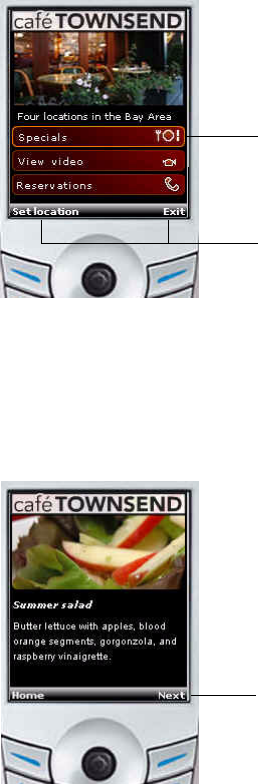
20 Tutorial: Creating a Flash Lite Application (Flash Professional Only)
To select a menu item, the user presses their device’s up and down
navigation keys to give the desired menu item focus, and then presses the
select key to confirm the selection. On this screen, the user can also exit the
application by pressing the right soft key, or set their preferred location for
making reservations by pressing the left soft key.
The home screen
On the specials screen, the user can navigate a list of descriptions and
images of the day’s lunch specials. To navigate between specials, the user
presses the device’s right soft key (labeled Next). To return to the
application’s home screen the user presses the left soft key (labeled Home).
The specials screen
Selected menu item
Soft key labels
Right soft key navigates to next
special.










