User Guide
Table Of Contents
- Contents
- Flash Lite Global Functions
- call()
- chr()
- duplicateMovieClip()
- eval ()
- getProperty()
- getTimer()
- getURL()
- gotoAndPlay()
- gotoAndStop()
- ifFrameLoaded()
- int()
- length()
- loadMovie()
- loadMovieNum()
- loadVariables()
- loadVariablesNum()
- mbchr()
- mblength()
- mbord()
- mbsubstring()
- nextFrame()
- nextScene()
- Number()
- on()
- ord()
- play()
- prevFrame()
- prevScene()
- random()
- removeMovieClip()
- set()
- setProperty()
- stop()
- stopAllSounds()
- String()
- substring()
- tellTarget()
- toggleHighQuality()
- trace()
- unloadMovie()
- unloadMovieNum()
- Flash Lite Properties
- Flash Lite Statements
- Flash Lite Operators
- add (string concatenation)
- += (addition assignment)
- and
- = (assignment)
- /* (block comment)
- , (comma)
- // (comment)
- ?: (conditional)
- -- (decrement)
- / (divide)
- /= (division assignment)
- . (dot)
- ++ (increment)
- && (logical AND)
- ! (logical NOT)
- || (logical OR)
- % (modulo)
- %= (modulo assignment)
- *= (multiplication assignment)
- * (multiply)
- + (numeric add)
- == (numeric equality)
- > (numeric greater than)
- >= (numeric greater than or equal to)
- <> (numeric inequality)
- < (numeric less than)
- <= (numeric less than or equal to)
- () (parentheses)
- " " (string delimiter)
- eq (string equality)
- gt (string greater than)
- ge (string greater than or equal to)
- ne (string inequality)
- lt (string less than)
- le (string less than or equal to)
- - (subtract)
- -= (subtraction assignment)
- Flash Lite Specific Language Elements
- Capabilities
- fscommand()
- fscommand2()
- Escape
- FullScreen
- GetBatteryLevel
- GetDateDay
- GetDateMonth
- GetDateWeekday
- GetDateYear
- GetDevice
- GetDeviceID
- GetFreePlayerMemory
- GetLanguage
- GetLocaleLongDate
- GetLocaleShortDate
- GetLocaleTime
- GetMaxBatteryLevel
- GetMaxSignalLevel
- GetMaxVolumeLevel
- GetNetworkConnectStatus
- GetNetworkName
- GetNetworkRequestStatus
- GetNetworkStatus
- GetPlatform
- GetPowerSource
- GetSignalLevel
- GetTimeHours
- GetTimeMinutes
- GetTimeSeconds
- GetTimeZoneOffset
- GetTotalPlayerMemory
- GetVolumeLevel
- Quit
- ResetSoftKeys
- SetInputTextType
- SetQuality
- SetSoftKeys
- StartVibrate
- StopVibrate
- Unescape
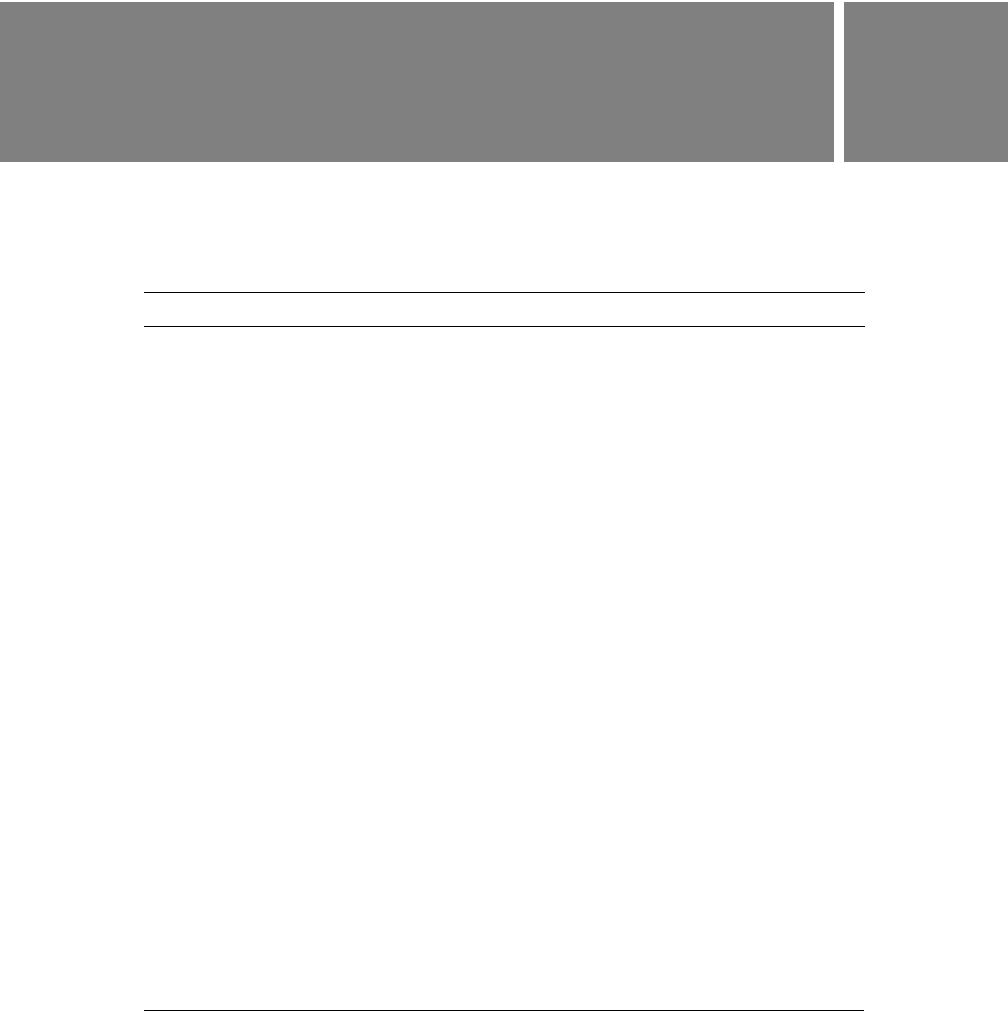
63
3
CHAPTER 3
Flash Lite Statements
This section describes the syntax and use of the Macromedia Flash Lite 1.x ActionScript
statements, which are language elements that perform or specify an action. The statements are
summarized in the following table:
Statement Description
break Instructs Flash Lite to skip the rest of the loop body, stop the looping
action, and execute the statement following the loop statement.
case Defines a condition for the
switch statement. The statements in the
statements parameter execute if the expression parameter that
follows the
case keyword equals the expression parameter of the
switch statement.
continue Jumps past all remaining statements in the innermost loop and starts
the next iteration of the loop as if control had passed normally through
to the end of the loop.
do..while Executes the statements, and then evaluates the condition in a loop
for as long as the condition is
true.
else Specifies the statements to run if the condition in the
if statement
evaluates to
false.
else if Evaluates a condition and specifies the statements to run if the
condition in the initial
if statement returns a false value.
for Evaluates the
init (initialize) expression once, and then begins a
looping sequence by which, as long as the
condition evaluates to
true, statement is executed, and the next expression is evaluated.
if Evaluates a condition to determine the next action in a SWF file. If the
condition is
true, Flash Lite runs the statements that follow the
condition inside curly braces (
{}). If the condition is false, Flash Lite
skips the statements inside the curly braces and runs the statements
following the braces.










