User Guide
Table Of Contents
- Contents
- Flash Lite Global Functions
- call()
- chr()
- duplicateMovieClip()
- eval ()
- getProperty()
- getTimer()
- getURL()
- gotoAndPlay()
- gotoAndStop()
- ifFrameLoaded()
- int()
- length()
- loadMovie()
- loadMovieNum()
- loadVariables()
- loadVariablesNum()
- mbchr()
- mblength()
- mbord()
- mbsubstring()
- nextFrame()
- nextScene()
- Number()
- on()
- ord()
- play()
- prevFrame()
- prevScene()
- random()
- removeMovieClip()
- set()
- setProperty()
- stop()
- stopAllSounds()
- String()
- substring()
- tellTarget()
- toggleHighQuality()
- trace()
- unloadMovie()
- unloadMovieNum()
- Flash Lite Properties
- Flash Lite Statements
- Flash Lite Operators
- add (string concatenation)
- += (addition assignment)
- and
- = (assignment)
- /* (block comment)
- , (comma)
- // (comment)
- ?: (conditional)
- -- (decrement)
- / (divide)
- /= (division assignment)
- . (dot)
- ++ (increment)
- && (logical AND)
- ! (logical NOT)
- || (logical OR)
- % (modulo)
- %= (modulo assignment)
- *= (multiplication assignment)
- * (multiply)
- + (numeric add)
- == (numeric equality)
- > (numeric greater than)
- >= (numeric greater than or equal to)
- <> (numeric inequality)
- < (numeric less than)
- <= (numeric less than or equal to)
- () (parentheses)
- " " (string delimiter)
- eq (string equality)
- gt (string greater than)
- ge (string greater than or equal to)
- ne (string inequality)
- lt (string less than)
- le (string less than or equal to)
- - (subtract)
- -= (subtraction assignment)
- Flash Lite Specific Language Elements
- Capabilities
- fscommand()
- fscommand2()
- Escape
- FullScreen
- GetBatteryLevel
- GetDateDay
- GetDateMonth
- GetDateWeekday
- GetDateYear
- GetDevice
- GetDeviceID
- GetFreePlayerMemory
- GetLanguage
- GetLocaleLongDate
- GetLocaleShortDate
- GetLocaleTime
- GetMaxBatteryLevel
- GetMaxSignalLevel
- GetMaxVolumeLevel
- GetNetworkConnectStatus
- GetNetworkName
- GetNetworkRequestStatus
- GetNetworkStatus
- GetPlatform
- GetPowerSource
- GetSignalLevel
- GetTimeHours
- GetTimeMinutes
- GetTimeSeconds
- GetTimeZoneOffset
- GetTotalPlayerMemory
- GetVolumeLevel
- Quit
- ResetSoftKeys
- SetInputTextType
- SetQuality
- SetSoftKeys
- StartVibrate
- StopVibrate
- Unescape
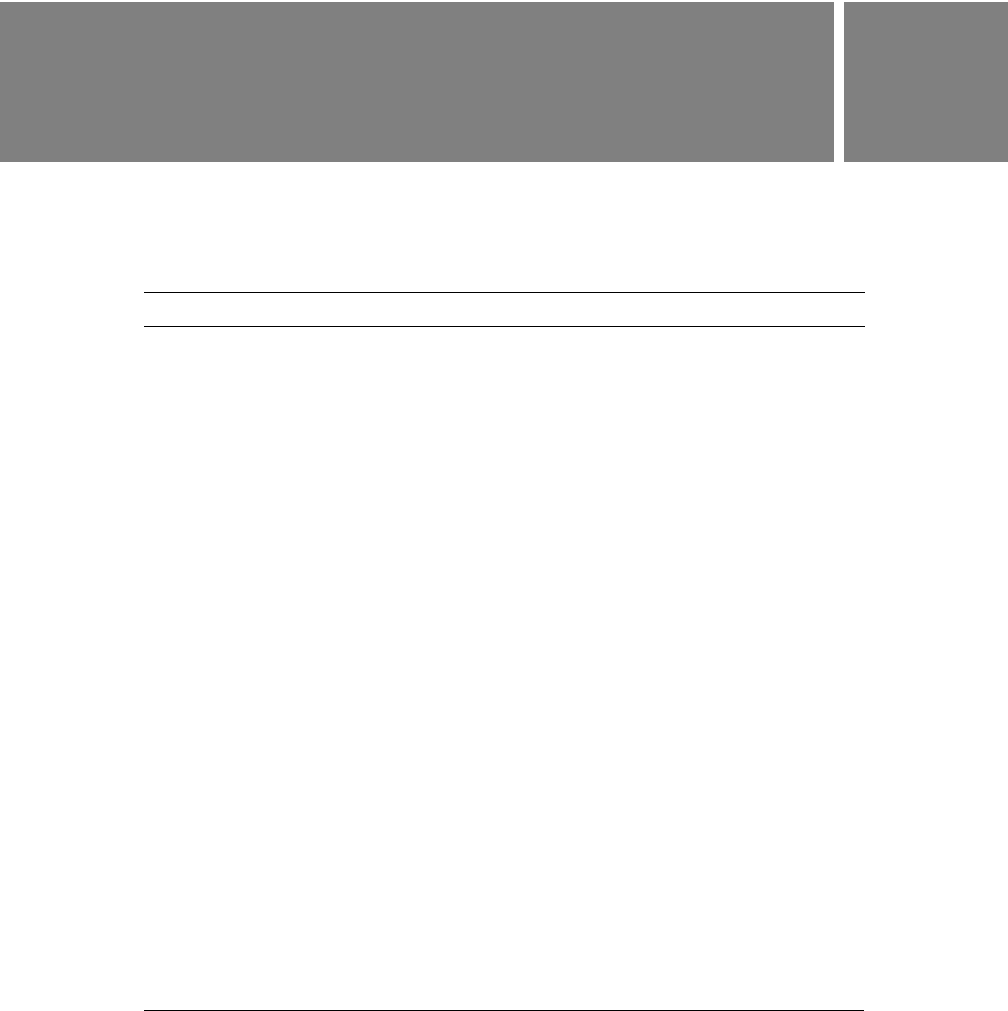
47
2
CHAPTER 2
Flash Lite Properties
This section describes the properties that Macromedia Flash Lite 1.x recognizes. The entries
are listed alphabetically, ignoring any leading underscores. The properties are summarized in
the following table:
Property Description
/ (Forward slash)
Specifies or returns a reference to the main movie timeline.
_alpha
Returns the alpha transparency value of a movie clip.
_currentframe
Returns the number of the frame in which the playhead is located in
the timeline.
_focusrect
Specifies whether a yellow rectangle appears around the button or
text field that has the current focus.
_framesloaded
Returns the number of frames that have been loaded from a
dynamically loaded SWF file.
_height
Specifies the height of the movie clip, in pixels.
_highquality
Specifies the level of anti-aliasing applied to the current SWF file.
_level
Returns a reference to the root timeline of _levelN. You must use the
loadMovieNum() function to load SWF files into the Flash Lite player
before you use the
_level property to target them. You can also use
_levelN to target a loaded SWF file at the level assigned by N.
maxscroll
Indicates the line number of the first visible line of text in a scrollable
text field when the last line in the field is also visible.
_name
Returns the instance name of a movie clip. It applies only to movie
clips and not to the main timeline.
_rotation
Returns the rotation of the movie clip, in degrees, from its original
orientation.
scroll
Controls the display of information in a text field associated with a
variable. The
scroll property defines where the text field begins
displaying content; after you set it, Flash Lite updates it as the user
scrolls through the text field.










