User Guide
Table Of Contents
- Contents
- Flash Lite Global Functions
- call()
- chr()
- duplicateMovieClip()
- eval ()
- getProperty()
- getTimer()
- getURL()
- gotoAndPlay()
- gotoAndStop()
- ifFrameLoaded()
- int()
- length()
- loadMovie()
- loadMovieNum()
- loadVariables()
- loadVariablesNum()
- mbchr()
- mblength()
- mbord()
- mbsubstring()
- nextFrame()
- nextScene()
- Number()
- on()
- ord()
- play()
- prevFrame()
- prevScene()
- random()
- removeMovieClip()
- set()
- setProperty()
- stop()
- stopAllSounds()
- String()
- substring()
- tellTarget()
- toggleHighQuality()
- trace()
- unloadMovie()
- unloadMovieNum()
- Flash Lite Properties
- Flash Lite Statements
- Flash Lite Operators
- add (string concatenation)
- += (addition assignment)
- and
- = (assignment)
- /* (block comment)
- , (comma)
- // (comment)
- ?: (conditional)
- -- (decrement)
- / (divide)
- /= (division assignment)
- . (dot)
- ++ (increment)
- && (logical AND)
- ! (logical NOT)
- || (logical OR)
- % (modulo)
- %= (modulo assignment)
- *= (multiplication assignment)
- * (multiply)
- + (numeric add)
- == (numeric equality)
- > (numeric greater than)
- >= (numeric greater than or equal to)
- <> (numeric inequality)
- < (numeric less than)
- <= (numeric less than or equal to)
- () (parentheses)
- " " (string delimiter)
- eq (string equality)
- gt (string greater than)
- ge (string greater than or equal to)
- ne (string inequality)
- lt (string less than)
- le (string less than or equal to)
- - (subtract)
- -= (subtraction assignment)
- Flash Lite Specific Language Elements
- Capabilities
- fscommand()
- fscommand2()
- Escape
- FullScreen
- GetBatteryLevel
- GetDateDay
- GetDateMonth
- GetDateWeekday
- GetDateYear
- GetDevice
- GetDeviceID
- GetFreePlayerMemory
- GetLanguage
- GetLocaleLongDate
- GetLocaleShortDate
- GetLocaleTime
- GetMaxBatteryLevel
- GetMaxSignalLevel
- GetMaxVolumeLevel
- GetNetworkConnectStatus
- GetNetworkName
- GetNetworkRequestStatus
- GetNetworkStatus
- GetPlatform
- GetPowerSource
- GetSignalLevel
- GetTimeHours
- GetTimeMinutes
- GetTimeSeconds
- GetTimeZoneOffset
- GetTotalPlayerMemory
- GetVolumeLevel
- Quit
- ResetSoftKeys
- SetInputTextType
- SetQuality
- SetSoftKeys
- StartVibrate
- StopVibrate
- Unescape
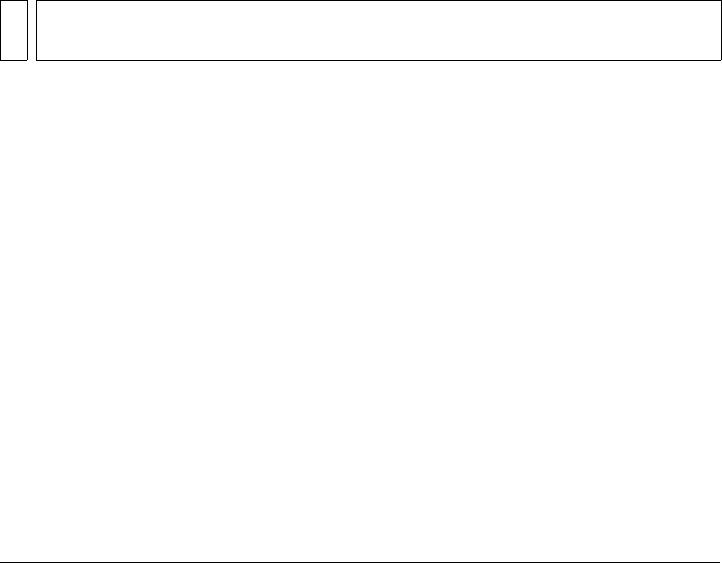
16 Flash Lite Global Functions
Example
The following example sets the timeElapsed variable to the number of milliseconds that
elapsed since the SWF file started playing:
timeElapsed = getTimer();
trace (timeElapsed);// Output: milliseconds of time movie has been playing
getURL()
Availability
Flash Lite 1.0.
Usage
getURL(url [ , window [, "variables"]])
Operands
url The URL from which to obtain the document.
window An optional parameter that specifies the window or HTML frame that the
document should load into.
You can enter an empty string, or the name of a specific window, or choose from the following
reserved target names:
■ _self specifies the current frame in the current window.
■ _blank specifies a new window.
■ _parent specifies the parent of the current frame.
■ _top specifies the top-level frame in the current window.
variables A GET or POST method for sending variables. If there are no variables, omit this
parameter. The
GET method appends the variables to the end of the URL and is used for small
numbers of variables. The
POST method sends the variables in a separate HTTP header and is
used for sending long strings of variables.
Description
Function; loads a document from a specific URL into a window or passes variables to another
application at a defined URL. To test this function, make sure the file you want to load is in
the specified location. To use an absolute URL (for example, http://www.myserver.com), you
need a network connection.
NOTE
The window parameter is not specified for Flash Lite applications, because browsers on
cell phones do not support multiple windows.










