User Guide
Table Of Contents
- Contents
- Flash Lite Global Functions
- call()
- chr()
- duplicateMovieClip()
- eval ()
- getProperty()
- getTimer()
- getURL()
- gotoAndPlay()
- gotoAndStop()
- ifFrameLoaded()
- int()
- length()
- loadMovie()
- loadMovieNum()
- loadVariables()
- loadVariablesNum()
- mbchr()
- mblength()
- mbord()
- mbsubstring()
- nextFrame()
- nextScene()
- Number()
- on()
- ord()
- play()
- prevFrame()
- prevScene()
- random()
- removeMovieClip()
- set()
- setProperty()
- stop()
- stopAllSounds()
- String()
- substring()
- tellTarget()
- toggleHighQuality()
- trace()
- unloadMovie()
- unloadMovieNum()
- Flash Lite Properties
- Flash Lite Statements
- Flash Lite Operators
- add (string concatenation)
- += (addition assignment)
- and
- = (assignment)
- /* (block comment)
- , (comma)
- // (comment)
- ?: (conditional)
- -- (decrement)
- / (divide)
- /= (division assignment)
- . (dot)
- ++ (increment)
- && (logical AND)
- ! (logical NOT)
- || (logical OR)
- % (modulo)
- %= (modulo assignment)
- *= (multiplication assignment)
- * (multiply)
- + (numeric add)
- == (numeric equality)
- > (numeric greater than)
- >= (numeric greater than or equal to)
- <> (numeric inequality)
- < (numeric less than)
- <= (numeric less than or equal to)
- () (parentheses)
- " " (string delimiter)
- eq (string equality)
- gt (string greater than)
- ge (string greater than or equal to)
- ne (string inequality)
- lt (string less than)
- le (string less than or equal to)
- - (subtract)
- -= (subtraction assignment)
- Flash Lite Specific Language Elements
- Capabilities
- fscommand()
- fscommand2()
- Escape
- FullScreen
- GetBatteryLevel
- GetDateDay
- GetDateMonth
- GetDateWeekday
- GetDateYear
- GetDevice
- GetDeviceID
- GetFreePlayerMemory
- GetLanguage
- GetLocaleLongDate
- GetLocaleShortDate
- GetLocaleTime
- GetMaxBatteryLevel
- GetMaxSignalLevel
- GetMaxVolumeLevel
- GetNetworkConnectStatus
- GetNetworkName
- GetNetworkRequestStatus
- GetNetworkStatus
- GetPlatform
- GetPowerSource
- GetSignalLevel
- GetTimeHours
- GetTimeMinutes
- GetTimeSeconds
- GetTimeZoneOffset
- GetTotalPlayerMemory
- GetVolumeLevel
- Quit
- ResetSoftKeys
- SetInputTextType
- SetQuality
- SetSoftKeys
- StartVibrate
- StopVibrate
- Unescape
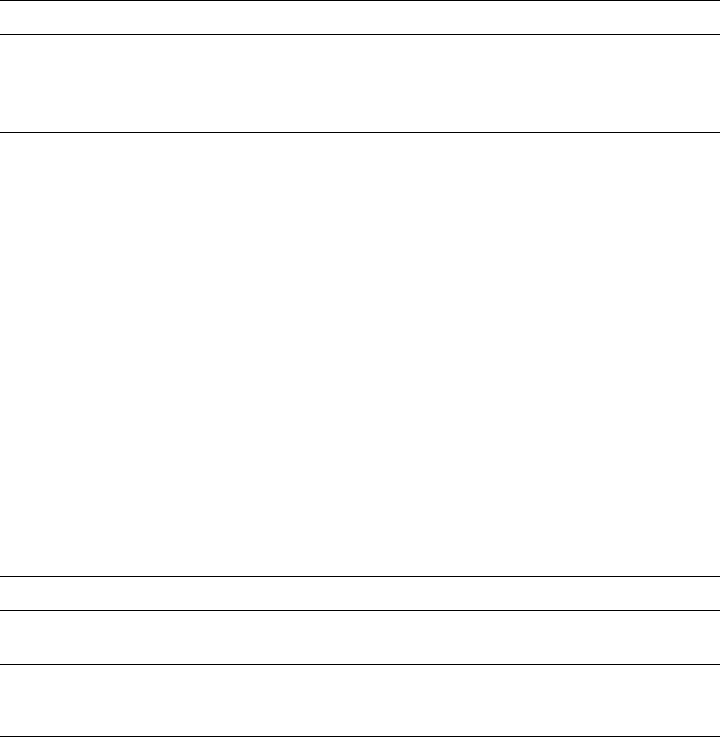
126 Flash Lite Specific Language Elements
FullScreen
Availability
Flash Lite 1.1.
Description
Sets the size of the display area to be used for rendering. The size can be full screen or less-
than full screen.
This command is supported only when Flash Lite is running in stand-alone mode. It is not
supported when the player is running in the context of another application (for example, as a
plug-in to a browser).
Example
The following example attempts to set the display area to full screen. If the returned value is
other than 0, it sends the playback head to the frame labeled smallScreenMode:
status = fscommand2("FullScreen", true);
if(status != 0) {
gotoAndPlay("smallScreenMode");
}
GetBatteryLevel
Availability
Flash Lite 1.1.
Description
Returns the current battery level. It is a numeric value that ranges from 0 to the maximum
value returned by the
GetMaxBatteryLevel variable.
Command Parameters Value returned
"FullScreen"
size
Either a defined variable or a constant string
value, with one of these values:
true (full screen) or
false (less than full screen). Any other value is
treated as the value
false.
-1: Not supported.
0: Supported.
Command Parameters Value returned
"GetBatteryLevel"
None. -1: Not supported.
Other numeric values: The current battery level.










