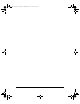User Guide
117
9
CHAPTER 9
The Source Control
Integration API
The Source Control Integration API lets you write shared libraries to extend the Macromedia
Dreamweaver 8 Check In/Check Out feature using source control systems (such as Sourcesafe
or CVS).
Your libraries must support a minimum set of API functions for Dreamweaver to integrate
with a source control system. And, your libraries must reside in the Program Files/Common
Files/Macromedia/2004/Source Control folder.
When Dreamweaver starts, it loads each library. Dreamweaver determines which features the
library supports by calling
GetProcAddress() for each API function. If an address does not
exist, Dreamweaver assumes the library does not support the API. If the address exists,
Dreamweaver uses the library’s version of the function to support the functionality. When a
Dreamweaver user defines or edits a site and then selects the Web Server SCS tab, the choices
that correspond to the DLLs that loaded from the Program Files/Common Files/
Macromedia/2004/Source Control folder appear (in addition to the standard items) on the
tab.
To create a Site > Source Control menu to which you can add custom items, add the
following code in the Site menu in the menus.xml file:
<menu name="Source Control" id="DWMenu_MainSite_Site_Source¬
Control"><menuitem dynamic name="None"file="Menus/MM/¬
File_SCSItems.htm" id="DWMenu_MainSite_Site_NewFeatures_¬
Default" />
</menu>
000_DW_API_Print.book Page 117 Wednesday, July 20, 2005 11:58 AM