User Guide
Table Of Contents
- Contents
- Overview
- Preparing Your Network and Installing Contribute
- Preparing your web server before you deploy
- Planning your Contribute site structure and connection path
- Installing Contribute and creating an administrative connection
- Installing Contribute Publishing Server (Optional)
- Configuring Contribute and Contribute Publishing Server to work with your website
- Index
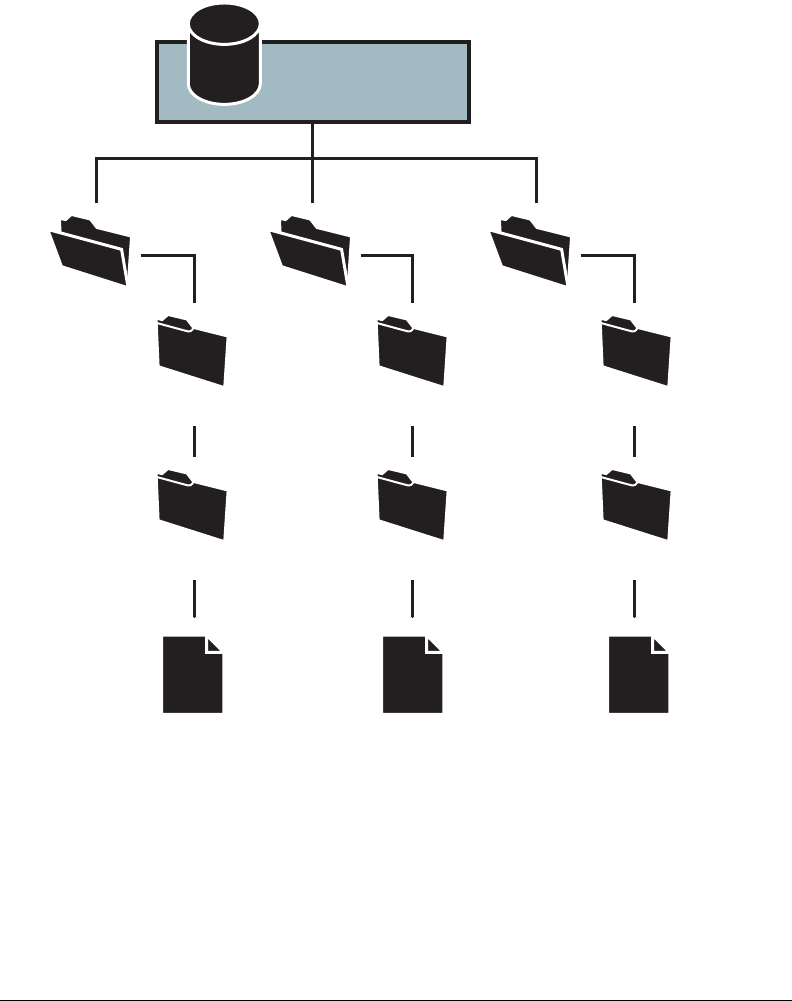
12 Overview
Users can browse the entire site but are restricted to editing within their department’s folder. By
restricting user’s editing privileges to their department’s web pages, each group can maintain
control over their web content and can act more independently with the content they make
available to the entire organization. A potential drawback to this arrangement is that users in
different departments cannot collaborate on pages. Each department must work independently.
Deploying Contribute to a staging server and a live server
Many organizations use a staging web server with their production web server. A staging server
lets you create websites on a non-production web server, so you can generate and test content
without making it live on your organization’s public website. The use of a staging server also lets
you maintain an automatic backup copy of all your website content.
WEB SERVER HOSTING
INTERNAL SITES
Manufacturing MarketingSales
_mm_mm (Shared settings) _mm
TemplatesTemplates Templates
index.htmlindex.htmlindex.html










