User Guide
Table Of Contents
- Contents
- Introduction
- Administering ColdFusion MX 7
- Administering ColdFusion MX
- Using the ColdFusion MX Administrator
- Contents
- Initial administration tasks
- Accessing user assistance
- Server Settings section
- Data & Services section
- Debugging & Logging section
- Extensions section
- Event Gateways section
- Security section
- Packaging and Deployment section
- Enterprise Manager section
- Custom Extensions section
- Administrator API
- Data Source Management
- Contents
- About JDBC
- Adding data sources
- Connecting to DB2 Universal Database
- Connecting to Informix
- Connecting to Microsoft Access
- Connecting to Microsoft Access with Unicode
- Connecting to Microsoft SQL Server
- Connecting to MySQL
- Connecting to ODBC Socket
- Connecting to Oracle
- Connecting to other data sources
- Connecting to Sybase
- Connecting to JNDI data sources
- Web Server Management
- Deploying ColdFusion Applications
- Administering Security
- Using Multiple Server Instances
- Administering Verity
- Introducing Verity and Verity Tools
- Indexing Collections with Verity Spider
- Using Verity Utilities
- Contents
- Overview of Verity utilities
- Using the mkvdk utility
- Using the rck2 utility
- Using the rcvdk utility
- Using the didump utility
- Using the browse utility
- Using the merge utility
- Index
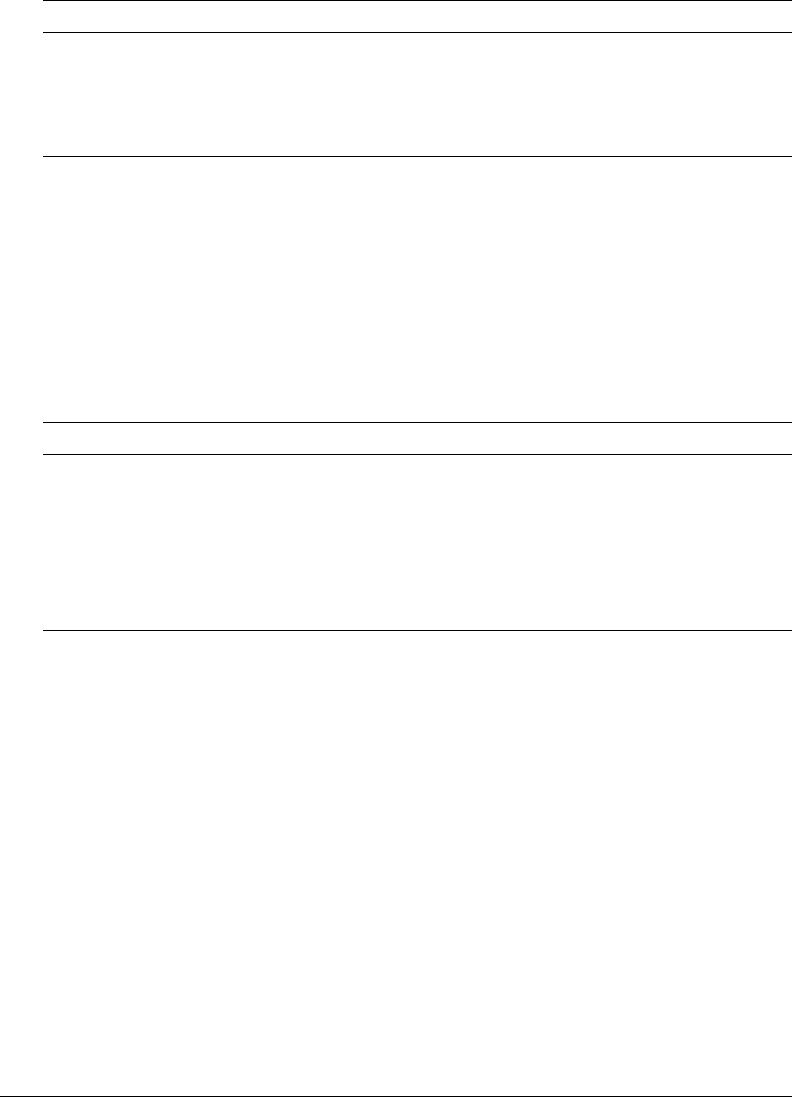
Using the cfcompile utility 83
The following table describes these parameters:
Sourceless distribution
You can use the
cfcompile utility with the -deploy option to create ColdFusion pages (CFM,
CFC, and CFR files) that contain Java bytecode. You can then deploy the bytecode versions of the
ColdFusion pages instead of the original CFML source code.
Use the following command to compile CFML files into bytecode format that you can deploy
instead of CFML source code:
cfcompile -deploy webroot directory-to-compile output-directory
The following table describes these parameters:
After you run the
cfcompile utility, perform the following steps:
1.
Back up your original CFML files
2.
Copy the generated bytecode CFML files to the original directory
3.
Deploy the application.
Tip: The J2EE Archive screen of the ColdFusion MX Administrator lets you create an EAR or WAR
file that contains bytecode versions of your application’s CFML files.
Parameter Description
webroot Fully qualified path to the web server root; for example,
C:\Inetpub\wwwroot or C:\CFusionMX7\wwwroot.
directory-to-compile Fully qualified path to the directory where the files to be compiled are
located. This directory must be under the webroot directory. If not
specified, all ColdFusion templates in the webroot directory are compiled.
Parameter Description
webroot Fully qualified path to the web server root; for example,
C:\Inetpub\wwwroot or C:\CFusionMX7\wwwroot.
directory-to-compile Fully qualified path to the directory where the files to be compiled are
located. This directory must be under the webroot directory. This is
required for the
-deploy option.
output-directory Fully qualified path to the directory to contain the compiled deployable
files. This cannot be the same directory as the source directory.










