User Guide
Table Of Contents
- Contents
- Introduction
- Administering ColdFusion MX 7
- Administering ColdFusion MX
- Using the ColdFusion MX Administrator
- Contents
- Initial administration tasks
- Accessing user assistance
- Server Settings section
- Data & Services section
- Debugging & Logging section
- Extensions section
- Event Gateways section
- Security section
- Packaging and Deployment section
- Enterprise Manager section
- Custom Extensions section
- Administrator API
- Data Source Management
- Contents
- About JDBC
- Adding data sources
- Connecting to DB2 Universal Database
- Connecting to Informix
- Connecting to Microsoft Access
- Connecting to Microsoft Access with Unicode
- Connecting to Microsoft SQL Server
- Connecting to MySQL
- Connecting to ODBC Socket
- Connecting to Oracle
- Connecting to other data sources
- Connecting to Sybase
- Connecting to JNDI data sources
- Web Server Management
- Deploying ColdFusion Applications
- Administering Security
- Using Multiple Server Instances
- Administering Verity
- Introducing Verity and Verity Tools
- Indexing Collections with Verity Spider
- Using Verity Utilities
- Contents
- Overview of Verity utilities
- Using the mkvdk utility
- Using the rck2 utility
- Using the rcvdk utility
- Using the didump utility
- Using the browse utility
- Using the merge utility
- Index
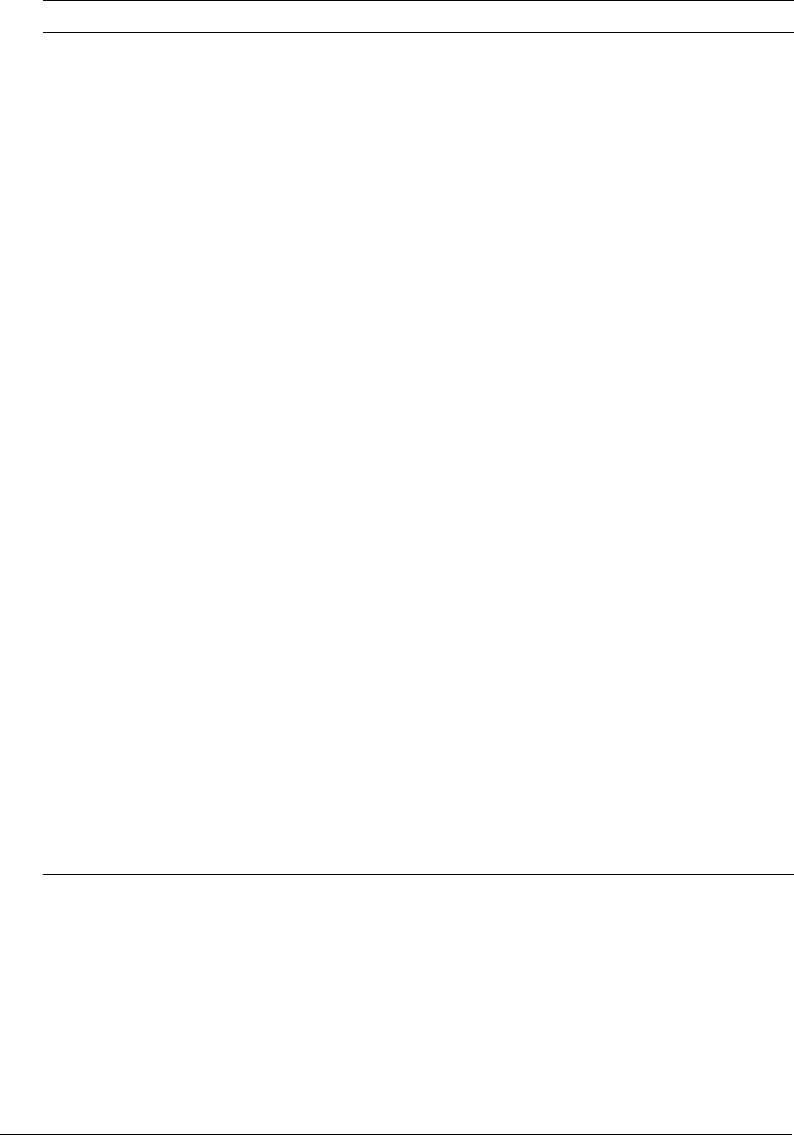
70 Chapter 4: Web Server Management
Using the batch files and shell scripts
The ColdFusion MX server configuration includes batch files and shell scripts that implement
typical command-line connector configurations. These files are in the cf_root/bin/connectors
directory. For example, the IIS_connector.bat file configures all sites in IIS to site 0, which
establishes a globally defined connector so that all sites inherit the filter and mappings.
If you use Apache or Sun ONE Web Server, use these files as prototypes, editing and saving them
as appropriate for your site.
-a
Enables native OS memory allocation.
-map .cfm,.cfc,.cfml,.cfr,
.cfswf,.jsp,.jws
Specifies the extension mappings list. (To use the web server
connector with ColdFusion MX, you should specify
.cfm,.cfc,.cfml,.cfr,.cfswf,.jsp,.jws.)
-filter-prefix-only
(IIS 5 only) Sets ignoresuffixmap=true in the jrun.ini file. This means
that the connector module runs as an IIS extension.
-coldfusion
Ensures that the proper ColdFusion MX mappings are set (.cfm,
.cfml, .cfc, .cfswf, .cfr, .jsp, .jws), and, if IIS,
filter-prefix-only is
implicitly specified.
Always use this option when configuring a web server for use
with ColdFusion MX.
-upgrade
Upgrades existing configured connectors with newer modules from a
newer wsconfig.jar file.
-service
Specifies the Apache Windows service name. The default value is
Apache.
-bin
Specifies the path to the Apache server binary file (apache.exe in
Windows, httpd on UNIX).
-script
Specifies the path to the Apache UNIX control script file (apachectl,
but slightly different with certain Apache variants, such as
Stronghold).
-v
Enables verbose output from the Web Server Configuration Tool.
-cfwebroot
Specifies the directory corresponding to cf_root/wwwroot. If you use
this option, the Web Server Configuration Tool creates web server
mappings for /CFIDE and /cfdocs, each of which points to the
corresponding directories under cf_root/wwwroot. This option is
useful in a multihoming or hosting environment where you want
multiple applications to share the ColdFusion MX Administrator.
-list
Lists all configured web servers.
-list -host server-host
Lists all JRun servers on the specified host.
-remove
Removes a configuration. Requires the -ws and either the -dir or
-site options.
-uninstall
Uninstalls all configured connectors.
-h
Lists all parameters.
Option Description










