User Guide
Table Of Contents
- Contents
- Introduction
- Administering ColdFusion MX 7
- Administering ColdFusion MX
- Using the ColdFusion MX Administrator
- Contents
- Initial administration tasks
- Accessing user assistance
- Server Settings section
- Data & Services section
- Debugging & Logging section
- Extensions section
- Event Gateways section
- Security section
- Packaging and Deployment section
- Enterprise Manager section
- Custom Extensions section
- Administrator API
- Data Source Management
- Contents
- About JDBC
- Adding data sources
- Connecting to DB2 Universal Database
- Connecting to Informix
- Connecting to Microsoft Access
- Connecting to Microsoft Access with Unicode
- Connecting to Microsoft SQL Server
- Connecting to MySQL
- Connecting to ODBC Socket
- Connecting to Oracle
- Connecting to other data sources
- Connecting to Sybase
- Connecting to JNDI data sources
- Web Server Management
- Deploying ColdFusion Applications
- Administering Security
- Using Multiple Server Instances
- Administering Verity
- Introducing Verity and Verity Tools
- Indexing Collections with Verity Spider
- Using Verity Utilities
- Contents
- Overview of Verity utilities
- Using the mkvdk utility
- Using the rck2 utility
- Using the rcvdk utility
- Using the didump utility
- Using the browse utility
- Using the merge utility
- Index
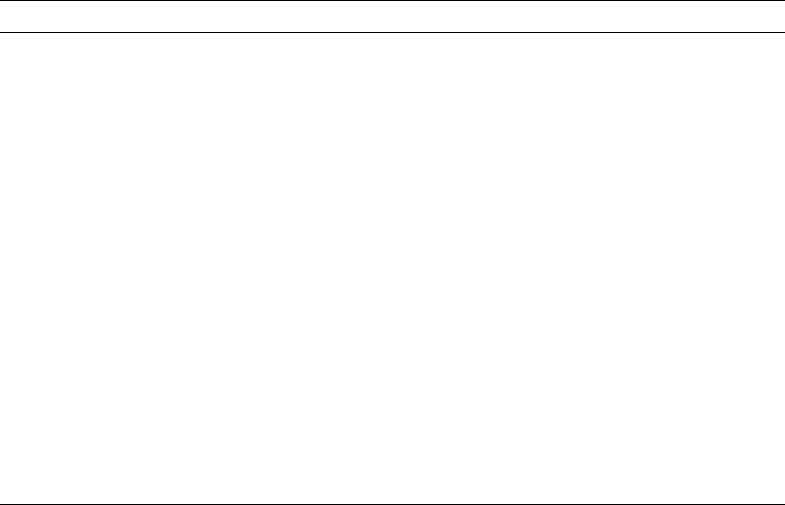
INTRODUCTION
Configuring and Administering ColdFusion MX is intended for anyone who needs to configure and
manage their ColdFusion development environment.
About Macromedia ColdFusion MX 7 documentation
The ColdFusion MX 7 documentation is designed to provide support for the complete spectrum of
participants.
Documentation set
The ColdFusion MX 7 documentation set includes the following titles:
Book Description
Installing and Using
ColdFusion MX
Describes system installation and basic configuration for Microsoft Windows,
Solaris, and Linux. www.macromedia.com/go/livedocs_cfmx7docs_installing
Configuring and
Administering
ColdFusion MX
Part I describes how to manage the ColdFusion environment, including
connecting to your data sources and configuring security for your applications.
Part II describes Verity search tools and utilities that you can use for configuring
the Verity Search Server, as well as creating, managing, and troubleshooting
Verity collections. To see this manual, go to www.macromedia.com/go/
livedocs_cfmx7docs_configadmin.
ColdFusion MX
Developer’s Guide
Describes how to develop your dynamic web applications, including retrieving
and updating your data, and using structures and forms. This manual includes
two volumes. To see this manual, go to www.macromedia.com/go/
livedocs_cfmx7docs_dev.
Getting Started
Building
ColdFusion MX
Applications
Contains an overview of ColdFusion features and application development
procedures. This manual includes a tutorial that guides you through the process
of developing a sample ColdFusion application. To see this manual online, go to
www.macromedia.com/go/livedocs_cfmx7docs_gs.
CFML Reference Provides descriptions, syntax, usage, and code examples for all ColdFusion
tags, functions, and variables. This manual includes two volumes. To see this
manual, go to www.macromedia.com/go/livedocs_cfmx7docs_cfml_reference.
CFML Quick Reference Shows the syntax of ColdFusion tags, functions, and variables in a brief guide.










