User Guide
Table Of Contents
- Contents
- Introduction
- Administering ColdFusion MX 7
- Administering ColdFusion MX
- Using the ColdFusion MX Administrator
- Contents
- Initial administration tasks
- Accessing user assistance
- Server Settings section
- Data & Services section
- Debugging & Logging section
- Extensions section
- Event Gateways section
- Security section
- Packaging and Deployment section
- Enterprise Manager section
- Custom Extensions section
- Administrator API
- Data Source Management
- Contents
- About JDBC
- Adding data sources
- Connecting to DB2 Universal Database
- Connecting to Informix
- Connecting to Microsoft Access
- Connecting to Microsoft Access with Unicode
- Connecting to Microsoft SQL Server
- Connecting to MySQL
- Connecting to ODBC Socket
- Connecting to Oracle
- Connecting to other data sources
- Connecting to Sybase
- Connecting to JNDI data sources
- Web Server Management
- Deploying ColdFusion Applications
- Administering Security
- Using Multiple Server Instances
- Administering Verity
- Introducing Verity and Verity Tools
- Indexing Collections with Verity Spider
- Using Verity Utilities
- Contents
- Overview of Verity utilities
- Using the mkvdk utility
- Using the rck2 utility
- Using the rcvdk utility
- Using the didump utility
- Using the browse utility
- Using the merge utility
- Index
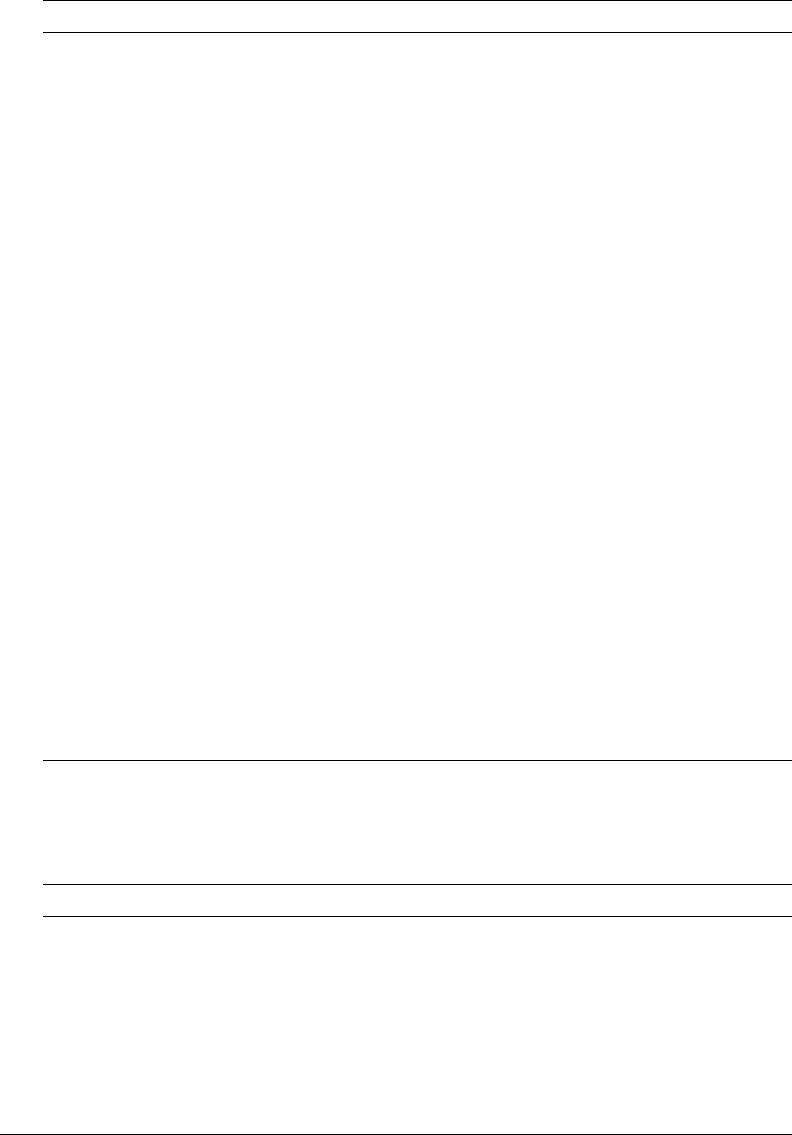
Connecting to JNDI data sources 63
Connecting to JNDI data sources
Use the settings in the following table to connect ColdFusion MX to JNDI data sources that have
been defined for a J2EE application server (multiserver and J2EE configurations only):
Restrict Connections To Specifies the maximum number of database connections for the data
source. To use this restriction, you must enable the Limit Connections
option.
Maintain Connections ColdFusion MX establishes a connection to a data source for every
operation that requires one. Enable this option to improve performance by
caching the data source connection.
Max Pooled Statements Enables reuse of prepared statements (that is, stored procedures and
queries that use the
cfqueryparam tag). Although you tune this setting
based on your application, start by setting it to the sum of the following:
• Unique
cfquery tags that use the cfqueryparam tag
• Unique
cfstoredproc tags
Timeout (min) The number of minutes that ColdFusion MX maintains an unused
connection before destroying it.
Interval (min) The time (in minutes) that the server waits between cycles to check for
expired data source connections to close.
Disable Connections If selected, suspends all client connections.
Login Timeout (sec) The number of seconds before ColdFusion MX times out the data source
connection login attempt.
CLOB Select to return the entire contents of any CLOB/Text columns in the
database for this data source. If not selected, ColdFusion MX retrieves the
number of characters specified in the Long Text Buffer setting.
BLOB Select to return the entire contents of any BLOB/Image columns in the
database for this data source. If not selected, ColdFusion MX retrieves the
number of characters specified in the BLOB Buffer setting.
LongText Buffer The default buffer size; used if Enable Long Text Retrieval(CLOB) is not
selected. The default value is
64000 bytes.
BLOB Buffer The default buffer size; used if the BLOB option is not selected. The
default value is
64000 bytes.
Allowed SQL The SQL operations that can interact with the current data source.
Setting Description
CF Data Source Name The data source name (DSN) used by ColdFusion MX to connect to the
data source.
JNDI Name The JNDI location in which the J2EE application server stores the data
source.
Username The user name that ColdFusion MX passes to JNDI to connect to JNDI if
a ColdFusion application does not supply a user name (for example, in a
cfquery tag).
Setting Description










