User Guide
Table Of Contents
- Contents
- Introduction
- Administering ColdFusion MX 7
- Administering ColdFusion MX
- Using the ColdFusion MX Administrator
- Contents
- Initial administration tasks
- Accessing user assistance
- Server Settings section
- Data & Services section
- Debugging & Logging section
- Extensions section
- Event Gateways section
- Security section
- Packaging and Deployment section
- Enterprise Manager section
- Custom Extensions section
- Administrator API
- Data Source Management
- Contents
- About JDBC
- Adding data sources
- Connecting to DB2 Universal Database
- Connecting to Informix
- Connecting to Microsoft Access
- Connecting to Microsoft Access with Unicode
- Connecting to Microsoft SQL Server
- Connecting to MySQL
- Connecting to ODBC Socket
- Connecting to Oracle
- Connecting to other data sources
- Connecting to Sybase
- Connecting to JNDI data sources
- Web Server Management
- Deploying ColdFusion Applications
- Administering Security
- Using Multiple Server Instances
- Administering Verity
- Introducing Verity and Verity Tools
- Indexing Collections with Verity Spider
- Using Verity Utilities
- Contents
- Overview of Verity utilities
- Using the mkvdk utility
- Using the rck2 utility
- Using the rcvdk utility
- Using the didump utility
- Using the browse utility
- Using the merge utility
- Index
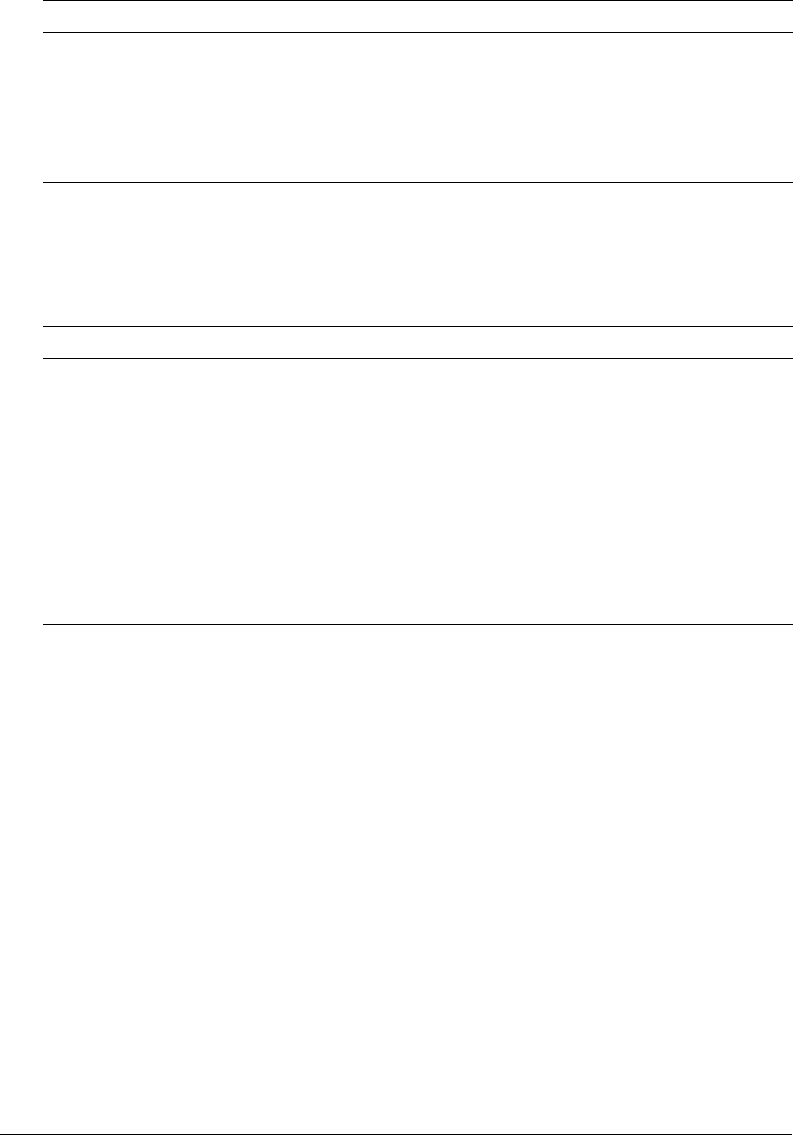
Security section 35
Gateway Instances page
The Gateway Instances page lets you configure ColdFusion event gateway instances to direct
events from various sources to ColdFusion components (CFCs) that you have written. The
following table describes the settings:
Security section
The Security section of the Administrator lets you configure the security frameworks of
ColdFusion MX.
For more information on security, see Chapter 6, “Administering Security,” on page 85.
The Security section contains the following pages:
• CF Admin Password page
• RDS Password page
• Sandbox Security page
CF Admin Password page
You use the CF Admin Password page of the Administrator to enable and disable password-
restricted access to the Administrator, and to change the Administrator password. You should
restrict ColdFusion MX Administrator access to trusted users.
XMPP Used to send and receive instant messages through the Extensible
Messaging and Presence Protocol (XMPP).
Samples Sample gateway types, including the following:
• DirectoryWatcher Watches a directory for file changes.
• JMS Acts as a Java Messaging Service consumer or producer.
• Socket Listens on a TCP/IP port.
Option Description
Gateway ID A name for the event gateway instance. You use this value in the
ColdFusion
GetGatewayHelper and SendGatewayMessage functions.
Gateway Type The event gateway type.
CFC Path The absolute path to the listener CFC that handles incoming messages.
Configuration File (Optional) Configuration file, if required for the event gateway instance.
Startup Mode The event gateway startup status, as follows:
• Automatic Start the event gateway when ColdFusion starts.
• Manual Do not start the event gateway with ColdFusion, but allow
starting it from the Gateway Instances page.
• Disabled Do not allow the event gateway to start.
Gateway type Description










