User Guide
Table Of Contents
- Contents
- Introduction
- Administering ColdFusion MX 7
- Administering ColdFusion MX
- Using the ColdFusion MX Administrator
- Contents
- Initial administration tasks
- Accessing user assistance
- Server Settings section
- Data & Services section
- Debugging & Logging section
- Extensions section
- Event Gateways section
- Security section
- Packaging and Deployment section
- Enterprise Manager section
- Custom Extensions section
- Administrator API
- Data Source Management
- Contents
- About JDBC
- Adding data sources
- Connecting to DB2 Universal Database
- Connecting to Informix
- Connecting to Microsoft Access
- Connecting to Microsoft Access with Unicode
- Connecting to Microsoft SQL Server
- Connecting to MySQL
- Connecting to ODBC Socket
- Connecting to Oracle
- Connecting to other data sources
- Connecting to Sybase
- Connecting to JNDI data sources
- Web Server Management
- Deploying ColdFusion Applications
- Administering Security
- Using Multiple Server Instances
- Administering Verity
- Introducing Verity and Verity Tools
- Indexing Collections with Verity Spider
- Using Verity Utilities
- Contents
- Overview of Verity utilities
- Using the mkvdk utility
- Using the rck2 utility
- Using the rcvdk utility
- Using the didump utility
- Using the browse utility
- Using the merge utility
- Index
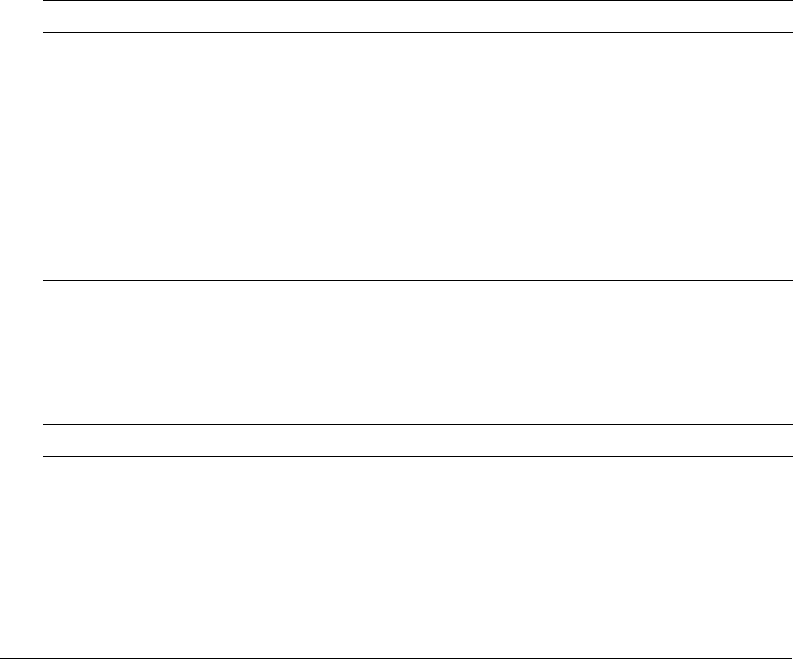
34 Chapter 2: Using the ColdFusion MX Administrator
ColdFusion includes the vbjorb.properties file, which contains the following properties that
configure the ORB:
org.omg.CORBA.ORBClass=com.inprise.vbroker.orb.ORB
org.omg.CORBA.ORBSingletonClass=com.inprise.vbroker.orb.ORB
SVCnameroot=namingroot
Event Gateways section
The Event Gateways section of the Administrator lets you configure event gateway settings,
gateway types, and gateway instances.
This Event Gateways section contains the following pages:
• Event Gateway Settings page
• Gateway Types page
• Gateway Instances page
Event Gateway Settings page
The Event Gateway Settings page lets you configure settings for all event gateways, and start or
stop the Short Message Service (SMS) test server. The following table describes the settings:
Gateway Types page
The Gateways Types pages lets you configure the types of gateways available on your system. After
you configure a type, you can create any number of gateway instances of that type. The following
table describes the event gateway types that ship with ColdFusion MX:
Option Description
Enable ColdFusion
Event Gateway Service
Specifies whether the service is enabled. Changing this setting restarts the
service.
Event Gateway
Processing Threads
Specifies the maximum number of threads used to execute ColdFusion
functions when an event arrives. A higher number uses more resources, but
increases event throughput.
Maximum Number of
Events to Queue
Specifies the maximum number of events allowed on the event queue. If
the queue length exceeds this value, gateway events will not be added to
the processing queue.
Start/Stop SMS Test
Server
Starts and stops the short message service (SMS) test server.
Gateway type Description
CFML Used to trigger asynchronous events from ColdFusion.
SMS Used to send and receive SMS messages.
SAMETIME Used to send and receive instant messages through Lotus SameTime.










