User Guide
Table Of Contents
- Contents
- Introduction
- Administering ColdFusion MX 7
- Administering ColdFusion MX
- Using the ColdFusion MX Administrator
- Contents
- Initial administration tasks
- Accessing user assistance
- Server Settings section
- Data & Services section
- Debugging & Logging section
- Extensions section
- Event Gateways section
- Security section
- Packaging and Deployment section
- Enterprise Manager section
- Custom Extensions section
- Administrator API
- Data Source Management
- Contents
- About JDBC
- Adding data sources
- Connecting to DB2 Universal Database
- Connecting to Informix
- Connecting to Microsoft Access
- Connecting to Microsoft Access with Unicode
- Connecting to Microsoft SQL Server
- Connecting to MySQL
- Connecting to ODBC Socket
- Connecting to Oracle
- Connecting to other data sources
- Connecting to Sybase
- Connecting to JNDI data sources
- Web Server Management
- Deploying ColdFusion Applications
- Administering Security
- Using Multiple Server Instances
- Administering Verity
- Introducing Verity and Verity Tools
- Indexing Collections with Verity Spider
- Using Verity Utilities
- Contents
- Overview of Verity utilities
- Using the mkvdk utility
- Using the rck2 utility
- Using the rcvdk utility
- Using the didump utility
- Using the browse utility
- Using the merge utility
- Index
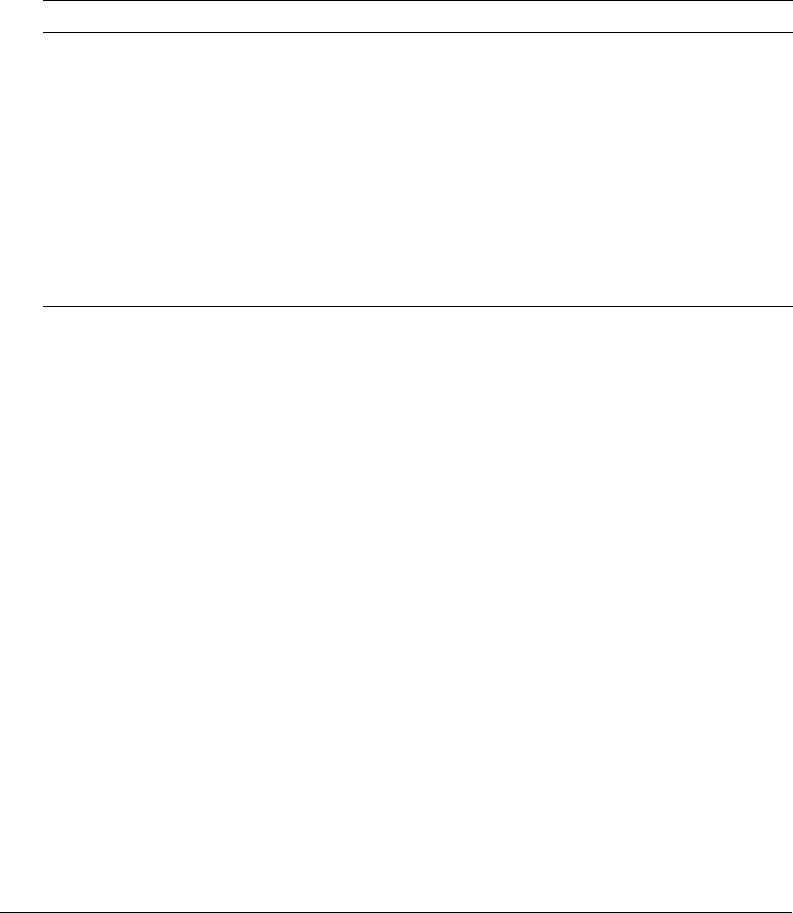
156 Chapter 10: Using Verity Utilities
In the message returned for the preceding search, the rcvdk utility indicates that 18 documents
matched the query. You can perform more elaborate queries using the Verity query language, as
shown in the following example:
RC>s universal filter <OR> filter.Troubleshooting and Maintenance Tools
Viewing results of the rcvdk utility
After you have attached to a collection and issued a search command successfully, you can view
the results list and look at the retrieved documents. You can use the options in the following table:
The following is the results list for the “universal filter” search. For each document, these fields are
displayed by default: Number, Score, and VdkVgwKey.
RC> r
Retrieved: 18(18)/85
Number SCORE VdkVgwKey
1: 1.00 d:\search97\s97is\locale\english\doc\collbldg\08_cbg3.htm
2: 0.97 d:\search97\s97is\locale\english\doc\collbldg\11_cbg2.htm
3: 0.97 d:\search97\s97is\locale\english\doc\collbldg\08_cbg7.htm
4: 0.97 d:\search97\s97is\locale\english\doc\collbldg\08_cbg1.htm
5: 0.95 d:\search97\s97is\locale\english\doc\collbldg\cbgtoc.htm
6: 0.95 d:\search97\s97is\locale\english\doc\collbldg\08_cbg4.htm
7: 0.93 d:\search97\s97is\locale\english\doc\collbldg\cbgix.htm
8: 0.92 d:\search97\s97is\locale\english\doc\collbldg\08_cbg6.htm
9: 0.90 d:\search97\s97is\locale\english\doc\collbldg\08_cbg.htm
10: 0.90 d:\search97\s97is\locale\english\doc\collbldg\04_cbg1.htm
11: 0.90 d:\search97\s97is\locale\english\doc\collbldg\01_cbg1.htm
12: 0.87 d:\search97\s97is\locale\english\doc\collbldg\f_cbg.htm
13: 0.87 d:\search97\s97is\locale\english\doc\collbldg\08_cbg2.htm
14: 0.84 d:\search97\s97is\locale\english\doc\collbldg\06_cbg1.htm
15: 0.80 d:\search97\s97is\locale\english\doc\collbldg\part4.htm
16: 0.80 d:\search97\s97is\locale\english\doc\collbldg\f_cbg1.htm
17: 0.80 d:\search97\s97is\locale\english\doc\collbldg\11_cbg5.htm
18: 0.80 d:\search97\s97is\locale\english\doc\collbldg\08_cbg5.htm
RC>
Option Description
r Displays the results list, starting with the first document. A maximum of 24 documents
are displayed.
r n Displays the results list, starting with the nth document. A maximum of 24 documents
are displayed.
v Displays the first or next document in the results list. Highlights are indicated using
reverse video, if possible. If not, double angle brackets are used, as in:
>>universal<< >>filter<<
To exit the document display, enter the letter q.
v n Displays the nth document in the results list. To exit the document display, enter the
letter q.










