User Guide
Table Of Contents
- Contents
- Introduction
- Administering ColdFusion MX 7
- Administering ColdFusion MX
- Using the ColdFusion MX Administrator
- Contents
- Initial administration tasks
- Accessing user assistance
- Server Settings section
- Data & Services section
- Debugging & Logging section
- Extensions section
- Event Gateways section
- Security section
- Packaging and Deployment section
- Enterprise Manager section
- Custom Extensions section
- Administrator API
- Data Source Management
- Contents
- About JDBC
- Adding data sources
- Connecting to DB2 Universal Database
- Connecting to Informix
- Connecting to Microsoft Access
- Connecting to Microsoft Access with Unicode
- Connecting to Microsoft SQL Server
- Connecting to MySQL
- Connecting to ODBC Socket
- Connecting to Oracle
- Connecting to other data sources
- Connecting to Sybase
- Connecting to JNDI data sources
- Web Server Management
- Deploying ColdFusion Applications
- Administering Security
- Using Multiple Server Instances
- Administering Verity
- Introducing Verity and Verity Tools
- Indexing Collections with Verity Spider
- Using Verity Utilities
- Contents
- Overview of Verity utilities
- Using the mkvdk utility
- Using the rck2 utility
- Using the rcvdk utility
- Using the didump utility
- Using the browse utility
- Using the merge utility
- Index
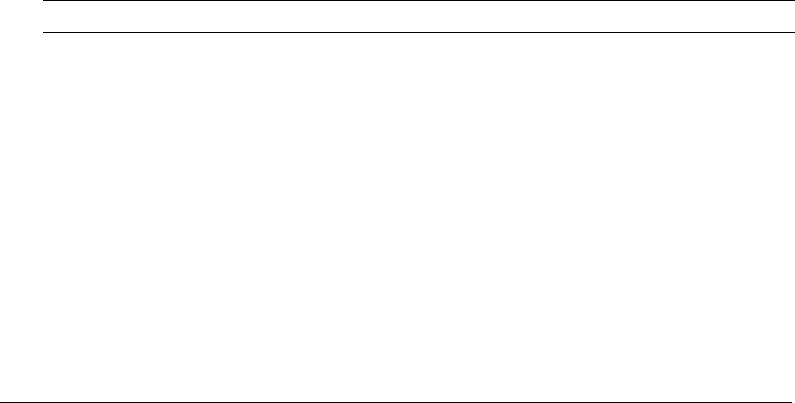
Using the mkvdk utility 151
Deleting a collection
To delete a collection, use the appropriate command for your operating system. For example, to
remove the collection directory structure and control files on a UNIX system, use the following
command:
rm -r -collection_path
Purging a collection
The following command deletes all documents from a collection, but does not delete the
collection itself:
mkvdk -purge -collection path
Purging a collection in the background
The following command purges the specified collection in the background:
mkvdk -purge -purgeback -collection path
Specifying persistent service
The following command runs the mkvdk command as a persistent process, so that servicing is
performed repeatedly after num idle seconds:
mkvdk -persist -sleeptime num -collection path
Deleting a collection
The
-purge option deletes all documents in a collection, but does not delete the collection itself.
To delete a collection, use operating system commands, such as the rm command on UNIX, to
remove the collection directory structure and control files.
Optimization keywords
The following table describes the optimization keywords for the
-optimize option:
Keyword Description
maxclean Performs the most comprehensive housekeeping possible, and removes out-of-date
collection files. Macromedia recommends this optimization only when you are
preparing an isolated collection for publication. When using this type, if the collection
is being searched, files sometimes get deleted too early, which can affect search
results.
maxmerge Performs maximal merging on the partitions to create partitions that are as large as
possible. This creates partitions that can have up to 64000 documents in them.
readonly Marks the collection as read-only and unchanged after the function call is done. This
is appropriate for CD-ROM collections.
spanword Creates a spanning word list across all the collection’s partitions. A collection consists
of numerous smaller units, called partitions, each of which includes a word list.
Optionally, a spanning word list can be built with an ngram index.










