User Guide
Table Of Contents
- Contents
- Introduction
- Administering ColdFusion MX 7
- Administering ColdFusion MX
- Using the ColdFusion MX Administrator
- Contents
- Initial administration tasks
- Accessing user assistance
- Server Settings section
- Data & Services section
- Debugging & Logging section
- Extensions section
- Event Gateways section
- Security section
- Packaging and Deployment section
- Enterprise Manager section
- Custom Extensions section
- Administrator API
- Data Source Management
- Contents
- About JDBC
- Adding data sources
- Connecting to DB2 Universal Database
- Connecting to Informix
- Connecting to Microsoft Access
- Connecting to Microsoft Access with Unicode
- Connecting to Microsoft SQL Server
- Connecting to MySQL
- Connecting to ODBC Socket
- Connecting to Oracle
- Connecting to other data sources
- Connecting to Sybase
- Connecting to JNDI data sources
- Web Server Management
- Deploying ColdFusion Applications
- Administering Security
- Using Multiple Server Instances
- Administering Verity
- Introducing Verity and Verity Tools
- Indexing Collections with Verity Spider
- Using Verity Utilities
- Contents
- Overview of Verity utilities
- Using the mkvdk utility
- Using the rck2 utility
- Using the rcvdk utility
- Using the didump utility
- Using the browse utility
- Using the merge utility
- Index
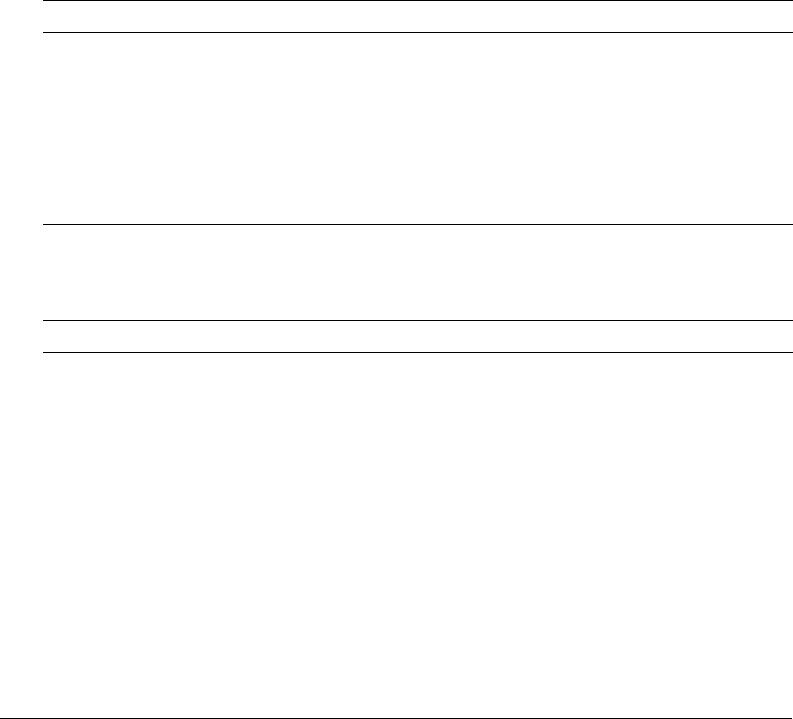
Using the mkvdk utility 147
Bulk inserting or deleting
The following command specifies bulk insertion of a list of documents:
mkvdk -collection coll -bulk -insert filespec
Where filespec is the list of files to insert. Since insert is the default, the following command is
equivalent to the preceding command:
mkvdk -collection coll -bulk filespec
The following command specifies bulk deletion of a list of documents:
mkvdk -collection coll -bulk -delete filespec
Where filespec is the list of files to delete. It can be the same file used to insert documents; the
only difference is that
-delete is specified instead of -insert (or no specification).
Date format options
The Verity engine supports many import date formats, including many textual date formats, and
the numeric date formats listed in the following table:
Service-level keyword options
The following table describes the valid keywords for the
-servlev keyword:
Format variable Description
MDY Dates written as month-day-year (US format, the default)
DMY Dates written as day-month-year (European format)
YMD Dates written as year-month-day (ISO international format)
YDM Dates written as year-day-month (Swedish format)
USA Dates written in US format (the same as MDY)
EUR Dates written in European format (the same as DMY)
Keyword Description
search Enables search and retrieval
insert Enables adding and updating documents
optimize Enables opportunistic collection optimization
assist Enables building of word list
housekeep Enables housekeeping of unneeded files
delete Enables document deletion
backup Enables backup
purge Enables background purging
repair Enables collection repair










