User Guide
Table Of Contents
- Contents
- Introduction
- Administering ColdFusion MX 7
- Administering ColdFusion MX
- Using the ColdFusion MX Administrator
- Contents
- Initial administration tasks
- Accessing user assistance
- Server Settings section
- Data & Services section
- Debugging & Logging section
- Extensions section
- Event Gateways section
- Security section
- Packaging and Deployment section
- Enterprise Manager section
- Custom Extensions section
- Administrator API
- Data Source Management
- Contents
- About JDBC
- Adding data sources
- Connecting to DB2 Universal Database
- Connecting to Informix
- Connecting to Microsoft Access
- Connecting to Microsoft Access with Unicode
- Connecting to Microsoft SQL Server
- Connecting to MySQL
- Connecting to ODBC Socket
- Connecting to Oracle
- Connecting to other data sources
- Connecting to Sybase
- Connecting to JNDI data sources
- Web Server Management
- Deploying ColdFusion Applications
- Administering Security
- Using Multiple Server Instances
- Administering Verity
- Introducing Verity and Verity Tools
- Indexing Collections with Verity Spider
- Using Verity Utilities
- Contents
- Overview of Verity utilities
- Using the mkvdk utility
- Using the rck2 utility
- Using the rcvdk utility
- Using the didump utility
- Using the browse utility
- Using the merge utility
- Index
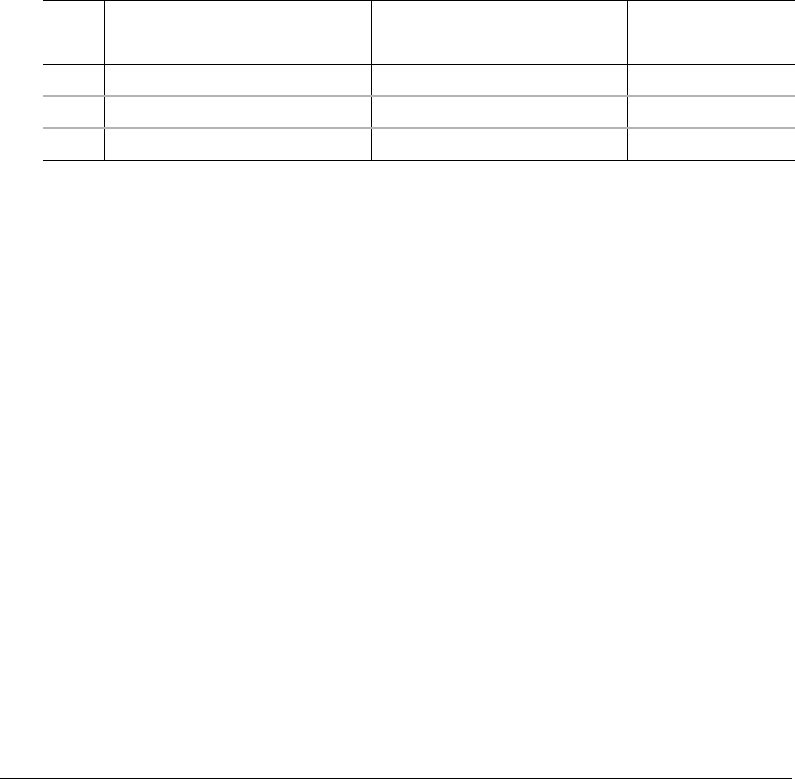
About the Verity utilities 107
About Verity Spider (vspider)
Verity Spider (vspider) lets you index web-based and file system documents throughout your
enterprise, including dynamic content, and many application document formats, including
Microsoft Office, WordPerfect, ASCII text, HTML, and PDF (Adobe Acrobat) documents. For
more information, see Chapter 9, “Indexing Collections with Verity Spider,” on page 109.
About the Verity utilities
ColdFusion MX includes several Verity utilities to diagnose and manage your collections. These
tools include the mkvdk, rcvdk, rck2, and vspider utilities.
The following table describes the relationship between the major Verity utilities and the
corresponding
cfcollection, cfsearch, and cfindex ColdFusion tags. The cfcollection tag
operates on the entire collection; the
cfindex tag operates on records within a collection. For
more information, see Chapter 10, “Using Verity Utilities,” on page 141.
ColdFusion MX OEM restrictions
ColdFusion MX includes a restricted version of the Verity Server, with restrictions in the
following areas:
• ColdFusion MX can only interact with one Verity Server at a time.
• Verity Server has the following document search limits (limits are for all collections registered
to Verity Server):
■ 10,000 documents for ColdFusion MX Developer Edition
■ 125,000 documents for ColdFusion MX Standard Edition
■ 250,000 documents for ColdFusion MX Enterprise Edition
Note: Each row in a database table is considered a document.
If you install a fully licensed version of Verity Server and you configure ColdFusion MX to use
it, ColdFusion MX does not restrict document searches.
• The Verity Spider that is included with ColdFusion MX is licensed for local host indexing
only. Contact Verity Sales for licensing options regarding the use of the Verity Spider for
remote host indexing.
Additionally, ColdFusion MX OEMs and ISVs have the following document search limits:
• 5,000 documents for ColdFusion MX Developer Edition
• 62,500 documents for ColdFusion MX Standard Edition
• 125,000 documents for ColdFusion MX Enterprise Edition
cfcollection cfindex cfsearch
utility create repair delete optimize update delete purge refresh search
mkvdk X X X X X X X
rcvdk X (file-system based)
rck2 X (server-based)










