User Guide
Table Of Contents
- Contents
- Introduction
- Administering ColdFusion MX 7
- Administering ColdFusion MX
- Using the ColdFusion MX Administrator
- Contents
- Initial administration tasks
- Accessing user assistance
- Server Settings section
- Data & Services section
- Debugging & Logging section
- Extensions section
- Event Gateways section
- Security section
- Packaging and Deployment section
- Enterprise Manager section
- Custom Extensions section
- Administrator API
- Data Source Management
- Contents
- About JDBC
- Adding data sources
- Connecting to DB2 Universal Database
- Connecting to Informix
- Connecting to Microsoft Access
- Connecting to Microsoft Access with Unicode
- Connecting to Microsoft SQL Server
- Connecting to MySQL
- Connecting to ODBC Socket
- Connecting to Oracle
- Connecting to other data sources
- Connecting to Sybase
- Connecting to JNDI data sources
- Web Server Management
- Deploying ColdFusion Applications
- Administering Security
- Using Multiple Server Instances
- Administering Verity
- Introducing Verity and Verity Tools
- Indexing Collections with Verity Spider
- Using Verity Utilities
- Contents
- Overview of Verity utilities
- Using the mkvdk utility
- Using the rck2 utility
- Using the rcvdk utility
- Using the didump utility
- Using the browse utility
- Using the merge utility
- Index
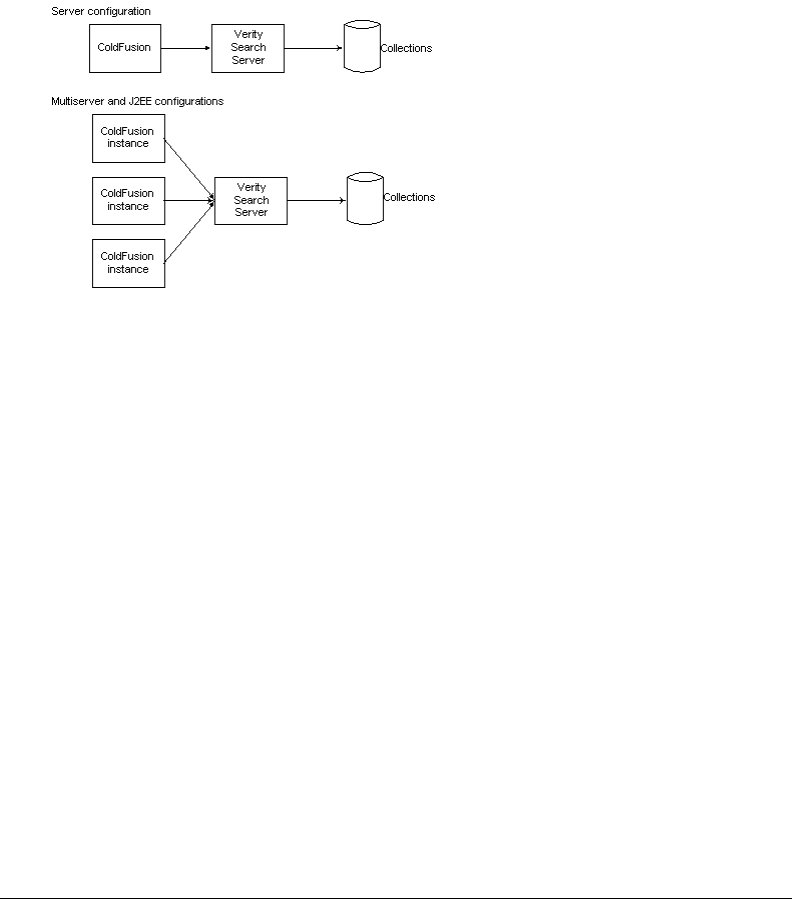
106 Chapter 8: Introducing Verity and Verity Tools
Server configuration Through the -Xmx argument to the java.args parameter in the
cf_root/runtime/bin/jvm.config file (for example, [-Xmx512m]).
Multiserver configuration Through the jrun_root/bin/jvm.config file.
J2EE configuration Through application server-specific methods.
Verity information storage
The Verity Search Server runs as a separate process from ColdFusion MX. This server controls all
access to Verity collections, as the following figure shows:
In the multiserver and J2EE configurations, multiple ColdFusion server instances all use the same
Verity Search Server to access the same set of Collections.
ColdFusion MX uses different processes for Windows and UNIX, as follows:
Windows The ColdFusion MX 7 Verity Search Server service manages and controls
configuration and services of a Verity K2 domain. This service starts three processes: k2server.exe,
k2index.exe, and k2admin.exe.
UNIX The cf_root/bin/cfmxsearch control script
(cf_webapp_root/WEB-INF/cfusion/bin/cfmxsearch in the multiserver configurations) starts and
stops Verity. When you call this script with the start argument, it calls
verity_root/k2/platform_dir/bin/k2adminstart with the appropriate user context and
environment, which in turn starts up three processes: k2server, k2index, and k2admin. Calling
the script with the stop argument calls the Verity k2adminstop script, which kills those three
processes.
Note: When you use the J2EE configuration, you must install Verity separately. For more
information, see “Installing the Verity search server separately” in Installing and Using ColdFusion MX.
You can install the Verity Search Server on a separate computer from ColdFusion MX. For more
information, see Administrator online Help.
Tip: If no Verity collections appear in the ColdFusion MX Administrator, it probably means that the
Verity Search Server process isn’t running.










