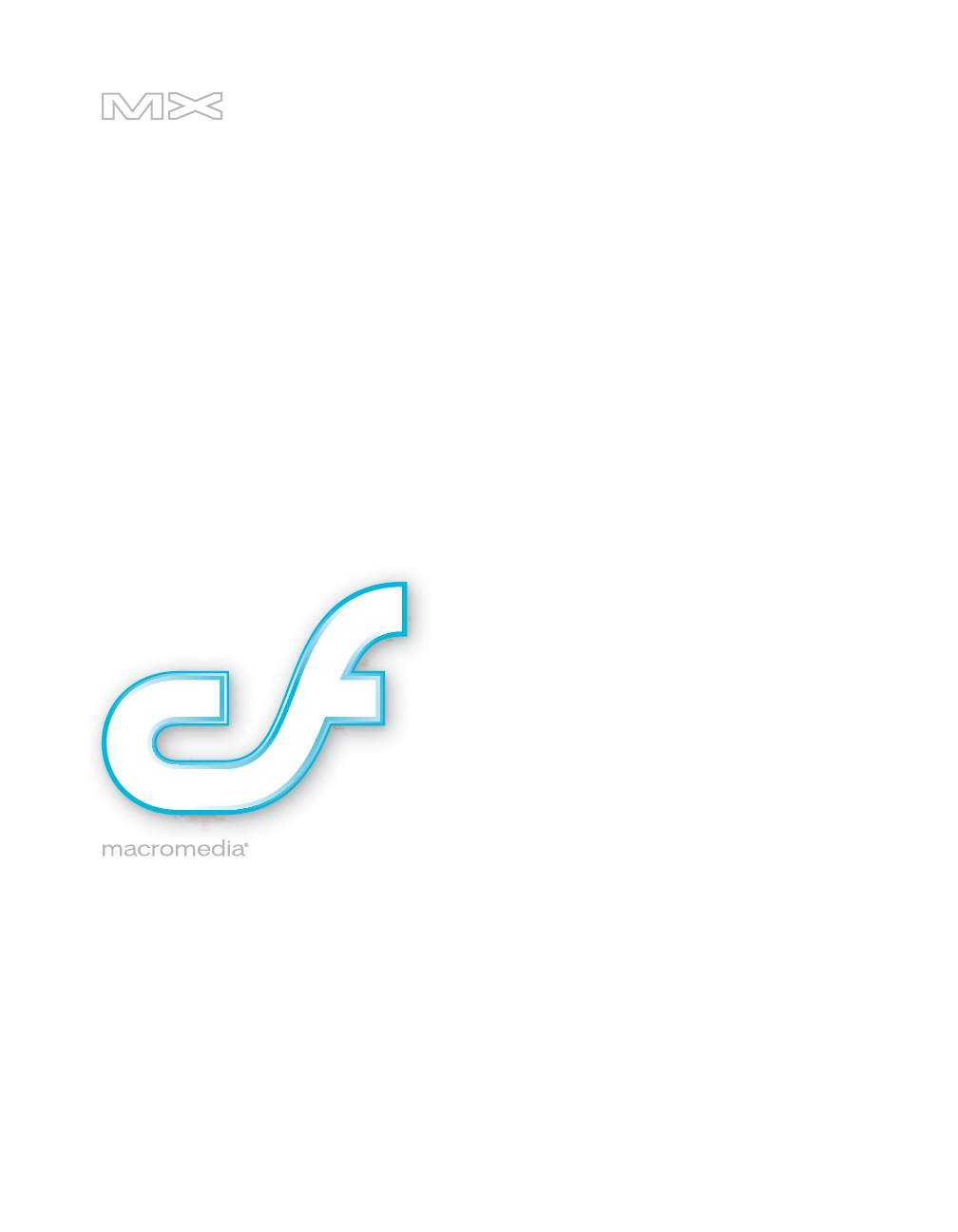COLDFUSION MX 7 ® Configuring and Administering ColdFusion MX
Trademarks 1 Step RoboPDF, ActiveEdit, ActiveTest, Authorware, Blue Sky Software, Blue Sky, Breeze, Breezo, Captivate, Central, ColdFusion, Contribute, Database Explorer, Director, Dreamweaver, Fireworks, Flash, FlashCast, FlashHelp, Flash Lite, FlashPaper, Flex, Flex Builder, Fontographer, FreeHand, Generator, HomeSite, JRun, MacRecorder, Macromedia, MXML, RoboEngine, RoboHelp, RoboInfo, RoboPDF, Roundtrip, Roundtrip HTML, Shockwave, SoundEdit, Studio MX, UltraDev, and WebHelp are either registered tradema
CONTENTS INTRODUCTION ................................................... 7 PART I: Administering ColdFusion MX 7 CHAPTER 1: Administering ColdFusion MX . . . . . . . . . . . . . . . . . . . . . . . . . . . . . 11 About the ColdFusion MX Administrator. . . . . . . . . . . . . . . . . . . . . . . . . . . . . . . 11 CHAPTER 2: Using the ColdFusion MX Administrator . . . . . . . . . . . . . . . . . . . . . 13 Initial administration tasks . . . . . . . . . . . . . . . . . . . . . . . . . . . . . . . . .
CHAPTER 4: Web Server Management . . . . . . . . . . . . . . . . . . . . . . . . . . . . . . . . 65 About web servers in ColdFusion MX . . . . . . . . . . . . . . . . . . . . . . . . . . . . . . . . . . 65 Using the built-in web server . . . . . . . . . . . . . . . . . . . . . . . . . . . . . . . . . . . . . . . . . 66 Using an external web server . . . . . . . . . . . . . . . . . . . . . . . . . . . . . . . . . . . . . . . . . 67 Web server configuration. . . . . . . . . . . . . . . . . . . . . . . . . .
CHAPTER 10: Using Verity Utilities . . . . . . . . . . . . . . . . . . . . . . . . . . . . . . . . . . . 141 Overview of Verity utilities . . . . . . . . . . . . . . . . . . . . . . . . . . . . . . . . . . . . . . . . . Using the mkvdk utility. . . . . . . . . . . . . . . . . . . . . . . . . . . . . . . . . . . . . . . . . . . . Using the rck2 utility. . . . . . . . . . . . . . . . . . . . . . . . . . . . . . . . . . . . . . . . . . . . . . Using the rcvdk utility. . . . . . . . . . . . . . . . . . . . .
Contents
INTRODUCTION Configuring and Administering ColdFusion MX is intended for anyone who needs to configure and manage their ColdFusion development environment. About Macromedia ColdFusion MX 7 documentation The ColdFusion MX 7 documentation is designed to provide support for the complete spectrum of participants.
Viewing online documentation All ColdFusion MX documentation is available online in HTML and Adobe Acrobat Portable Document Format (PDF) files. Go to the documentation home page for ColdFusion MX on the Macromedia website: www.macromedia.com. In addition, you can view the documentation in LiveDocs, which lets you add comments to pages and view the latest comments added by Macromedia, by going to www.macromedia.com/go/livedocs_cfmx7docs.
This part describes how to manage the ColdFusion environment, including using the ColdFusion MX Administrator, connecting to your data sources, managing your web server, deploying your applications, and configuring security for your applications. The following chapters are included: Chapter 1: Administering ColdFusion MX . . . . . . . . . . . . . . . . . . . . . . . . . . . . . . . . . . . . . . . 11 Chapter 2: Using the ColdFusion MX Administrator . . . . . . . . . . . . . . . . . . . . . . . . . . . . . .
CHAPTER 1 Administering ColdFusion MX This chapter presents an overview of Macromedia ColdFusion MX 7 configuration and administration tasks. Although you perform most ColdFusion MX administration tasks using the ColdFusion MX Administrator, you also manage databases, web server configurations, and the Verity Search Server. Contents About the ColdFusion MX Administrator . . . . . . . . . . . . . . . . . . . . . . . . . . . . . . . . . . . . . . . . 11 About web server administration . . . . . . . . . . . .
If your ColdFusion MX Administrator is on a remote computer, use the Domain Name Services (DNS) name or Internet Protocol (IP) address of the remote host. To access the ColdFusion MX Administrator, enter the password specified when you installed ColdFusion MX. Tip: If you are running in a multihomed environment and have problems displaying the ColdFusion MX Administrator, see Chapter 4, “Web Server Management,” on page 65 for configuration information.
CHAPTER 2 Using the ColdFusion MX Administrator This chapter explains the basic administration tasks, following the structure of the Macromedia ColdFusion MX Administrator sections. It also includes a brief description of each Administrator screen and a discussion of performing Administrator functionality programmatically through the Administrator application programming interface (API). Contents Initial administration tasks. . . . . . . . . . . . . . . . . . . . . . . . . . . . . . . . . . . . . . . . . .
Initial administration tasks Immediately after you install ColdFusion MX, you might have to perform some or all of the administrative tasks described in the following table: Task Description Establish database connections ColdFusion applications require data source connections to query and write to databases. To create, verify, edit, and delete database connections, use the Data Sources page. For more information, see Chapter 3, “Data Source Management,” on page 43.
Getting Started Experience Click the Getting Started link to open the Getting Started Experience, which provides descriptions of new features, code examples, and sample applications to help you learn about ColdFusion MX. Documentation Click the Documentation link to access the entire ColdFusion MX documentation set online. Tech notes Click the Tech Notes link to access the collection of articles about ColdFusion MX from the Macromedia website (www.macromedia.com).
Option Description Enable HTTP status codes Select this option to configure ColdFusion MX to set a status code of 500 Internal Server Error for an unhandled error. Disable this option to configure ColdFusion MX to set a status code of 200 OK for everything, including unhandled errors. Select this option to compress repeating sequences of spaces, tabs, Enable Whitespace Management (not available and carriage return/linefeeds. Compressing whitespace can significantly compact the output of a ColdFusion page.
Option Description Save Class Files Select this option to save to disk the class files generated by the ColdFusion bytecode compiler. During the development phase, it is typically faster if you disable this option. Cache web server paths (not available in J2EE configuration) Select this option to cache ColdFusion page paths for a single server. Clear this option if ColdFusion MX connects to a web server with multiple websites or multiple virtual websites.
The following table compares the client variable storage options: Storage type Advantages Disadvantages Data source • Can use existing data source • Portable: not tied to the host system or operating system • Requires database transaction to read/write variables • More complex to implement Browser cookies • • • • System registry • Simple implementation • Possible restriction of the registry’s maximum size limit in Windows in the • Good performance Control Panel • Registry can be exported easily to
Sample table creation page