User Guide
Table Of Contents
- Installing and Using ColdFusion MX for IBM® WebSphere® Application Server
- Contents
- Introduction
- Chapter 1: Essential Information
- Chapter 2: Installing on WebSphere V5
- Chapter 3: Installing on WebSphere V4
- Chapter 4: Enabling and Using ColdFusion MX Features
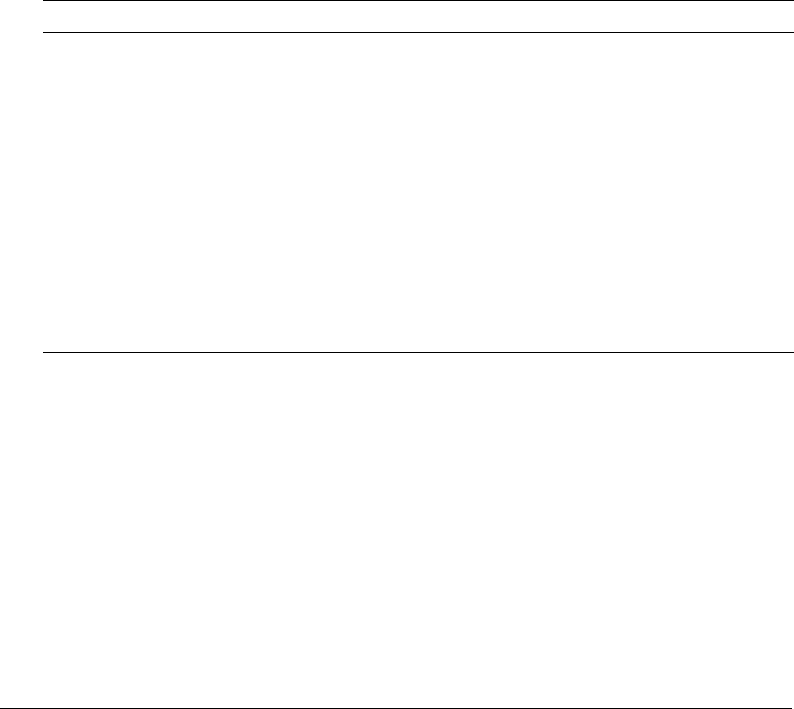
18 Chapter 2: Installing on WebSphere V5
Installing and deploying Macromedia ColdFusion MX
Before you can run ColdFusion applications, you must complete the following procedures to
install and deploy ColdFusion MX to your application server:
1 Installing the ColdFusion MX files
2 Deploying ColdFusion MX on WebSphere
3 Running the Configuration and Settings Migration Wizard
Note: This chapter describes how to install ColdFusion MX directly from the cfusion.ear file. You
can also install ColdFusion MX as a WAR file, but the process is more complex. To install using a
WAR file, you must expand the cfusion.ear file into its constituent WAR files and deploy the
cfusion.war file, specifying a context root in the WebSphere Administrative Console. If you do not
deploy ColdFusion at the / context root, you must also deploy the rds.war file and specify /CFIDE
as its context root.
Installing the ColdFusion MX files
The specific file you use to install ColdFusion MX for IBM WebSphere Application Server
depends on your operating system. The following table lists the supported operating systems and
the files on the product CD that you use to install ColdFusion MX:
Note: The installation files on the IBM website use the product part number as the filename. Also, the
AIX, Linux, and Solaris installation files on the website are in tar.gz zip archives; you must unzip these
archives to get the installable .bin files. If you use a downloaded file, replace the CD image filename in
the following instructions with the file you downloaded or downloaded and unzipped.
Use the following procedure to install the ColdFusion MX EAR file and installation
documentation.
To install ColdFusion MX files:
1 Ensure that your system environment meets the system requirements described in Chapter 1,
“Essential Information,” on page 7.
2 Review the section “Installing ColdFusion MX for IBM WebSphere Application Server”
on page 15.
3 Read the Release Notes for any late-breaking information or updates.
Operating system Installation file
Full Product
Windows coldfusion-61-ibm-win.exe
Linux coldfusion-61-ibm-linux.bin
Solaris coldfusion-61-ibm-solaris.bin
AIX coldfusion-61-ibm-other.jar
Evaluation only
Windows coldfusion-61-ibm-eval-win.exe
Linux coldfusion-61-ibm-eval-linux.bin
Solaris coldfusion-61-ibm-eval-solaris.bin
AIX coldfusion-61-ibm-eval-other.jar










