User Guide
Table Of Contents
- Installing and Using ColdFusion MX for IBM® WebSphere® Application Server
- Contents
- Introduction
- Chapter 1: Essential Information
- Chapter 2: Installing on WebSphere V5
- Chapter 3: Installing on WebSphere V4
- Chapter 4: Enabling and Using ColdFusion MX Features
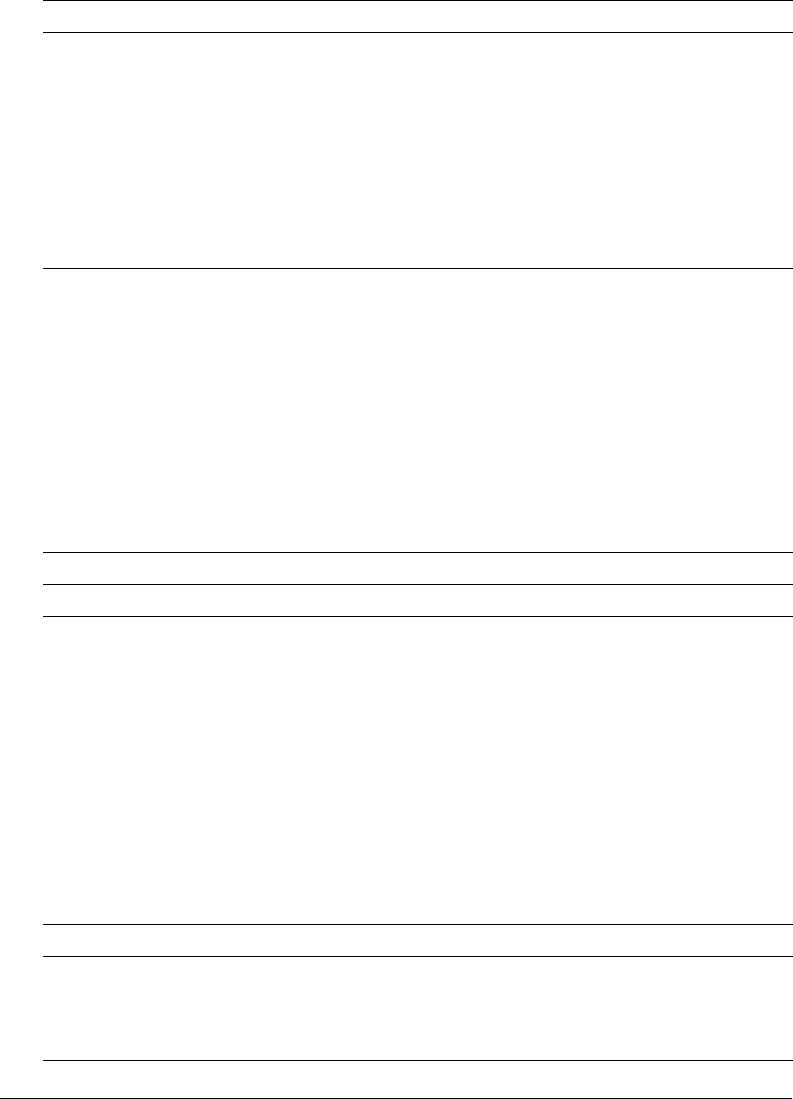
14 Chapter 1: Essential Information
The following table lists the location of the root directory for the application servers:
Location of your ColdFusion application files
In ColdFusion MX, the ColdFusion application files are located under the web root directory; for
example, C:\InetPub\wwwroot. In ColdFusion MX for IBM WebSphere Application Server, your
ColdFusion application files belong under the cf_root directory. Your application server and its
configured web server will correctly handle your individual application files if they are located
under this directory.
Differences in the ColdFusion MX Administrator
The following table summarizes the differences in the ColdFusion MX Administrator between
ColdFusion MX and ColdFusion MX for IBM WebSphere Application Server:
Application server Windows location UNIX location
WebSphere 5 websphere_root\AppServer\
installedApps\node_name\
Macromedia ColdFusion
MX.ear\cfusion.war
websphere_root/AppServer/
installedApps/node_name/
Macromedia ColdFusion MX.ear/
cfusion.war
WebSphere 4 websphere_root\AppServer\
installedApps\cfusion.ear\
cfusion.war
websphere_root/AppServer/
installedApps/cfusion.ear/
cfusion.war
AIX websphere_root\AppServer\
installedApps\app_name\
cfusion.war
websphere_root/AppServer/
installedApps/app_name/
cfusion.war
Administrator component Status Notes
For all servers and operating systems
Server Settings > Java and
JVM
Removed Your application server handles these settings, not
ColdFusion MX.
Server Settings > Archives
and Deployment
Not
changed
This functionality might differ from what you would
expect from a J2EE application. For more information
about this feature, see the ColdFusion MX Administrator
online Help.
Data & Services > Data
Sources
Not
changed
This page might display the data sources that are
managed by your application server and by ColdFusion
MX. You cannot modify the data sources that are
managed by your application server on this page.
Debugging & Logging >
Debugging Settings
Changed The Enable Performance Monitor and Enable CFSTAT
options are not available. Performance monitoring is not
supported in ColdFusion MX for J2EE.
For WebSphere 4 and 5 on AIX
Data & Services > Verity
Collections
Inoperative Verity is not available, but the administrator pages
display. An attempt to set a value on these pages causes
an error message.
Data & Services > Verity K2
Server
Inoperative










