User Guide
Table Of Contents
- Installing and Using ColdFusion MX for IBM® WebSphere® Application Server
- Contents
- Introduction
- Chapter 1: Essential Information
- Chapter 2: Installing on WebSphere V5
- Chapter 3: Installing on WebSphere V4
- Chapter 4: Enabling and Using ColdFusion MX Features
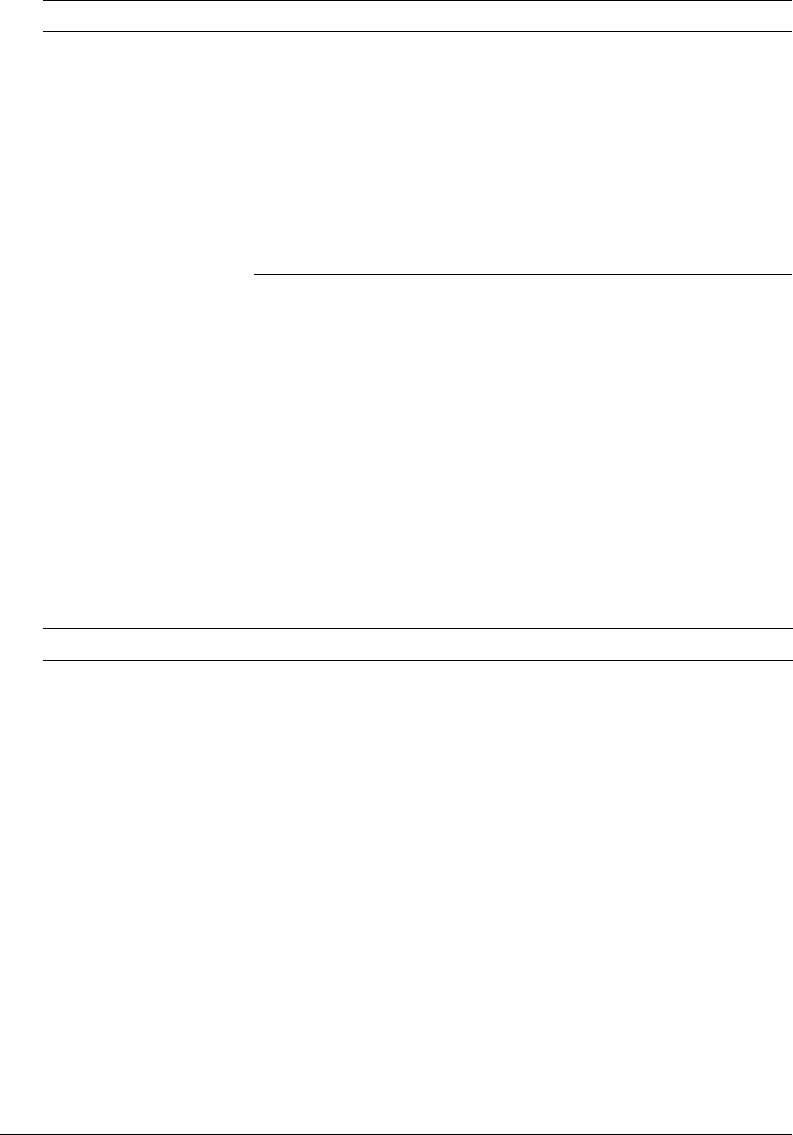
Directory structure 11
To use data sources that you configure in WebSphere and third-party JDBC drivers, see “Using a
third-party JDBC database driver” on page 46.
Directory structure
The ColdFusion root directory, referred to as cf_root, contains all ColdFusion software except for
Remote Development Services (RDS) support, which enables Macromedia Dreamweaver MX
and Macromedia HomeSite+ to access ColdFusion directly. RDS support is not recommended on
production servers.
If you install RDS support, it is located in a rds.war directory in the same parent directory as the
ColdFusion root directory.
The following table describes the contents of the root directory of ColdFusion MX for IBM
WebSphere Application Server. This table uses the backslash character (\) for directory paths; the
information is the same for UNIX, except that the directories are separated by forward slashes (/).
Supported Application
servers
IBM WebSphere 4 IBM WebSphere Advanced Edition,
Single Server 4.0.3, 4.0.4, or 4.0.5
Advanced Edition 4.0.3, 4.0.4, or 4.0.5
Note: FixPAK 3 or later is required
IBM WebSphere 5 IBM WebSphere Application Server 5.0
or 5.0.1
IBM WebSphere Application Server for
Developer 5.0 or 5.0.1
IBM WebSphere Application Server for
Network Deployment 5.0 or 5.0.1
Directory Contents
cfdocs Documentation for ColdFusion MX.
CFIDE Files for the ColdFusion MX Administrator.
META-INF Information about the application (might not contain substantial
information).
WEB-INF\cfclasses Compiled ColdFusion templates in your ColdFusion applications.
WEB-INF\cfc-skeletons Support for ColdFusion components that are exported as web
services.
WEB-INF\cftags Templates for ColdFusion MX.
WEB-INF\cfusion\bin Executable files used by ColdFusion MX.
WEB-INF\cfusion\cache Cached files.
WEB-INF\cfusion\cfx CFX tag include file and examples
WEB-INF\cfusion\charting Files for the ColdFusion MX graphing and charting engine.
WEB-INF\cfusion\Custom Tags Repository for your custom tags.
Category J2EE server Requirement










