User Guide
Table Of Contents
- Installing and Configuring ColdFusion Server
- Contents
- Welcome to ColdFusion Server
- Installing ColdFusion Server in Windows
- Installing ColdFusion Server in Solaris
- Installing ColdFusion Server in Linux
- Installing ColdFusion Server in HP-UX
- Basic ColdFusion Server Administration
- Managing Data Sources
- Preparing Your Server for ClusterCATS
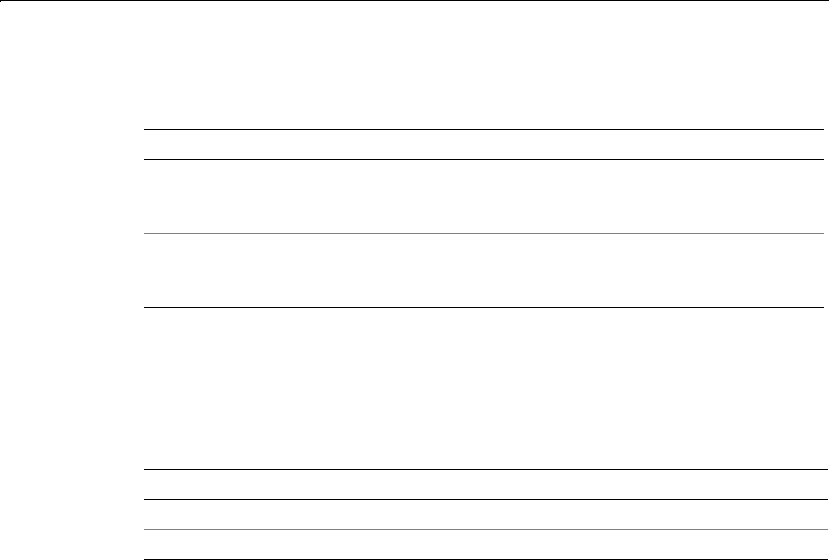
Mail/Mail Logging 81
Mail Logging
Select preferences for handling mail logs, as described in the following table:
ColdFusion Server writes sent mail and mail error logs to the file:
• \cfusion\Log, in Windows
• \opt\coldfusion\log, in Solaris, Linux, and HP-UX
The following table describes the e-mail log files:
Setting Description
Error Log Severity From the drop-down list box, select the type of SMTP-related
error message to write to a log file. The options are: Warning,
Information, and Error.
Log all e-mail
messages sent by
ColdFusion
To have the content of all e-mail messages that ColdFusion
Server generates written to a log file, enable this option.
Log Description
mailsent.log Records sent e-mail
mail.log Records general e-mail errors
install.book Page 81 Thursday, May 10, 2001 12:59 PM










