User Guide
Table Of Contents
- Installing and Configuring ColdFusion Server
- Contents
- Welcome to ColdFusion Server
- Installing ColdFusion Server in Windows
- Installing ColdFusion Server in Solaris
- Installing ColdFusion Server in Linux
- Installing ColdFusion Server in HP-UX
- Basic ColdFusion Server Administration
- Managing Data Sources
- Preparing Your Server for ClusterCATS
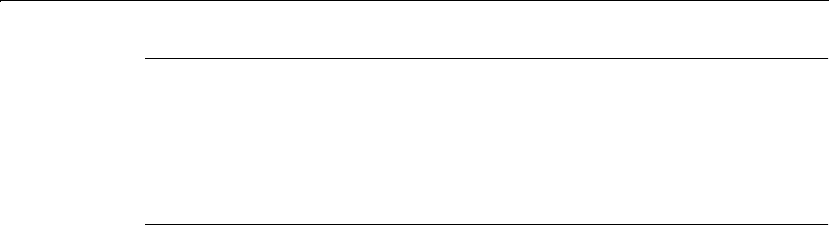
78 Chapter 5 Basic ColdFusion Server Administration
Note
Apply full checking and automatic read locking only to applications that use the
scope attribute, not the name attribute, of the
cflock tag to specify locks. If you
specify the name attribute with full checking enabled, ColdFusion Server responds
with an error on a variable accessed within the scope of a
cflock tag scope. If you
specify the name attribute with automatic read locking enabled, ColdFusion Server
responds with errors for writes, and possibly a deadlock for reads.
install.book Page 78 Thursday, May 10, 2001 12:59 PM










