User Guide
Table Of Contents
- Installing and Configuring ColdFusion Server
- Contents
- Welcome to ColdFusion Server
- Installing ColdFusion Server in Windows
- Installing ColdFusion Server in Solaris
- Installing ColdFusion Server in Linux
- Installing ColdFusion Server in HP-UX
- Basic ColdFusion Server Administration
- Managing Data Sources
- Preparing Your Server for ClusterCATS
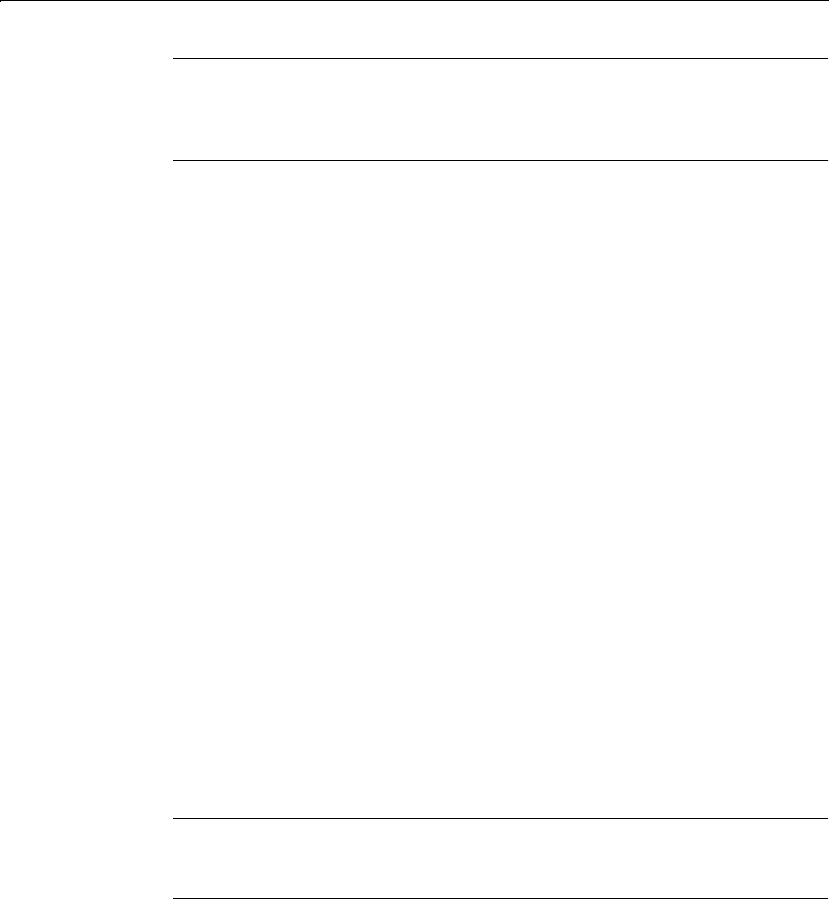
Configuring Your Installation 63
Note
If you run Netscape/iPlanet Server Manager, the browser-based administrator,
you get a warning about edits to the Netscape configuration files. This is normal.
To reload the new configuration files, follow the instructions and click Apply.
6 Verify that ColdFusion Server works by following the procedure in “Configuring
Your Installation” on page 62.
If your server does not restart, ensure that the path name for the plug-in you
specified in the obj.conf file is correct for your installation and that it is on a
single line.
Apache Web Server
ColdFusion Server attaches to Apache using a dynamically-loaded shared library
(DSO). To use ColdFusion Server with Apache, you must have a version of the
ColdFusion DSO that matches the version of Apache you're running.
To install and configure Apache:
1 Shut down Apache.
2 To check whether your version of Apache is built with EAPI, run the following
command:
httpd -V
If the output contains the line -D EAPI, you are running an EAPI version of
Apache.
3 ColdFusion Server includes a version of the ColdFusion DSO that was built with
Apache 1.3.6 and that works with Apache 1.3.14. This version is located in /opt/
coldfusion/webserver/apache/mod_coldfusion.sl. If you use a version of Apache
built with the Extended API (EAPI), you must use the mod_coldfusion-EAPI.sl
module.
Copy the appropriate module into the libexec subdirectory of your Apache
installation.
Note
For more information, see the Readme file located in /opt/coldfusion/
webserver/apache.
4 For Apache to use the ColdFusion DSO, you must enable Apache DSO support.
To check whether DSO support is enabled, enter the following command from
within the Apache bin directory:
httpd -l
If the output does not include a line containing something like mod_so.c, you
must enable DSO support by running the
configure script with the
enable-module option included; for example:
configure --enable-module=rewrite --enable-shared=rewrite
install.book Page 63 Thursday, May 10, 2001 12:59 PM










