User Guide
Table Of Contents
- Installing and Configuring ColdFusion Server
- Contents
- Welcome to ColdFusion Server
- Installing ColdFusion Server in Windows
- Installing ColdFusion Server in Solaris
- Installing ColdFusion Server in Linux
- Installing ColdFusion Server in HP-UX
- Basic ColdFusion Server Administration
- Managing Data Sources
- Preparing Your Server for ClusterCATS
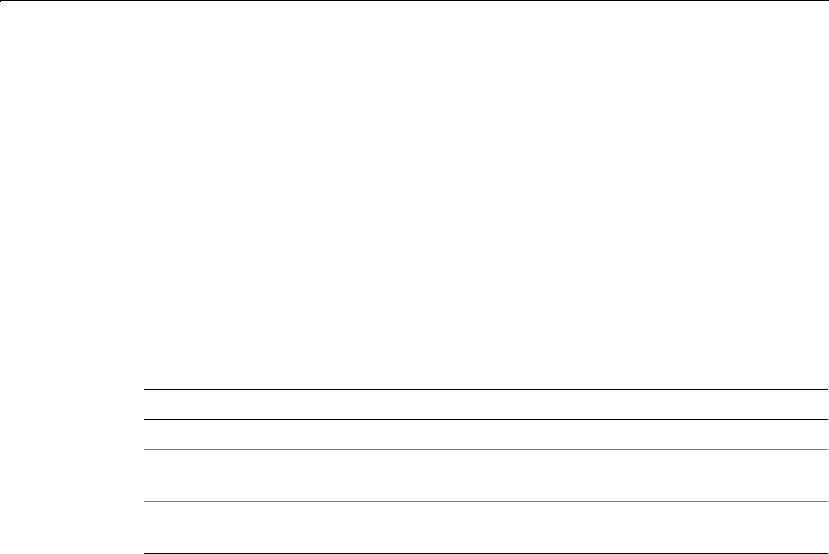
Installing ColdFusion Server in HP-UX 61
When the installation is complete, the install program starts the ColdFusion Server
services.
If you are running a version of the Netscape/iPlanet Web server, the install program
also configures the Web server to run ColdFusion Server and restart the Web server
automatically.
If you are running the Apache Web server, you must configure and restart the Web
server manually before it will work with ColdFusion Server. Follow the instructions
displayed by the ColdFusion Server installation script for configuring the Apache
Web server, or see “Configuring Web servers manually” on page 62.
ColdFusion Server processes
The ColdFusion Server installation creates the following processes in HP-UX:
Starting and stopping ColdFusion Server processes
ColdFusion Server provides two scripts for starting and stopping ColdFusion Server
processes manually in HP-UX:
/opt/coldfusion/bin/start
/opt/coldfusion/bin/stop
Process Purpose
cfexec
Starts/stops the other processes and manages page scheduling
cfserver
The main ColdFusion Server service. ColdFusion pages cannot be
processed if this service is not running.
cfrdsservice
Provides system support for the Administrator and security and
debugging services for ColdFusion Studio
install.book Page 61 Thursday, May 10, 2001 12:59 PM










