User Guide
Table Of Contents
- Installing and Configuring ColdFusion Server
- Contents
- Welcome to ColdFusion Server
- Installing ColdFusion Server in Windows
- Installing ColdFusion Server in Solaris
- Installing ColdFusion Server in Linux
- Installing ColdFusion Server in HP-UX
- Basic ColdFusion Server Administration
- Managing Data Sources
- Preparing Your Server for ClusterCATS
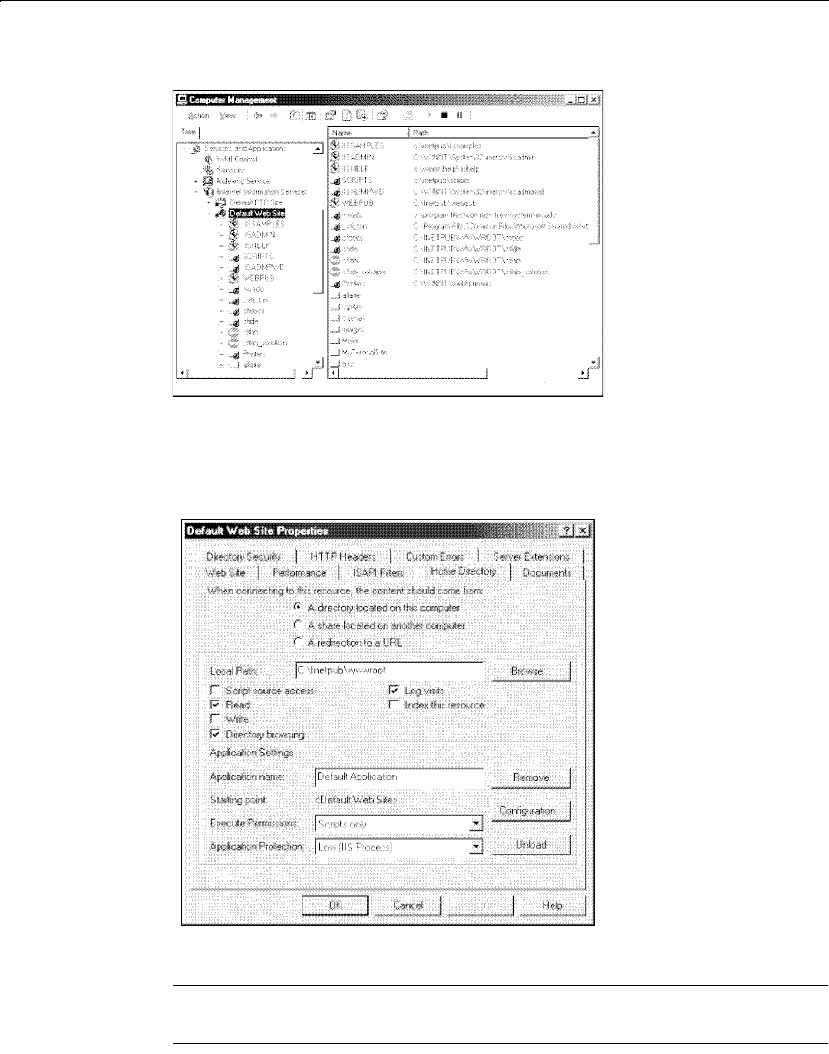
Configuring Your Installation 15
The MMC displays:
2 In the Tree tab, under the Internet Information Services tree, right-click your
Web site and select Properties.
The Properties dialog box displays:
3 Click the Home Directory tab, then Configuration.
Note
If the Configuration button is greyed out, click Create, then click Configuration.
install.book Page 15 Thursday, May 10, 2001 12:59 PM










