User Guide
Table Of Contents
- Installing and Configuring ColdFusion Server
- Contents
- Welcome to ColdFusion Server
- Installing ColdFusion Server in Windows
- Installing ColdFusion Server in Solaris
- Installing ColdFusion Server in Linux
- Installing ColdFusion Server in HP-UX
- Basic ColdFusion Server Administration
- Managing Data Sources
- Preparing Your Server for ClusterCATS
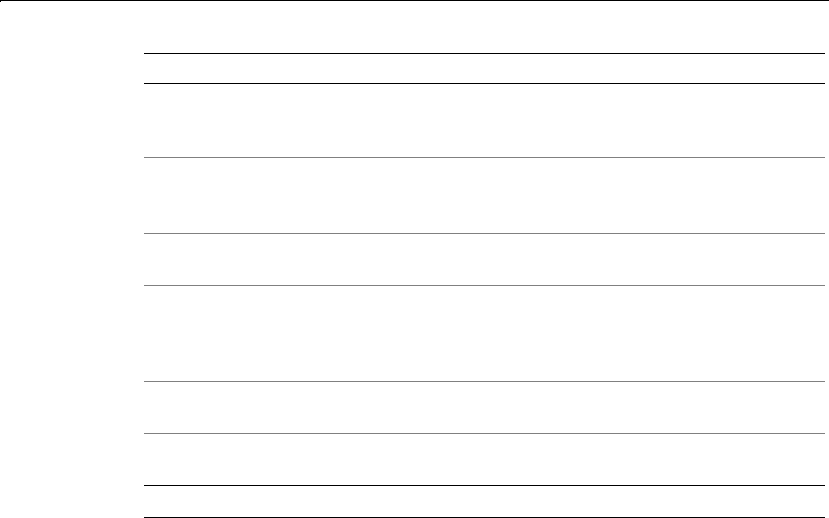
12 Chapter 1 Installing ColdFusion Server in Windows
Starting and stopping ColdFusion Server services
In general, you should stop and restart ColdFusion Server after making changes in
the ColdFusion Administrator that affect a data source or connection parameter,
such as caching, thread count, and so on.
To start and stop a ColdFusion Service in Windows NT 4.0:
• Select Start > Settings> Control Panel > Services.
If a service is running, its status appears as "Started" in the Status column. If it is
not running, no status appears for the service.
− To stop a service, select it and click Stop. You are prompted to verify that you
want to stop the service; click Yes. The Services window refreshes, and the
status of the service is no longer shown as "Started."
− To start a service, select it and click Start. The status of the service appears as
"Started".
To configure ColdFusion Server to startup automatically or manually in
in Windows NT 4.0:
1Select Start > Settings> Control Panel > Services.
2 Double-click the service that you want to configure. The window for that service
opens.
3 In the Startup Type frame, select either the Automatic or Manual option.
4 To save the configuration, click OK.
SiteMinder Authentication
Service*
Available only if you select the Advanced Security option
during ColdFusion Server setup. Provides user
authentication services for advanced security.
SiteMinder Authorization
Service*
Available only if you select the Advanced Security option
during ColdFusion Server installation. Provides access
authorization services for advanced security.
ColdFusion Management
Service*
Supports ColdFusion Management features, including
Archive/Restore and Server Reporting.
ColdFusion Monitoring
Service*
Monitors the performance and availability of the
ColdFusion Server, the HTTP server, and probes that are
created. This service supports ClusterCATS and
Application Monitoring.
ColdFusion Graphing
Server*
Provides a Java runtime required for Macromedia
Generator (
cfgraph) support.
ColdFusion Management
Repository Server*
Provides Repository Management facilities for the
ColdFusion Management Service.
Service Purpose
* Available only in ColdFusion Server Enterprise
install.book Page 12 Thursday, May 10, 2001 12:59 PM










