User Guide
Table Of Contents
- Installing and Configuring ColdFusion Server
- Contents
- Welcome to ColdFusion Server
- Installing ColdFusion Server in Windows
- Installing ColdFusion Server in Solaris
- Installing ColdFusion Server in Linux
- Installing ColdFusion Server in HP-UX
- Basic ColdFusion Server Administration
- Managing Data Sources
- Preparing Your Server for ClusterCATS
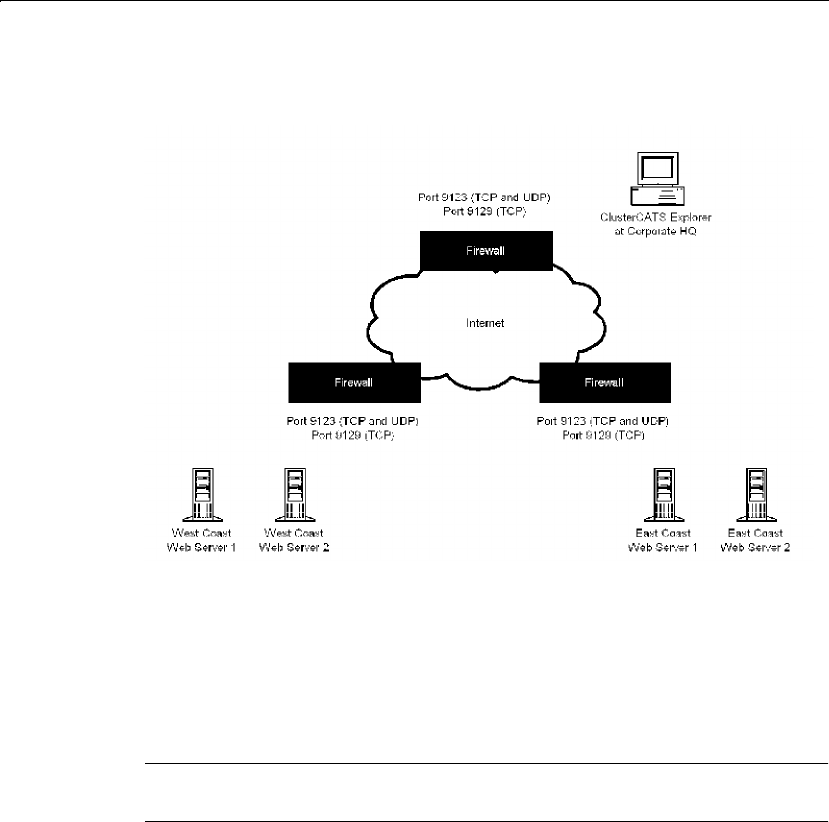
144 Appendix Preparing Your Server for ClusterCATS
If you manage your cluster from behind another firewall, you must open both ports
so that the ClusterCATS Explorer can communicate with the cluster.
The following diagram illustrates this scenario:
As you can see, this scenario involves Company ABC, which has an East Coast and a
West Coast group of servers connected to the Internet and protected by several
firewalls. The ClusterCATS Explorer resides at the corporate headquarters behind a
firewall with a direct connection to the Internet.
You must open and configure the appropriate communication ports on your
firewalls to allow server to server communication in a distributed setting and server
to client communication.
Note
You must open both ports on all affected firewalls.
These ports include the following:
• Port 9123 (for TCP and UDP access)
Opening port 9123 on your firewall allows multiple, distributed cluster of servers
residing in different locations to communicate with one another across firewalls.
• Port 9129 (for TCP and UDP access)
Opening port 9129 on a firewall allows the ClusterCATS Explorer to communicate
with multiple, distributed clusters of servers across firewalls.
install.book Page 144 Thursday, May 10, 2001 12:59 PM










